New Case Study: How XpressConnect Personalizes Outreach to 70,000 Contacts in Pipeline CRM!
New Case Study: How XpressConnect Personalizes Outreach to 70,000 Contacts in Pipeline CRM!
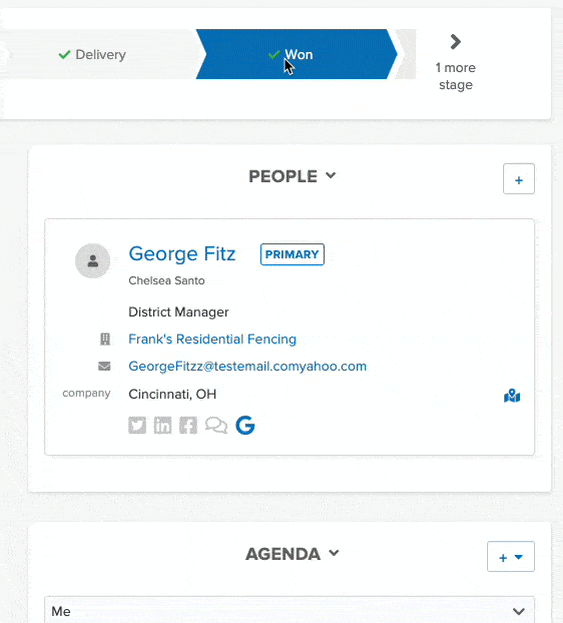
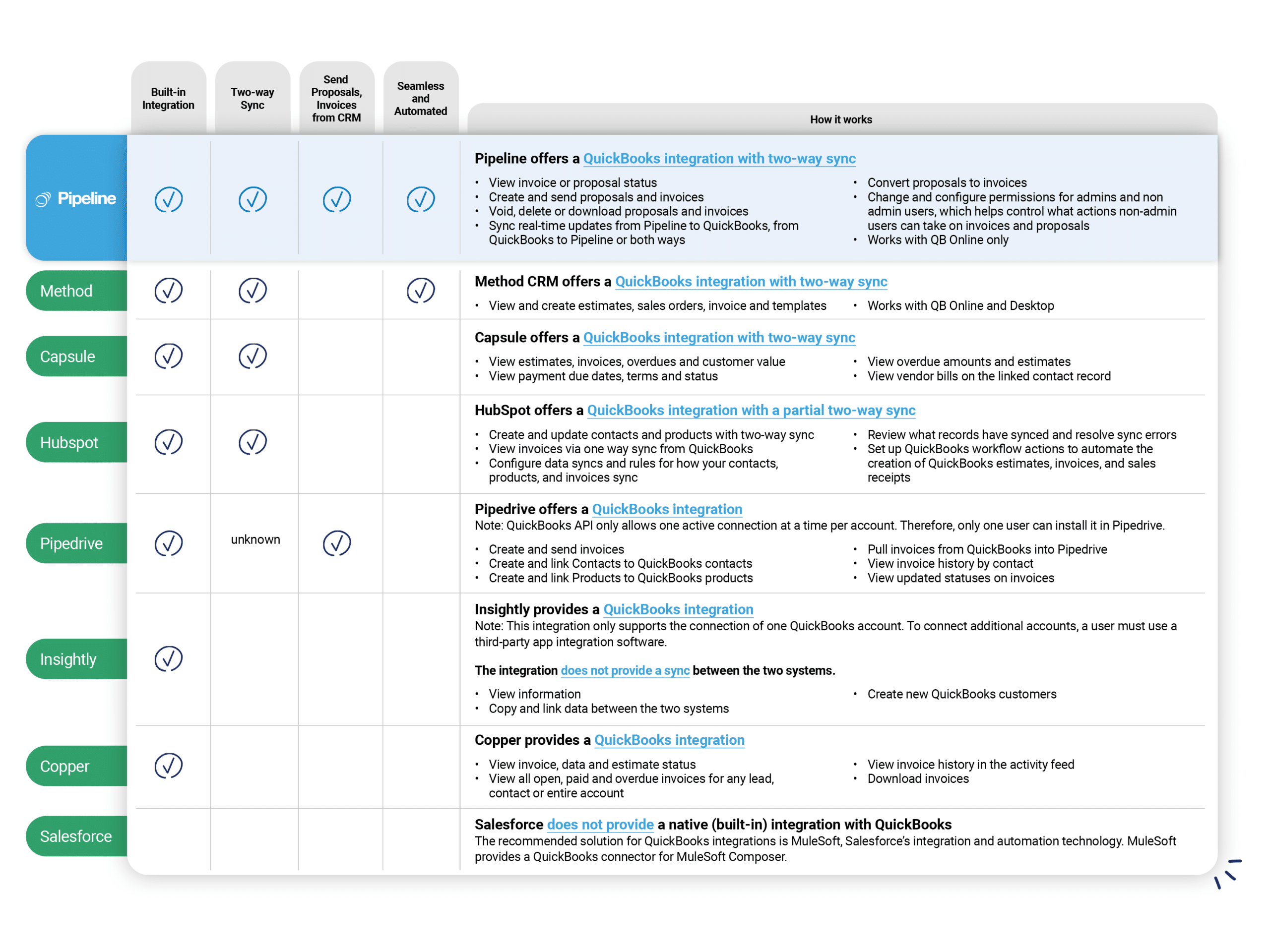
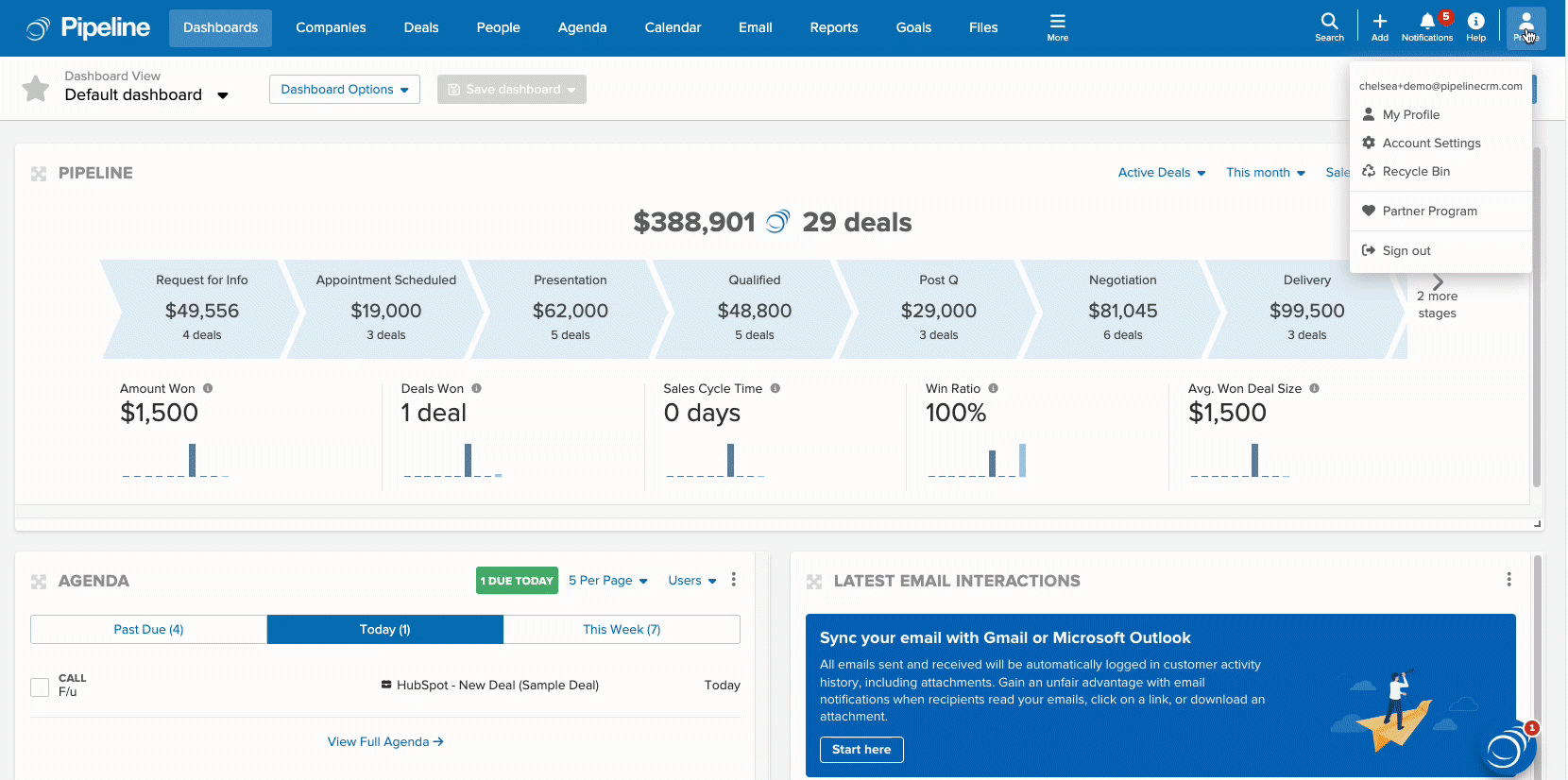
As a CRM that integrates with QuickBooks, Pipeline CRM offers the following key features:
Here’s how you can integrate Quickbooks with Pipeline CRM:
No, there isn’t an additional cost for Pipeline CRM and QuickBooks integration. It is included in all plans and available to all Pipeline CRM users. Visit the Pipeline CRM pricing page for a breakdown of our plans.
See How Pipeline CRM Can Work For You
sales@pipelinecrm.com
Site links