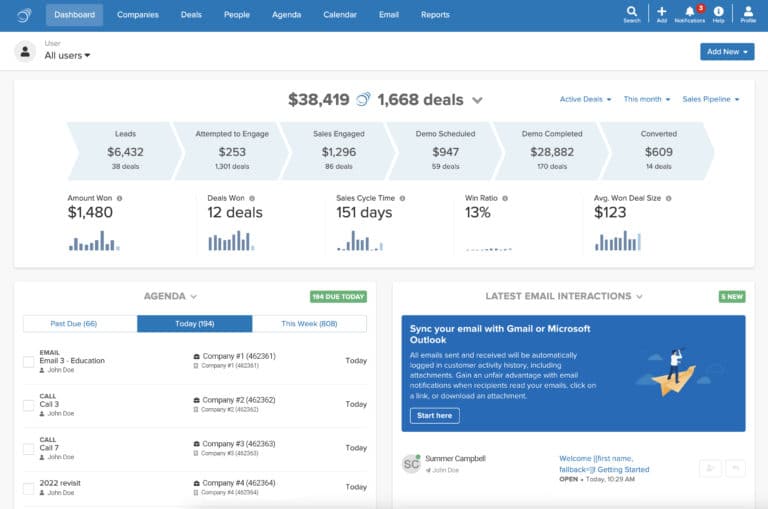
or
No credit card required.
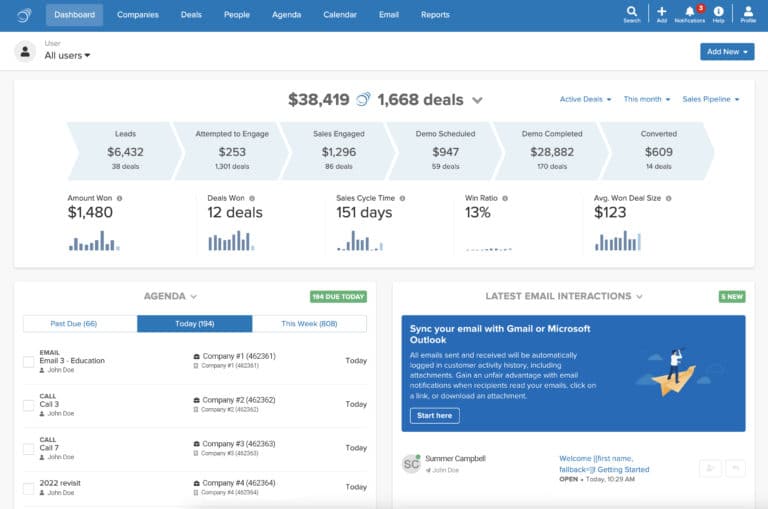
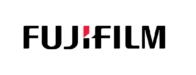


Tailor your sales process with custom CRM software
Customizations support the way you do business.
By tailoring Pipeline CRM to your specific needs, sales teams can close more deals faster by improving efficiency, enhancing customer experiences, and gaining actionable insights from your Pipeline CRM data.
Simplify your workflow with mission-critical information displayed on your home dashboard. Customize it by adding saved list views, reports, goals, and more.
Customize your sales process by editing and adding new deal stages, deal statuses, and deal loss reasons. Indicate how likely a deal is to close based on a probability percentage associated with each deal stage.
Order information in your List Views the way you need to see it. List Views are filtered, sorted, and organized based on your custom CRM data fields and system defaults.
Track data specific to your industry, company, or personal workflow. Record valuable information like product interest or personal details for relationships like birthdays or hobbies.
Customizing record creation forms save time and energy by collecting only what is needed. Make certain fields required, or rearrange and hide fields you don’t need when updating records
Create reports to fit your needs. Customize the data segments you need, as well as how they appear in your visual analysis. Easily add and use custom fields in your reports.
Jennifer Vo,
Group ISO
“My sales team loves the convenience and ease of use that Pipeline CRM brings.”
Explore our interactive demo and discover how Pipeline’s custom CRM software can transform your sales efforts
See How Pipeline CRM Can Work For You
sales@pipelinecrm.com
Site links