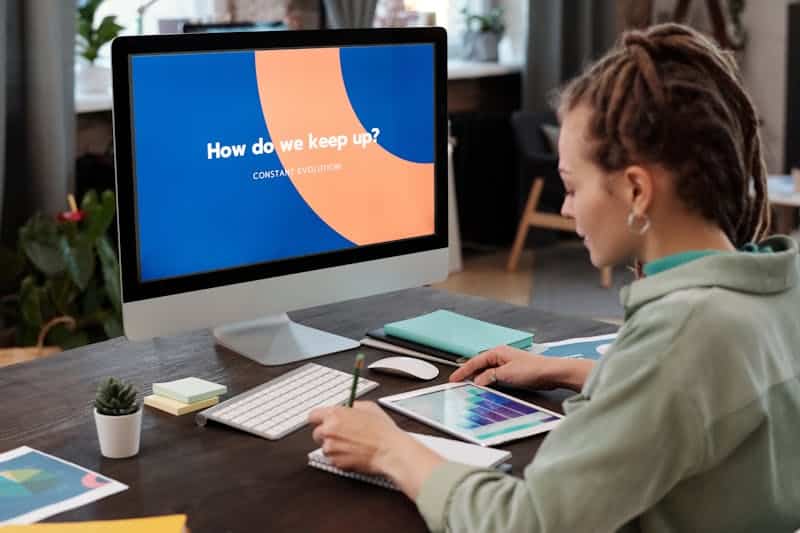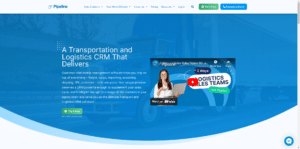To address sales performance issues, you’ll need sales data from various sources in your business.
With the right performance data, you’ll be able to identify your organization’s:
- High performers: top-performing sales reps or profitable product and service lines that generate a significant amount of your revenue. Top performers produce significant YoY revenue increases.
- Moderate performers: the sales reps and product or service lines that generate consistent, small-to-moderate YoY increases in revenue.
- Poor performers: these sales reps and product or service lines produce negative/no growth on a YoY basis. Individuals and items in this category are dead weight; they drag your organization down.
Sales Performance Reports: Good or Bad for Business?
Sales reports are an important must-have for your team.
Your sales reports should give you the data you need to answer specific performance-related questions. As a manager, you’re looking for answers to important questions at the individual, group, and department levels.
- Who on my team is or is not on track to meet their target?
- Which reps generate the most revenue?
- How many sales reps meet their quota each month?
- What’s the percentage of revenue generated by new business/existing customers?
- Are we on track to hit our goals for each product or service we sell?
- Which product or service is or isn’t selling?
- How well are my different business lines performing in each of our territories?
- Are we on track to fulfill all current contracts, and where should I focus?
- How long does it take for individual sales reps to close prospects?
- How much time do sales reps spend selling (versus administrative tasks)?
- How many deals were lost by individual sales reps within a specific time frame?
You should be able to track your team’s performance metrics, including the types of deals you acquire and their performance across time – or any custom data point you want. If you’re working with a sales CRM, you should be able to create comparison charts.
For example, the types of leads or team members that bring the most revenue or the success of certain deals over their sales lifecycle. This is why your sales reports are essential.
If you’re working with a customizable CRM system, features like Pipeline’s “Performance Pulse” enable you to see your pipeline from every angle.
Use this feature to identify gaps and performance issues or assist with coaching. Use Performance Pulse to track activity, analyze sales rep performance, forecast sales, and get valuable deal insights.
Using Sales Performance Reports to Fuel Growth
With sales reporting, the focus should be on creating reports with practical value.
Generating lots of custom reports isn’t useful if your sales team fails to act on the data in your report. With that in mind, let’s take a look at the types of reports you can use and why they’re important.
Personal Reports
These reports are specific to individual sales reps on your team; these reports include the following:
- Deals won: the number of deals closed successfully by a specific sales rep. The total number of deals closed at the individual, group, and team levels.
How to improve performance: use this report to identify high, moderate, and poor performers. Manage compensation schemes for high performance so the compensation remains strong yet fair. Coach moderate performers so they become high performers and produce consistent gains. Retrain or terminate poor performers.
- Win ratio: also known as your conversion rate. This measures the number of won deals as a percentage of the total number of closed deals.
How to improve performance: track win ratios over time. If conversion rates trend down for specific sales reps, look for the cause of the problem. If conversion rates hold steady or trend up, search for the cause and options for performance improvement.
- Won deals by source: won deals will be information broken down by source.
How to improve performance: use this report to identify lead sources that generate revenue, are profitable, or have a lower cost per acquisition. Are some sales reps struggling to close deals from a particular source while others see consistent gains? Find out why.
- Lost deals by loss reason: lost deals report broken down by loss reason. This requires honesty on the sales rep’s part, custom tracking via CRM, or both.
How to improve performance: watch for trends; are customers stating that sales reps are unknowledgeable or unhelpful? Retrain your sales reps and work to improve their performance. Are customers stating that the price is out of reach? Work to retrain sales reps or create another option that’s actually helpful for your customers.
- Deals by stage: all deals are broken down by the stage.
How to improve performance: identify pipeline leaks. Are prospects disappearing right after you send them a quote or proposal? Retrain reps so they spend more time disqualifying rate shoppers or bad prospects upfront. Is our pricing out of reach for prospects? Create more pricing options.
- Activity report: a list view of activities completed.
How to improve performance: are sales reps actually selling? How many meetings did they have last week? How many calls or emails did they send out? You’ll want to get a sense of the work that each individual rep is doing. Are they focused on administrative busy work? Or are they working to close the sale?
- Activity scoreboard: a high-level overview of users’ total activities and deals won and lost.
How to improve performance: use this high-level overview to match an individual sales rep’s activity level to the final outcome (deal won or lost).
Trends Over Time and Comparisons
Each report has three subsections to help you compare trends over time, deal owners, or custom deal types.
- Trends over time: report on deals over a given timeframe. It allows you to view trends over time.
- Compare owners: this enables you to report and draw comparisons between individual salespeople or teams of salespeople.
- Compare deal types: this enables you to compare specific types of deals by filtering on custom fields that you track in Pipeline.
How to improve performance: use trends over time and comparison reports to assess whether performance is improving (or not). There are many ways to use these reports, but the most important takeaway is analyzing whether there’s growth or decline at the individual, group, or team level.
Use these reports and the custom reports you’ve generated with Performance Pulse to get answers on the following metrics:
- Conversion rates (per salesperson)
- Total revenue
- The average revenue per customer
- Sales/revenue by lead source
- Number of deals/sales lost to a competitor
- Revenue by market
- Cost of sales
- % of revenue from new vs. existing customers
- Revenue per customer
- Revenue by product
- Revenue per sale
- Churn rate
If you’re doing it right, these metrics will point your attention in the right direction. Start by asking questions about each of these:
- Why is [sales reps’] conversion rate at 53% while everyone else is at 2 – 5%?
- Previous to 2022, our revenue increased by a minimum of 15%; our revenue increased by 40% in 2023. Which sales reps are driving that change?
- When it comes to upselling, our top three sales reps are ranked at the bottom. Why is that?
- Our high performers generate 83% of our sales revenue from three of our products. Poor-performing sales reps generate 77% of their revenue across 16 products.
- Customers who spoke with a poor-performing sales rep ended the relationship with us in four months. Customers who came in via high performers had a CTLV that was 3x our average, and they stayed for 72 months.
Using sales performance reports to improve individual sales rep performance begins with questions. Great managers rely on these important questions. They work to identify the questions that matter.
Use Sales Performance Reports to Identify and Expose Challenges
Savvy sales teams use sales performance reports to monitor, assess, and improve individual sales rep performance. If they’re handled well, your sales reports will give you all the data you need to answer specific performance-related questions. Get customized sales reports with Pipeline CRM — sign up now to see the tool in action.