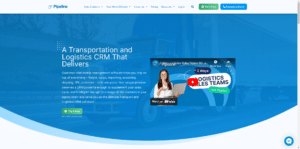Does invoice management steal time from closing deals? You’re not alone. A whopping two-thirds of businesses spend more than five days a month just on invoicing! This inefficiency can lead to a domino effect of problems, including delayed responses, cash flow problems, and unhappy customers.
Stop getting drowned in accounting work and focus on what matters: sealing deals. Pipeline’s CRM integration with QuickBooks syncs your sales and accounting data seamlessly—streamlining your entire sales process, from deal discovery to closing. No need to switch between tools, as you’ll have all the information you need at your fingertips.
Why Should Sales CRM Software Integrate with QuickBooks?
Before we discuss the detailed features of Pipeline’s CRM with Quickbooks integration, let’s find out the advantages of syncing your CRM and accounting data.
- Accurate and Consistent Data
Your CRM hosts customer information and sales orders, while your accounting software handles invoices and payment details. By integrating both databases, you ensure that the data is consistent, accurate, and clean (no duplicate entries across systems.) This accuracy reduces the risk of discrepancies and errors. Plus, it eliminates the need to add the data to the two systems manually.
- Increased Revenue Opportunities
By merging both customers and their sales details, you’ll gain a complete customer profile. This empowers you to refine your sales approaches through customer segmentation analysis. Additionally, this unified view provides invaluable insights into upselling and cross-selling opportunities. You can easily identify customers who might benefit from additional products or services, boosting your bottom line.
- Streamlined Order-to-Cash Process
In many cases, the sales team is responsible for generating quotes and sales orders. Then, the accounting team turns them into invoices and tracks their status. When CRM and accounting systems are integrated, you ensure that each deal progresses smoothly from quote to payment.
This level of collaboration will eliminate delayed invoicing and give real-time insights into payment status. It will empower your team to address any delays proactively and improve the company’s cash flow.
- Clear Financial Visibility
Profit and loss reporting and revenue forecasts are highly dependent on the quality of your data. By pulling accurate, real-time financial data, you gain up-to-date information about your company’s financial health. This helps you make strategic decisions not only limited to sales strategies but also overall business operations.
Key Features of Pipeline’s CRM Integration with QuickBooks for Sales Workflows
1. Two-Way QuickBooks CRM Integration for Synced and Up-to-Date Data
As a CRM that integrates with QuickBooks, Pipeline CRM bridges the gap between customer and accounting data. Our seamless bi-directional sync ensures your data moves between platforms in perfect harmony. Add, update, or delete information in either Pipeline CRM or QuickBooks, and the changes will automatically reflect in the other. This ensures that both systems have consistent and up-to-date data without manual intervention.
You can configure the data sync to be one-directional, from QuickBooks to Pipeline or from Pipeline to QuickBooks. You can also disable automatic data transfer completely.
2. View, Create, and Send Multiple Documents from a Single Platform
You can create proposals and invoices using the data pulled from the CRM contact list or sales history. Then, add the products or services and the pricing, and send the proposal via email directly from Pipeline CRM—all without switching between multiple applications.
3. Convert Proposals to Invoices Directly from Pipeline CRM
Once your lead accepts the proposal, convert it into an invoice with a single click. This seamless integration facilitates a faster invoicing process and a smooth customer experience.
4. Easily Track, Void, or Delete Data
Pipeline CRM grants access to the accounting data on your QuickBooks account, allowing you to revise or cancel proposals directly from the CRM. Plus, you can easily track the status (draft, sent, or paid) of your proposals and invoices, allowing you to follow up with clients on overdue payments.
5. Configurable Account Permissions for Data Integrity and Security
Allow specific users to create, access, or edit proposals and invoices. For example, only sales managers can finalize and send proposals and invoices, while sales reps can only create and can’t edit after submissions. This fosters a standardized workflow, ensuring data integrity and empowering users to perform their roles effectively.
You can configure account permissions to enable or disable specific users (e.g., basic users) from viewing, creating, and converting estimates and invoices.
Work Smarter with Pipeline CRM and QuickBooks Two-Way Sync Integration
Break down the data silos between sales and accounting. With Pipeline and QuickBooks CRM integration, you seamlessly merge your QuickBooks sales data with customer details in your CRM. Gain a holistic understanding of your customer profile and sales performance—promoting automated, error-free work that speeds up your sales cycle.
Learn more about our improved Pipeline CRM and Quickbooks integration.
FAQs – Pipeline and QuickBooks CRM Integration
1) What Key Features Do Pipeline CRM and QuickBooks Integration Offer?
As a CRM that integrates with QuickBooks, Pipeline CRM offers the following key features:
- Bi-directional sync of sales and accounting data
- Easily create, send, and track the status of invoices and proposal
- Convert proposals to invoices directly from Pipeline CRM
- Configurable permissions for admins and non-admin users
2) How Do I Integrate QuickBooks with Pipeline CRM?
Here’s how you can integrate Quickbooks with Pipeline CRM:
- Find QuickBooks on the Pipeline CRM App Store and install it
- Log in using your QuickBooks credentials
- Go to Configure > QuickBooks Online API > Connect
- Enter your QuickBooks login details and test the connection
- Go to Settings > Import QuickBooks data
- Return to the App Store, find QuickBooks, and toggle integration on
See the step-by-step tutorial here.
3) Is There an Additional Cost for Pipeline CRM and QuickBooks Integration?
No, there isn’t an additional cost for Pipeline CRM and QuickBooks integration. It is included in all plans and available to all Pipeline CRM users. Visit the Pipeline CRM pricing page for a breakdown of our plans.