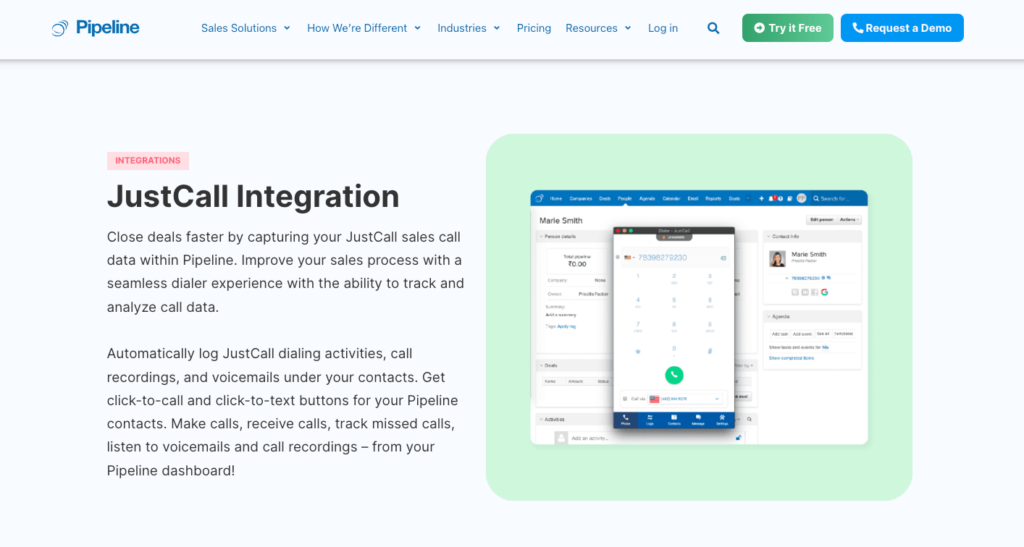While email outreach and social media ads are all the buzz now, cold calling is still relevant. According to reports, 41% of businesses still prefer voice calls for customer interactions.
But isn’t it tiring to dial individual prospects manually?
An auto dialer can be your sales team’s trusted companion. However, to maximize cold calling ROI, you also need a CRM with dialer integration.
Why? Because it keeps your cold calling outreach data-driven, simplifies performance monitoring, and ultimately builds a cohesive sales framework for your company.
Today, we dive deep into why the best CRM for sales teams should include dialer integrations and how you can use it to maximize your sales calling approach.
What Is an Auto Dialer?
An auto dialer is a software solution that dials phone numbers automatically from a given prospect list and connects the call to a live agent once it’s answered. If no sales agent is available at that moment, the system can also deliver important product-related information through pre-recorded messages.
The primary aim of an auto dialer is to eliminate the grueling process of typing 10 digits for each lead and let the sales reps focus on the upcoming conversations instead.
Here are some common types of auto dialers:
- Preview dialers: With a preview dialer, the sales agents can choose to place the next call immediately or take some time before initiating it.
- Progressive dialers: Also known as the power auto dialer, this system places the next call automatically once the first call ends.
- Predictive dialers: These dialers call multiple numbers at once, using a pacing algorithm to predict when an agent may finish the current call. Then, it connects them to the next call on the queue accordingly.
Top 6 Benefits of Adopting Dialer Integration in Your Sales CRM
We established why an auto dialer is essential for a growth-focused business. But why should you integrate it with your CRM? Let’s find out.
1. Improves Efficiency and Productivity
To ensure a productive sales call, it’s crucial for your sales representatives to have immediate access to customer data. However, when they’re required to navigate between the CRM to review lead information and then switch to a separate dialer system, it creates an inefficient workflow.
Integrating a dialer directly into your CRM and phone system streamlines this process by eliminating the need to upload prospect lists separately. This integration proves invaluable, particularly for cold-calling prospects, as it removes unnecessary steps and delays.
Additionally, with dialer integration in place, your sales team can seamlessly access all relevant information about a lead while on the call, enabling them to deliver personalized communication efficiently.
Ultimately, implementing a dialer CRM integration minimizes operational chaos, saves valuable time, and allows your sales agents to focus more effectively on the conversation at hand.
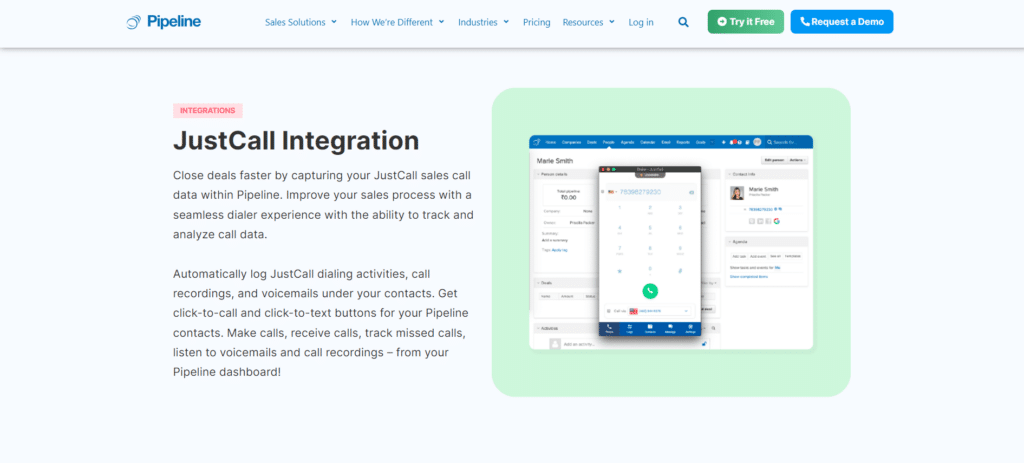
That’s why Pipeline integrates with popular auto dialers to create a seamless cold-calling process for your team. For example, with the JustCall integration, you get click-to-call and click-to-text buttons for your Pipeline contacts. You also receive calls, track missed calls, and access call recordings on a single dashboard.
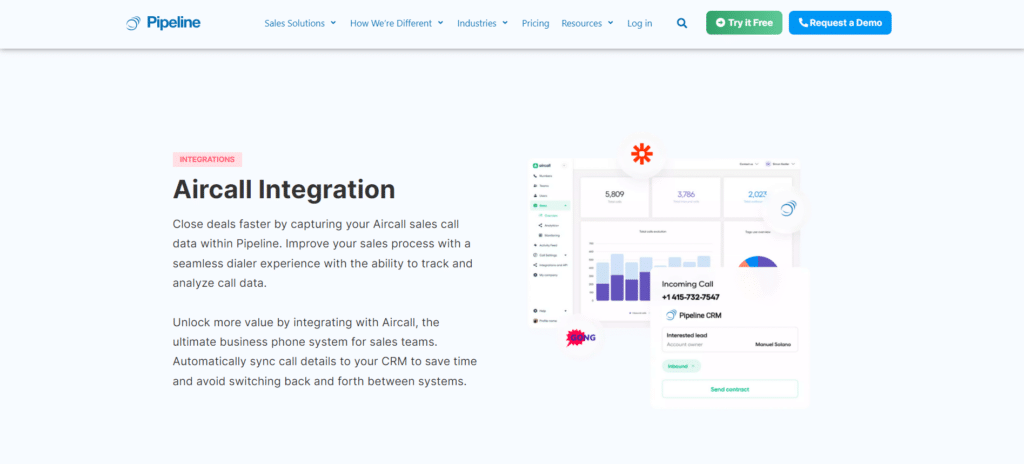
Another Pipeline CRM integration is Aircall, one of the ultimate sales phone systems for any scale-focused business. It lets you contact your leads and track every interaction directly on the dashboard.
2. Align sales and Marketing
Your sales and marketing teams must sync perfectly to build a credible brand voice while meeting your sales target. However, using different tools for customer data insights and cold calling is challenging.
However, choosing a CRM with auto dialer integration provides both your marketing and sales team with up-to-date customer data at their fingertips. It ensures a smooth information flow between the marketing creatives and sales reps and keeps them focused on a unified vision.
A dialer-integrated CRM centralizes all your sales engagement data in one dashboard. Your marketing team can review them, get clarity on the changing customer needs from the most frequent queries and concerns, and adjust their strategy. They can also identify the best inbound lead sources and optimize campaigning efforts.
Result? From marketing to sales calling, all your efforts present a cohesive brand image.
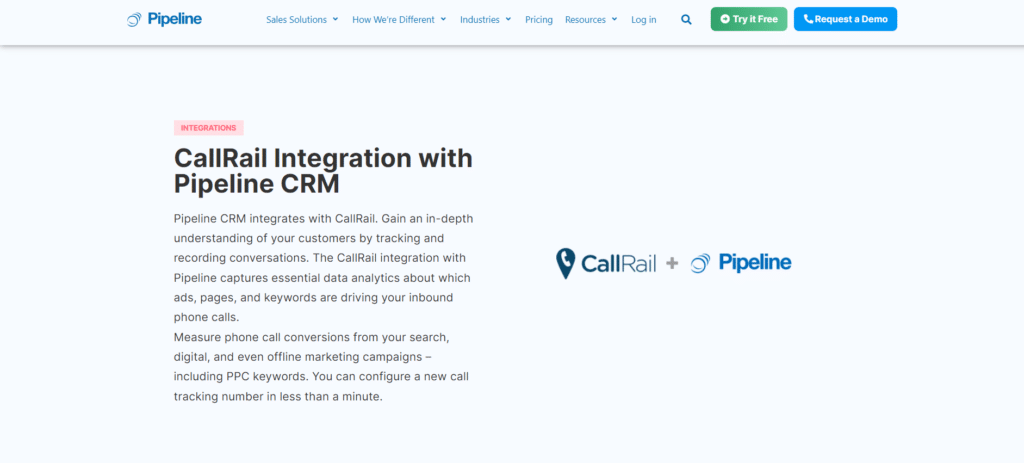
For example, CallRail is one of the Pipeline CRM integrations that captures every inbound and outbound conversation. It gathers essential data regarding your most profitable ads, pages, and keywords for inbound leads.
This CRM integration feeds call conversion data into Google Analytics directly. This way, you can calculate conversions and optimize your Google Ads campaigns.
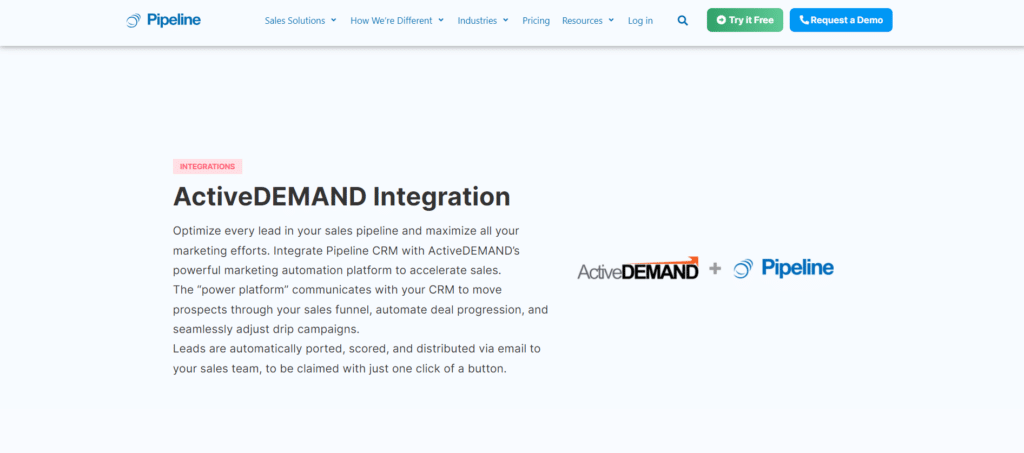
Another Pipeline CRM integration you can use is ActiveDemand—a powerful marketing automation. This tool communicates with your CRM, monitors deal progressions, and adjusts your drip campaigns accordingly.
3. Minimizes Human Errors
Sales agents make hundreds of calls daily to meet their target, and manual processes are error-prone.
They may dial the wrong number or miss out on valuable leads on the list. With manual processes, your sales agents may even get confused between prospects and fail to tailor every communication accurately.
Opting for a sales CRM with dialer integrations lets you minimize these potential errors. It syncs your lead’s contact with the phone system and automates routine tasks like data entry and dialing. It also captures real-time lead engagement data and lets your sales reps adjust their approach accordingly, resulting in optimum outreach efficiency.
4. Drives Real-Time Resolution
One of the primary advantages of sales calling is it enables real-time resolutions of customer queries. But for that, your agents need instant access to all relevant data during the conversations—another area where the right CRM integrations can be valuable.
Agents can receive inbound calls on the CRM software itself. Since all the important product and client information is on a singular dashboard, they don’t have to hunt down the right data during the call and provide faster resolutions on the spot.
Resolving issues faster empowers your sales team to respond to more customers in their limited time. Even while handling outbound calls, your sales reps can answer impromptu questions without checking with a superior.
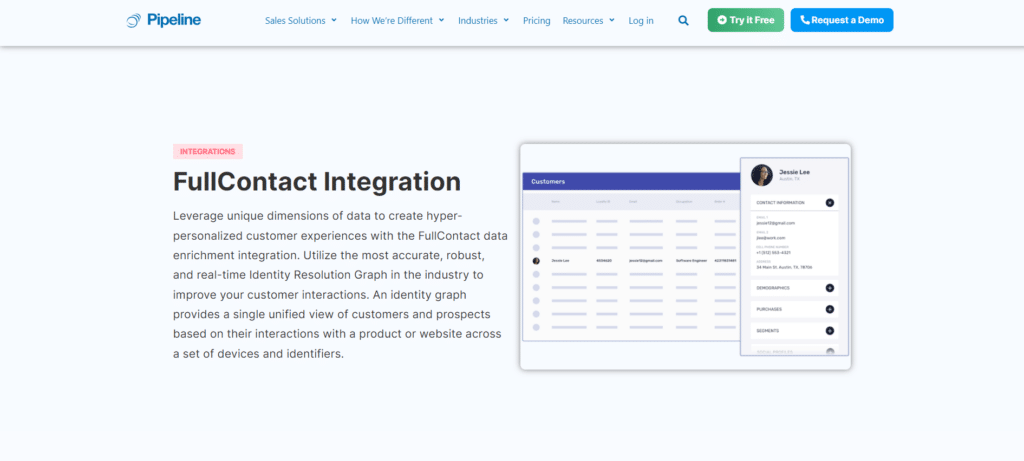
Our integration with FullContact lets you access rich, real-time Identity Resolution Graphs. It helps you tailor customer resolutions better and improve sales interactions.
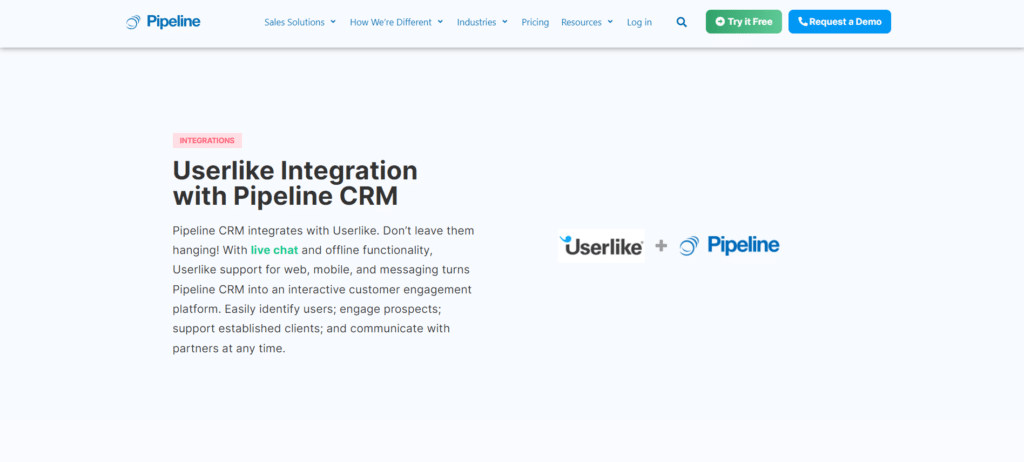
Pipeline CRM integrations also offer tools like Userlike to make customer support more efficient. Whenever an inbound lead engages with the chat software, it documents the chat transcripts to monitor the customer pulse.
This helps your sales agents understand lead-specific requirements and contact them over calls. You can also review customer service performance metrics with Google Analytics with our Userlike integration to refine decision-making.
5. Automates Call Recording
You can’t expect your sales reps to remember every interaction they have with leads. Between communicating features and resolving customer queries, they may even miss out on some important details.
For instance, an inbound lead expresses concerns that may match your prospect segments. You could improve efficiency only if you had a way to go back and draw references from the previous calls.
Guess what? You do have a way.
The best CRM for sales teams comes with automated call recording features. This way, your teams can play back the inbound and outbound call recordings, review the transcripts, and pick up on any missed details to customize deals.
These recordings are also valuable resources to curate scripts for future calls and improve sales agents’ performance.
You can assess the recorded calls and pinpoint exactly where a deal fell through. It also lets you identify the phrases and offers that nudge prospects to conversion. The inexperienced sales reps can listen to successful pitches, replicate those in future calls, and level up their game.
Besides setting up an auto dialer, our JustCall integration lets you record calls automatically. Your team can listen to all the recordings on the centralized dashboard easily.
6. Delivers Insightful Performance Reports
To build a sustainable sales pipeline and grow conversions, you must keep track of how your team is performing. You must show them where they need to improve—and CRM integrations can help you here, too.
CRM software with dialer integration syncs all customer and prospect-related data in a single dashboard automatically. The built-in data analytics examines and quantifies the efficacy of your sales process. With data-driven insights, you can identify which touchpoints aren’t working properly and redirect your team’s focus there.
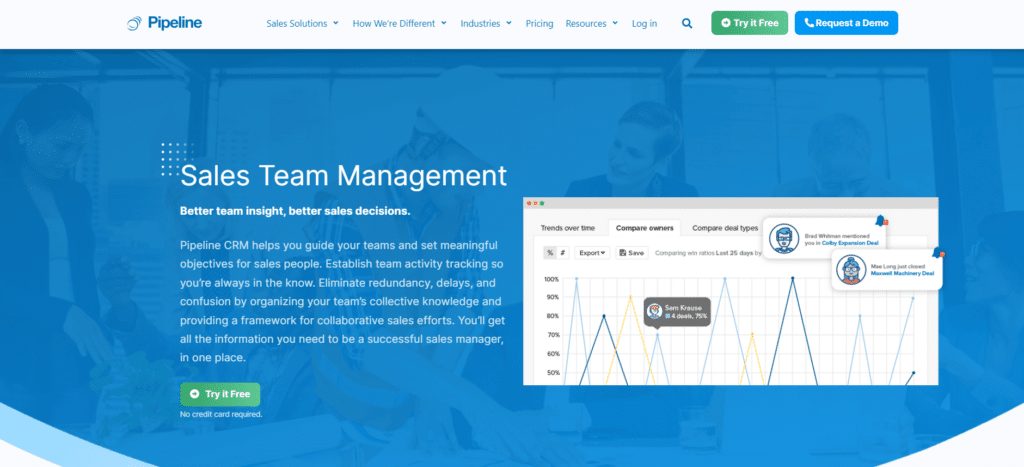
Boost Productivity with Pipeline CRM’s Dialer Integration
Opting for an auto dialer may seem like a sufficient pivot toward a more efficient sales outreach. However, to streamline your cold outreach and scale faster, CRM integrations are your best bet.
Here’s a TL;DR version of what integration dialers in your CRM tool can do for your business:
- Makes your cold-calling efforts more resource-efficient
- Keeps your sales and marketing on the same page
- Reduces manual errors
- Facilitates accurate and real-time resolutions
- Automates call recording
- Generates performance insights and drives constant improvement
Now, what CRM offers all the above perks? Pipeline CRM!
With Pipeline CRM integrations, you can manage all your inbound and outbound calls from a single dashboard. It also organizes every relevant sales data, records calls, generates transcripts and offers real-time performance insights.
Plus, you get email automation, built-in AI email writing assistance, and other sales automation features with unlimited customizations to match your unique business needs.
Still not sure? Sign up for a free trial and see for yourself!