Every sales professional knows the challenge of managing a packed day—tracking outreach efforts, monitoring team and individual quotas, managing follow-ups, and closing deals. Without the right workflow, juggling these tasks can be overwhelming, leading to missed opportunities and inefficient processes.
That’s where a well-structured, customizable dashboard can make all the difference. Instead of switching between multiple tools and spreadsheets, imagine starting your day with a single, organized view of your pipeline, upcoming tasks, and key performance metrics. With the right CRM dashboard, you can focus on what truly matters—moving deals forward and hitting your sales goals.
At Pipeline CRM, we designed our platform to be both customizable and easy to use, allowing you to tailor your sales process and workflows to fit your needs. Our Customizable Dashboard feature takes this flexibility to the next level, letting you reimagine your home dashboard experience with greater personalization and sharing options.
What You Can Do with Pipeline CRM’s Customizable Dashboards
With this feature, you can:
- Add custom content from List Views, Goals, and Reports.
- Create multiple saved dashboards to organize different views.
- Share dashboards with your team for better alignment and visibility.
- Resize and rearrange dashboard tiles to fit your workflow.
First, let’s dive in with a quick overview of the new dashboards:
Use Cases
Now that we understand the basics, here are a few specific use cases for customizable dashboards that will help you get started with Customizable Dashboards functionality.
Sharing Dashboards and Creating Alignment
Using Pipeline CRM’s Customizable Dashboard feature allows sales teams to share dashboards across the organization. Before using Pipeline CRM, many teams struggle to adopt a consistent sales process. Customizable Dashboards help streamline adoption by providing a repeatable structure for managing leads and tracking performance.
To quickly get your team up and running with a new tool, you’ll want to create a repeatable process for managing leads and follow-ups, with clear goals and metrics that can be tracked and shared across your team.
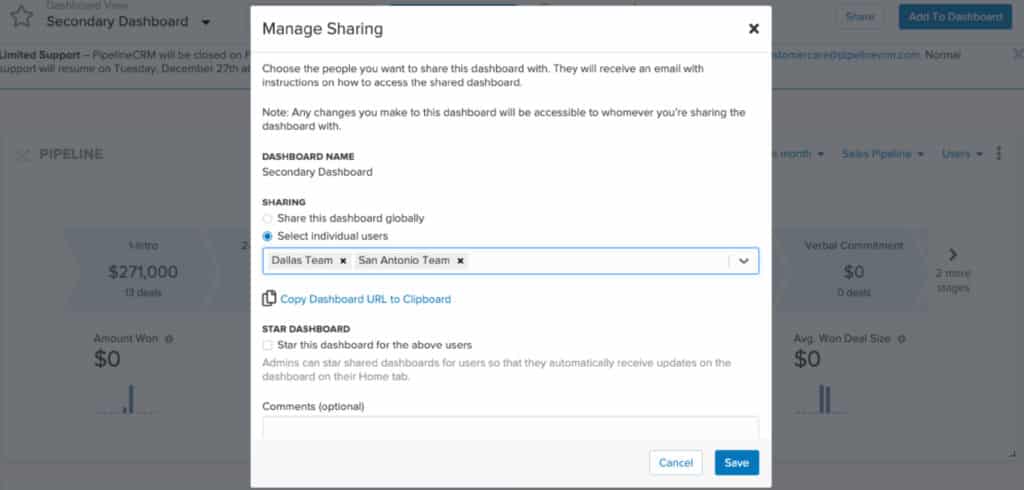
With Customizable Dashboards, you can create dashboards with Goals and Reports that reflect overall sales team activities or progress toward hitting company-specific KPIs. You can also add saved list views, for example, a list view that shows stalling deals that don’t have any recent activity.
Once you have curated a dashboard that encompasses the various data points you want your team to focus on, you can quickly and easily share the dashboard with specific team members. The shared dashboard will give users insights on how to efficiently manage their day in Pipeline CRM and create alignment across the sales organization.
Reporting Dashboard
As a Sales Manager, you need insights and information to make critical decisions without having to navigate across multiple areas of your CRM. With Pipeline CRM’s Customizable Dashboards, you can add as many list views, reports, or goals as you need to your home dashboard.
Gone are the days of swapping between various tabs and running comparisons amongst list views or reports on separate windows. With Customizable Dashboards, you can add your key reports to one easily accessible dashboard and view. Your data will refresh and stay up to date (just like your dynamic list views), and you’ll always have the most relevant sales information directly from the home dashboard.
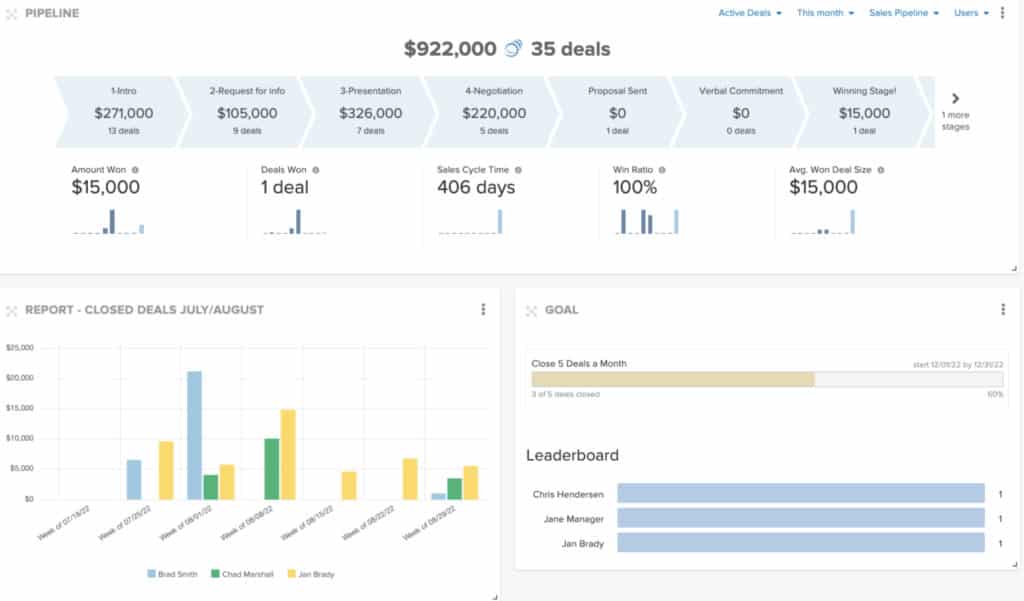
Many Sales Directors we spoke to use Customizable Dashboards to track close rates across team members and compare progress toward their goals directly from the dashboard.
By adding specific saved lists that include Deal Intelligence Fields (for example, days in stage, days since last activity), sales leads can quickly identify which sales members are on track towards quota or other KPIs and quickly step in to support any team members that are falling behind.
Being able to keep a pulse on team metrics directly from the sales CRM dashboard streamlines your workflow and saves time that can be reinvested in closing more deals and growing your business faster.
Get Started with Customizable Dashboards Today!
With Pipeline CRM’s Customizable Dashboards, you can track key sales metrics, create multiple views, and keep your workflow organized—all in one place. This feature is available on our Grow Plan, and you can take it for a 14-day free test drive to see how it works for you.
If you’re new to Pipeline CRM, now’s a great time to sign up for a free trial and explore how our platform helps teams close more deals faster.
And if you’re looking for a deeper dive, check out our webinar recording, where our Product and Success teams break down everything you need to know about Customizable Dashboards.
FAQs About Pipeline CRM’s Customizable Sales CRM Dashboards
1. How do Pipeline CRM’s Customizable Dashboards Help my Sales Team Stay on Track?
Pipeline CRM’s dashboards let you organize key sales data—like deal progress, team goals, and reports—all in one place. You can create multiple views, share them with your team, and customize layouts to fit your workflow. No more jumping between tabs, just a clear, focused view of what matters most.
2. Can I Share my Customized Dashboards with Other Team Members in Pipeline CRM?
Yes, Pipeline CRM enables you to share your personalized dashboards with colleagues, fostering transparency and collaboration. This shared view ensures that all team members are aligned on goals and progress, enhancing overall team efficiency and effectiveness.


