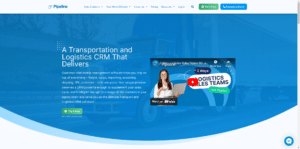Sales emails are likely your first touchpoint with prospects. You need to make a lasting impression to capture their attention and get a response.
However, crafting engaging sales emails requires close attention, which means many salespeople dedicate more time than they should to drafting sales emails. In fact, a study found that many employees spend 4.1 hours a day managing emails. That’s more than half of the average workday!
While this process can often be at the expense of more pressing priorities, with the help of AI, you can create a compelling sales email in just a few minutes. You can use external generative AI tools like ChatGPT or opt for a more integrated approach like the built-in AI email assistant feature in Pipeline CRM software.
This blog will teach you the basics of writing a personalized sales email, how to generate one using ChatGPT and Pipeline’s AI email assistant, and the advantages you’ll get from each method. Let’s get started!
How to Write Successful Sales Emails With The Help of AI
An engaging sales email should grab attention, build interest, and persuade prospects to take action. To accomplish these goals, here are four key email elements that you should pay attention to:
- Appealing subject line
Create a concise, relevant, and intriguing subject line. This will pique the recipient’s curiosity and encourage them to open the email.
- Personalization instead of generalization
A little personalization can go a long way! Share how you obtained their contact information (e.g., through a referral), mention their latest achievement or LinkedIn status (e.g., a new job), or highlight what you have in common (e.g., shared hometown or alma mater).
- High relevancy and unique value proposition
The more relatability, the likelier you’ll get a response. Address pain points and show how your products or services can solve their problems. Amplify your email message by attaching relevant marketing material, such as a link to a blog, white paper, or brochure.
- Powerful call to action (CTA)
After reading the email, what do you want the recipient to do next? Translate this into a clear CTA. For instance, schedule a demo, use the promo link, or download the attachment.
There is an art in crafting a compelling sales email, and sometimes, it can be tricky. This is where AI can assist you in generating flexible yet structured sales emails. To add, it provides the opportunity to add some personalization about the recipients and your brand.
Writing Sales Emails Using ChatGPT
66% of employees believe their productivity has improved after adopting ChatGPT. This finding comes as no surprise, as ChatGPT is a multipurpose tool that can tackle various business challenges, including crafting engaging sales emails.
Related: Did you know you can use ChatGPT to find qualified leads? Learn how to use ChatGPT to solve many sales challenges in this thorough guide (examples and prompts included).
When using ChatGPT as an AI email writer, here are a few pointers you should consider:
- Write a detailed prompt
You need to state the purpose of the email to get better results. For instance, is it for cold outreach or follow-up emails? List other requirements that you want ChatGPT to follow, such as using formal or informal language, email length, etc.
- Tweak the prompt several times
If you don’t get a satisfying result in one try, edit the prompt until you’re happy. ChatGPT is a smart tool, but it can get confused when the prompt is too complex or unclear.
- Do it step by step
Instead of writing a long prompt, consider breaking it down into several steps. Let ChatGPT give you the response, and then type in the text-editing prompts. For example, ‘make it shorter,’ ‘rephrase this sentence,’ or ‘make this sentence sound less stiff and more friendly.’
Here are a couple of examples of sales email prompts and the sales emails generated by ChatGPT.
Example 1 – Cold Email for the Wholesale and Distribution
Sales Email AI Prompt 1:
Write a cold email to a prospect in the wholesale and distribution industry. The main focus is to offer a 20% discount on [Product A] and 7-day delivery time.
Also, mention you have [Product X], a similar product to [Product A] but at a cheaper price. You’d like to offer a 30% discount on [Product X] and can send a sample for them to see the product before making the order.
Keep the email within 150 words. Use a semi-formal tone. Use an engaging opening line.
Result:
Subject: Your Chance: 20% Off + 7-Day Delivery + Complimentary Product Sample
Dear [Prospect’s Name],
Time is money in the wholesale and distribution industry, and we’re here to help you maximize both. I’m excited to introduce our limited-time offer that’s tailor-made for your needs.
We’re thrilled to offer you a special 20% discount on our high-quality [Product A], along with a rapid 7-day delivery option.
But that’s not all! We’d like to send you a free sample of [Product X], a cost-effective alternative to [Product A], offering a fantastic 30% cost savings. It’s the perfect chance to see the exceptional value we provide.
Don’t miss out on this exclusive offer – it’s a limited-time opportunity to boost your margins and product variety.
We’re here to assist with any questions or requirements you may have. Thank you for considering us as your trusted supplier.
Warm regards,
[Your Name]
Example 2 – Follow-up Email for Construction Company
Sales Email AI Prompt 2:
Write a follow-up email. I want to follow up with a prospect about the sent estimation of their house renovation. Suggest a meeting next week to talk about the price, materials, and anything else about the project.
Keep the email within 100 words. Use a casual tone. Use a friendly opening line.
Result:
Hi [Prospect’s Name],
I hope you’re well. I just wanted to check in on the house renovation estimate we sent your way. Have you had a chance to review it?
Let’s sync up next week to chat about the project details, including pricing, materials, and any questions you might have. Your dream renovation is just around the corner!
When’s a good time for you to connect?
Best regards,
[Your Name]
Writing Sales Emails Using The AI Email Writer From Pipeline CRM
Although ChatGPT and similar AI tools can help compose a compelling sales email, this method isn’t resource-efficient.
First, you need to write down the prompt in detail. This step can be tricky as you must be precise on your prompt, or the AI will generate unwanted results. Second, you need to paste the result to your email composer before sending it to your prospect. Say you use a sales CRM software or a third-party email marketing tool, switching between platforms is impractical and prone to errors.
Now, if you use the AI email assistant in Pipeline CRM, you eliminate these hiccups. Our AI email writer is powered by OpenAI—the technology behind ChatGPT. Now that we’ve integrated it with our Email Editor system, you can create AI-generated sales emails directly from the CRM. Plus, you can enjoy the following benefits.
- Tailor the emails using custom prompts
Instead of writing a long prompt to describe the email goal, you just have to click on one of the options: ‘Say hello,’ ‘Book a call,’ ‘Say thank you,’ ‘Close a deal,’ and ‘Follow up.’ If none of them matches your email purpose, you can type it in, and your email will be generated.
Watch this demo video to see how Pipeline CRM simplifies the AI prompt writing process:
- Instant results
If you aren’t satisfied with the email suggestion, you can edit it to best suit your brand, or ask the AI to rewrite it instantly. Simply highlight text and select commands like “more engaging,“ “rephrase,” “lengthen,” or “shorten” to tweak the message. Once it is perfect, click approve, and it’ll be ready to be sent to the prospects.
This demo video will show you how easy it is to edit the prompt:
- Streamlined workflow
As a built-in AI email writer, you don’t need to copy-paste the message and switch between windows. You can leverage this AI-powered CRM feature whenever you use the Email Editor feature on Pipeline CRM. For example, when replying to emails, creating email sequences for email drip campaigns, or writing bulk emails for cold outreach.
This streamlined workflow saves you time and boosts productivity. You can now develop fast and articulate replies to leads, and free up time to focus on prospecting and closing deals!
- Protected data
Unlike third-party AI email writers, your data security is our priority. Pipeline CRM implements a robust measure to protect your business and customer information, ensuring sensitive data remains confidential and compliant.
Our AI email assistant feature is available to all Pipeline users on all plans. Depending on your plan, the prompt limit varies: Start Plan 25 prompts per user per month, Develop Plan 50 prompts per user per month, and Grow Plan 100 prompts per user per month.
Work Smarter with Pipeline CRM’s AI Email Writer
By leveraging the power of AI to craft sales emails, you’ll have more time to focus on tasks that move the needle. It takes away the creativity burden and helps you increase your productivity as well as the deal closing rates.
You can use a third-party platform like ChatGPT or choose the built-in AI email assistant feature in Pipeline CRM. We offer the same nifty abilities in crafting personalized sales emails but with a simpler, easy-to-use interface.
Experience this AI-powered feature by signing up for our 14-day free trial today!