From increasing team productivity to business profits, there are many advantages to using sales team CRM software.
74% of salespeople feel their CRM system gives improved access to customer data, helping them minimize lost opportunities and shorten the sales cycles by 8-14%. One study even shows that CRM helped to boost the profits generated by each sales representative by a whopping 41%.
So, when sales team CRM can bring so many benefits to a business’s growth, why do some salespeople still refuse to use it?
In this blog, we’ll explore why your salespeople don’t use a CRM and what you can do to encourage them to adopt this powerful tool. Let’s dive in!
Top Reasons Your Sales Team CRM Isn't Used
Problem #1: Spreadsheets Hold Back Your Sales Reps
One of the traditional and still quite popular sales tools to track client relationships is spreadsheets. Some salespeople have invested a lot of time mastering and creating templates that accommodate their needs—and they still work pretty well. So, why fix what isn’t broken?
Solution: Showcase the limitations of spreadsheets and how a CRM for sales team makes up for them
The spreadsheet isn’t a long-term solution for growth-driven sales teams. Compared to CRM software, spreadsheets aren’t great at recording texts—which is useful for entering job titles, addresses, or longer notes like for describing a prospect’s pain points.
Moreover, switching between tabs and manually linking data is vulnerable to inaccuracy and time-consuming. After all, unlike a sales team CRM, a spreadsheet isn’t a tool designed to help businesses close more deals but to process numbers. Your salespeople will get more benefits from using CRM tools than spreadsheets.
Problem #2: Your Sales Team Doesn’t See the Value
Another reason your sales team’s CRM isn’t used is that many salespeople feel it was forced on them. This typically happens when they don’t have a voice in picking a sales team CRM tool they like. In addition, learning without proper guidance can also trigger this feeling, especially when they have to ditch spreadsheets and switch to a CRM.
These blockers often cause them to think “I can’t learn this,” or “What a waste of time!” Keep in mind that if sales reps don’t see the value, it is much easier to look at sales team CRM as a threat rather than a useful tool.
Solution: Build confidence by demonstrating the results that can be achieved through a CRM
Invite your salespeople to get to know the CRM. The more they know, the more they will see the positive value of incorporating sales team CRM into their day-to-day tasks. The best to do this is by showing them the results of using a CRM. For example, demo how to automate sending emails to prospects, import contacts from LinkedIn to the CRM, and set up reminders to follow up cold prospects.
You can also ask your sales team CRM provider if they have onboarding videos or a knowledge base to help them familiarize themselves with the tool.
Problem #3: Lack of Support
Still related to the previous problem, the lack of assistance can also make your sales reps refuse to adopt CRM software.
No matter what your sales team’s background is, learning new software takes time. Some learn quicker than others, while some require extra help from the CRM customer service or available guides. Failing to get extra help to learn the ropes leads to higher abandoned CRM rates.
💡 Pro tip: With so many brands and features to choose from, how do you find the ideal CRM for your team? We’ve created an in-depth guide to ensure you’re choosing the right CRM software to minimize the CRM abandon rate. Download the guide here.
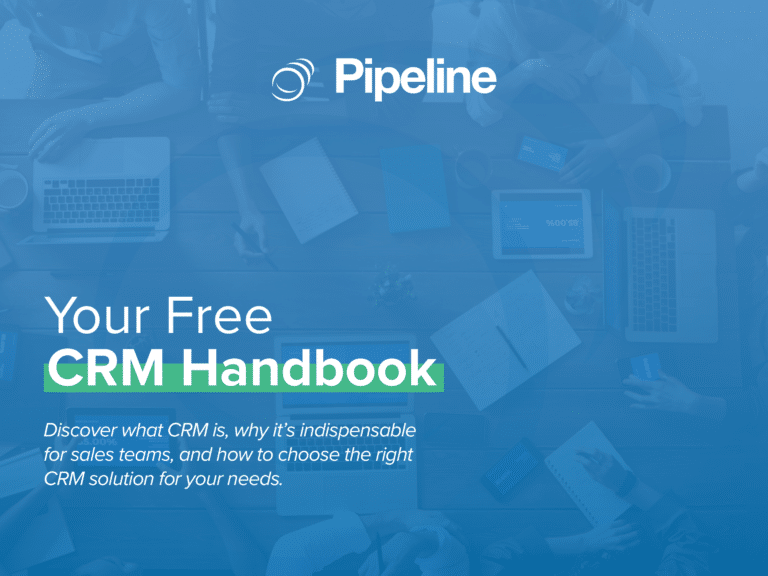
Solution: Choose a CRM that offers excellent after-sales service
While some CRM tools provide top-class customer support, onboarding videos, and comprehensive help pages, other CRM software only offers support as a paid add-on. It’s recommended to adopt a CRM for a sales team that has reliable after-sales service. Your salespeople will have the autonomy to solve their problems and enjoy using the CRM even more.
Problem #4: The CRM Software Is Too Complicated
Capturing contact information and other sales-related data is the backbone of CRM functions. Now imagine if inputting this data becomes a hassle and prone to errors. You can understand why your sales reps don’t use the sales team CRM. After all, CRM is adopted to solve your sales problems, not create new ones.
Solution: Choose a user-friendly CRM
It is important to choose CRM software that is easy to use to ensure your sales team will enjoy adopting and keep using it. As a rule of thumb, avoid choosing a sales team CRM that comes with plenty of add-ons to minimize complications. You should also take advantage of the demo or trial period to test the ease of use and integration options.
Problem #5: The CRM Isn’t Aligned With Your Sales Process
The fifth possible reason your sales reps refuse to use a CRM is that it isn’t aligned with the current sales process.
Your salespeople have spent a lot of time perfecting a sales process that works. Changing it to fit the offered workflow on the CRM can easily decrease their productivity, deal closing rate, and in turn, your business growth.
Solution: Choose a customizable CRM
Tailor your sales team CRM to match your sales workflow, not the other way around. When choosing CRM software, pay attention to the options for customization. This ranges from customizing the data field, setting the automation rules (for emails, sales steps, reminders, etc.), having multiple pipelines, and granting permissions to users to access sensitive documents.
💡 Pro tip: Besides the ability to customize the sales process and automation workflows, what other important things to look out for when choosing a CRM? Get the checklist here.
Problem #6: CRM Keeps Them Stuck at Their Desks
Some salespeople spend a lot of time outside the office to meet prospects and build relationships. This makes mobile phones their most practical tool to support their day-to-day tasks. If they need to make the extra effort to access the CRM from their laptop, they’ll likely abandon the sales team CRM.
Solution: Choose a CRM with a robust mobile app
Adopt CRM software that offers stellar mobile features. They’ll be empowered to input, update, and repurpose data from anywhere, anytime. For example, they can pull up contacts, conversations, and deal history, and use this to propose irresistible offers on the go.
Problem #7: Incorrect Data Is Bad Data
According to a LinkedIn survey conducted by Experian Data Quality, inaccurate data impacted the revenue of 88% of companies and companies lost 12% of revenue because of bad data.
What is referred to as bad data here is duplicate records and all types of inaccurate data. This makes the collected data irrelevant and loses its function to support the sales team.
Solution: Establish a regular data cleaning schedule
To avoid the curse of bad data, make CRM data cleaning part of your sales team’s routine. You can schedule it on a monthly, quarterly, or yearly basis.
That said, If you use sales team CRM that offers conditional fields like Pipeline CRM, you can schedule data cleaning more sparingly. Learn more about the conditional fields feature by watching this demo video.
Educate Your Salespeople, and They'll Use the Sales Team CRM
Your sales reps may have other reasons why they don’t want to use a CRM besides the points listed here. Inform them about the benefits they’ll get, both for the short and long term—and ensure they get the support they need to get started and continue using the CRM.
That said, choosing a sales team CRM that matches your team’s language also plays a vital role in increasing the CRM adoption rate. It has to be easy to use, customizable, and has hands-on customer support, among other factors.
For a customizable CRM software that comes with a short and easy learning curve, as well as a legendary customer service team, try Pipeline CRM. It’s made with powerful features without the complications like many other big CRM brands.
Try Pipeline CRM yourself. It’s FREE for a 14-day trial!
FAQs on Top Reasons Sales Reps Don’t Use Their CRM
1. How do I get my sales team to use CRM Software?
The first step in encouraging your sales team to use CRM is to educate them on the benefits. Show them how CRM can make their job easier in many sales areas. For example, CRM automation can help them send email campaigns, and smooth integrations with other apps allow them to automate lead generation and capture—all leading to shorter sales cycles and higher deal closing rates.
Therefore, consider choosing a CRM that offers automation and vast integration options like Pipeline CRM. Check out our automation feature and integration list.
2. Is it effective to use Excel as a sales tracker?
Compared to a CRM, using Excel as a sales tracker isn’t effective. It comes with plenty of limitations that hurt sales-driven businesses. For example, a spreadsheet isn’t ideal for handling complex data relationships, causing incorrect data capturing and lost opportunities.
Learn more about the differences between spreadsheets and CRM for sales team, and how using CRM software can boost your deal closing rate in this blog.
3. Which sales team CRM has the best customer service?
Pipeline CRM is known as one of the best CRMs that offers excellent customer service. We offer unlimited phone, chat, and email support for everyone, regardless of your chosen plan. Give us a call and you’ll be on the phone with an expert in a couple of rings!




