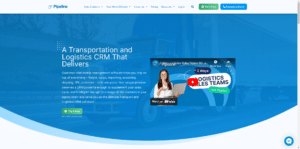Track Deals Past and Present with Hindsight
This week we’re phasing a major update into the Deals list views of Grow accounts. You can now use Hindsight to compare today’s pipeline to previous dates right in the list view with a couple of clicks. With this launch, you’ll be able to quickly track sales progress and save time spent manually pulling and reporting comparative data.

With a timeframe selected, Hindsight will show you a summary of total changes while providing you visibility into the specific movement contributing to your top line.
Looking for a lost deal? Check the Recycle Bin!
Now that you can see changes in your pipeline, you may find yourself wanting to know exactly why certain metrics changed or what the details were of deals that moved out of your pipeline. With Grow, you can now find and restore deleted deals in the Recycle Bin.
The recycle bin is accessible through the Hindsight comparative view and through your user icon dropdown menu available in the global navigation.
As always, you can reach out to customercare@pipelinecrm.com for more information. You can also find the knowledge base article here.