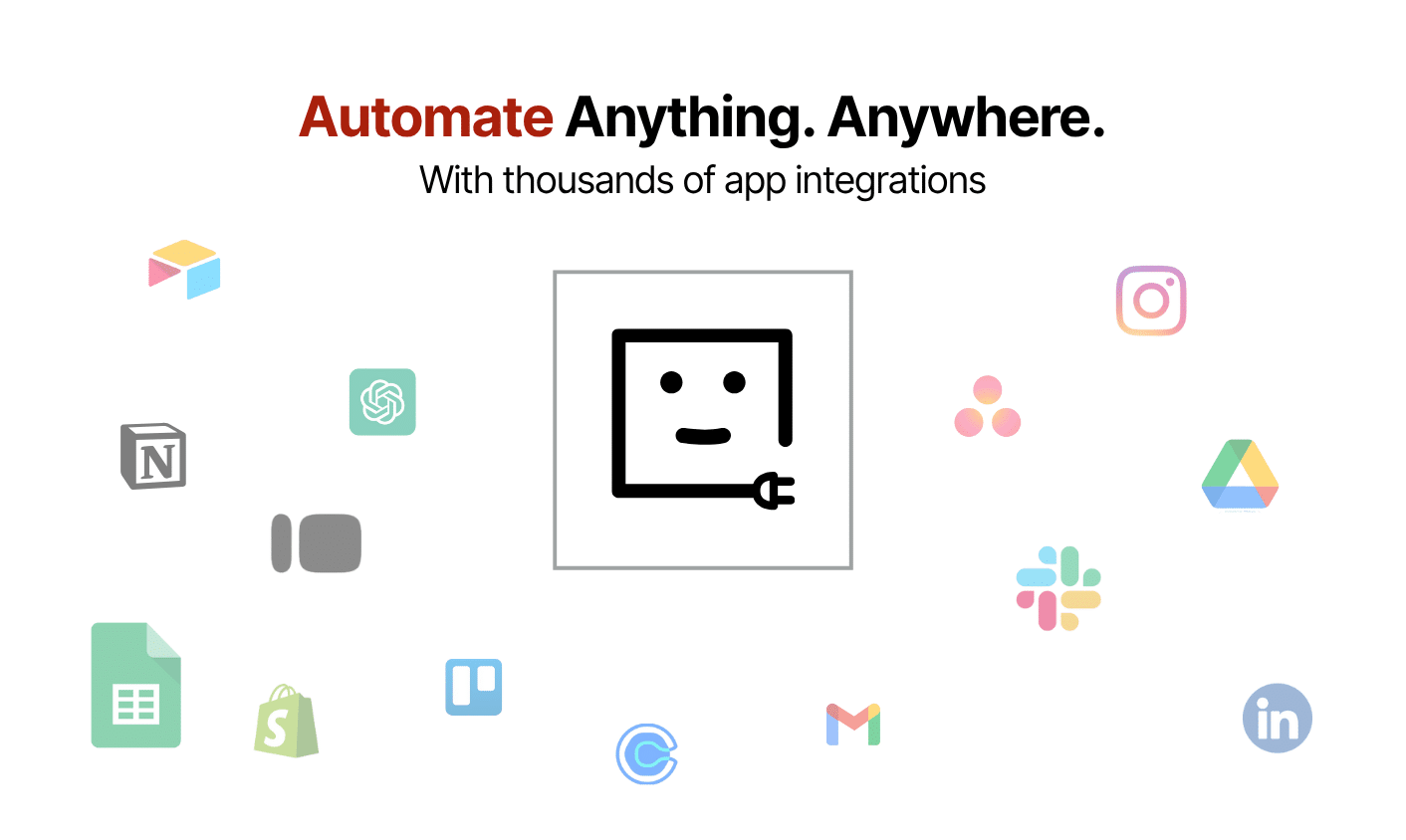Manually entering sales data can take hours, and it’s rarely the best use of time for results-driven sales teams. With Pipeline CRM and Zapier integration, you can eliminate repetitive admin work and free up your salespeople to focus on building relationships and closing deals.
That’s the power of task automation. Instead of juggling data, logging calls, or creating follow-up tasks by hand, you can use CRM integrations to keep your data clean, your pipelines updated, and your team aligned.
We’ll walk through the 10 best Zapier automations for sales teams using Pipeline CRM. These data entry automations streamline your workflows and give your team more time to sell.
Sales Tasks That Can Be Automated on a CRM With Zapier Connection
According to a Salesforce study, sales reps only spend 28% of their time actually selling. When I first heard this, I thought it had to be a mistake. But then I thought back to my own sales days and realized, “Oh… yeah… it’s true.”
I lost countless hours on reporting, tracking performance, and trying to understand why sales in a particular territory or area weren’t working. The biggest culprit? Manual data entry.
Sales reps are asked to meet a specific quota and keep momentum, but repetitive tasks like updating records or logging interactions slow them down. That’s where workflow automation and CRM integrations make all the difference.
Take a look at some of the tasks sales reps are expected to complete in their CRM—some of which could be automated using a CRM Zapier integration.
- Data Management and Entry: This includes adding, updating, and cleaning customer and lead data, logging interactions (calls, emails, meetings), and documenting notes, requests, and feedback.
- Lead and Opportunity Management: Sales reps must categorize leads, track their status, and document details related to opportunities, including outcomes and engagement levels.
- Sales Reporting and Forecasting: This involves entering data for sales projections, updating forecasts based on new information, and preparing performance reports on sales and revenue.
- Integration and Synchronization: The list highlights tasks related to managing integrations with other tools (like marketing automation) and syncing data from third-party applications to ensure all records are current.
- Administrative and Document Tasks: This covers scheduling follow-ups and reminders, sending proposals or quotes, and general document management, including attaching relevant files to records.
With task automation in place, sales teams eliminate time leaks, stay on top of opportunities, and boost overall sales productivity.
The best part? You don’t need to know how to code. With Zapier’s no-code automation builder and Pipeline CRM’s flexible deal, contact, and pipeline management tools, you can automate everything from lead capture to task assignment—without writing a single line of code.
TL;DR of Sales Automation Tasks Through Pipeline CRM and Zapier Integration
Let’s take a look at 10 sales automations you can set up using Zapier integrations and Pipeline CRM.
| What the Integration Can Do | Automated Task | Use Case | Result* | |
| 1 | Automatic Lead Capture from Web Forms | Instantly adds new form submissions into Pipeline CRM as contacts and deals, with source tagging. | Manual lead entry from forms was slow and inconsistent. | 34% increase in conversion, faster lead assignment (30 min–2 hrs). |
| 2 | Two-Way Contact Sync Between Tools | Keeps contacts synced between Pipeline CRM and Google Contacts. | Contact details often outdated across platforms. | 16% increase in repeat business, improved client communication. |
| 3 | Automatic Task Creation Based on Deal Stage | Creates follow-up tasks in Asana when deal stages change (e.g., “Proposal Sent”). | Missed follow-ups led to lost revenue and feast/famine cycles. | 65% higher win rate while sending 40% fewer proposals. |
| 4 | Meeting Scheduling and Sync | Logs meetings from Calendly, Google Calendar, or Outlook into Pipeline CRM. | Missed meetings due to lack of visibility. | Full visibility into meetings, better prep and client context. |
| 5 | Instant Notifications for Deal Updates | Sends real-time Slack alerts for deal updates (assigned, stage changes, won/lost). | Delays in learning about lost deals hurt performance. | Conversion stabilized at 71%, with insights from post-mortems. |
| 6 | Lead Enrichment on New Contacts | Pulls extra contact details from Clearbit, Hunter, or ZoomInfo when new contacts are added. | Manual research to qualify leads was time-consuming. | Faster qualification, clearer separation of decision-makers vs. unqualified leads. |
| 7 | Email List Segmentation and Sync | Adds CRM leads to segmented lists in Mailchimp, ActiveCampaign, or Kit. | Most leads weren’t nurtured, hurting ROI. | Conversion rate and revenue doubled over 6–12 months. |
| 8 | Post-Sale Handoff to Delivery Teams | Sends closed deals to onboarding/support teams via Trello or project tools. | Sales-to-onboarding handoff was chaotic, causing cancellations. | Customer churn decreased by 24% in the first month. |
| 9 | SMS or Email Reminders to Prospects | Sends automated reminders/follow-ups via Twilio, Gmail, Dialpad, etc. | Prospects often no-showed for scheduled meetings. | Higher show-up rates, faster qualification/disqualification. |
| 10 | Data Export to Spreadsheets/Dashboards | Exports deal and activity data to Google Sheets/Looker Studio. | Forecasting was unreliable and time-consuming. | More accurate forecasts, restored management confidence. |
*Note: The results highlighted in these examples are intended to demonstrate the outcomes businesses can achieve when streamlining processes with Pipeline CRM and Zapier connection. Actual impact will vary depending on each team’s workflow, tools, and execution.
See other integration options of Pipeline CRM.
1. Automatic Lead Capture from Web Forms
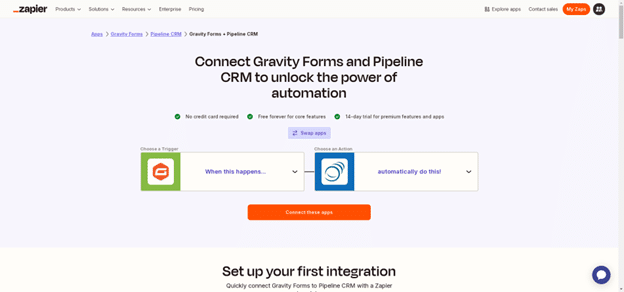
What the Pipeline CRM and Zapier Integration Automates
This adds leads to Pipeline CRM from webforms like Gravity, Jotform, or Typeform.
CRM Zapier Integration Use Case
Jon is the sales manager at Ace Manufacturing. He works closely with the owner of the business, and there’s no marketing team, so it’s up to him to (1.) Generate leads (2.) Add leads (deals) to Pipeline CRM, and (3.) Qualify these leads.
When a lead came in, there would be a mad dash to contact the prospect, qualify the lead, enter their details into the sales pipeline, and then pass that lead along to the appropriate sales rep. This constant back-and-forth made it difficult to maintain consistent sales productivity.
Related: Audit your sales pipeline and optimize it to boost sales workflow efficiency.
What the Automation Changes
Instead of manually transferring data from his email to his CRM, Jon created a Zap to immediately add prospects and create a new deal as soon as a form is submitted. He automatically tags the lead source (e.g., website form, landing page, channel partners, etc.) so he can tie marketing performance and analytics together.
Instead of manually transferring data from web forms into your CRM, use a Zap to instantly create a new deal and contact in Pipeline CRM as soon as a form is submitted. You can even tag the source (e.g., “Website Form” or “Landing Page”) to better track lead origin and improve pipeline management.
Zapier Trigger Action Example
- Trigger event: New form submission in Gravity Forms
- Action: Create new contact and deal in Pipeline CRM
The Result
Jon saw a 34% increase in conversion. Leads were imported into Pipeline CRM and assigned to sales reps faster. This mean that prospects received immediate help from someone on their team, anywhere from 30 minutes to 2 hours.
Already using Pipeline CRM? Add this ‘Automatic Lead Capture’ Zap to your business.
2. Two-Way Contact Sync Between Tools
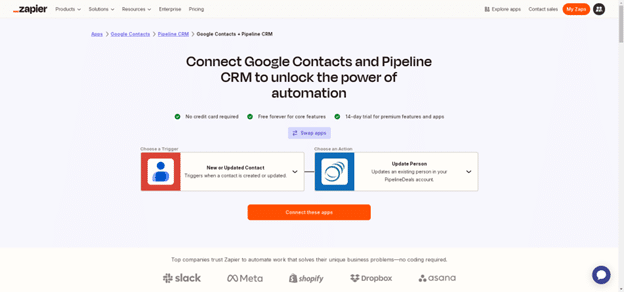
What the Pipeline CRM and Zapier Integration Automates
This Zap keeps your records updated and accurate across other platforms, in this case, Google Contacts. If you update a contact in Google Contacts, they’re automatically updated in Pipeline and vice versa.
CRM Zapier Integration Use Case
Rebekah is a realtor. Her clients are always moving, so her contact data is always outdated on one platform or another. If she updates her contacts in Google, she has to update them in a dozen other apps. It’s exhausting, and it generally creates problems when she needs to reach out to these contacts.”Which number’s the right one?” is always a common complaint.
What the Automation Changes
Rebekah created a Zap to ensure that her contacts are updated and in sync. There’s no overlapping contact data or conflicts. With this Zap, she automates two-way syncs; when she updates a client in Pipeline CRM, that client is updated everywhere.
Zapier Trigger Action Example
- Trigger event: New contact in Pipeline CRM
- Action: Create/update contact in Google Contacts
The Result
Rebekah saw a 16% increase in repeat business. Her marketing made it to the right people so she saw an immediate conversion lift. She was able to maintain her connection to her clients over time. This was low hanging fruit and an easy (and automatic) win.
Already using Pipeline CRM? Add this ‘Two-Way Contact Sync’ Zap to your business.
3. Automatic Task Creation Based on Deal Stage
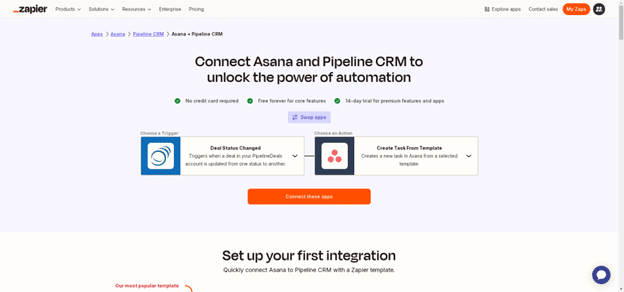
What the Pipeline CRM and Zapier Integration Automates
Creates or assigns a series of follow-up tasks when deal stages change in Pipeline CRM.
CRM Zapier Integration CRM Zapier Integration Use Case
Rick ran a design agency. He constantly sent proposals to prospects. The majority of these prospects ghosted him, or worse, he forgot to follow up with important prospects. As a result, the revenue lost from these missed opportunities was high. His agency was trapped in a feast/famine cycle. Once his deals hit the “Proposal sent” stage in Pipeline CRM, he needed to automate a series of tasks in his project management tool (Asana).
For example, when a deal moves to the “Proposal Sent” stage, automatically create a task to follow up in 3 days. You can customize task type, due dates, and assignees.
What the Automation Changes
Rick created a Zap to help his team follow up on the proposals that were sent out. When a deal moves to the “Proposal Sent” stage in Pipeline CRM, a series of tasks (e.g., send out a follow-up email, send out a text message the following day, request a meeting via Calendly, etc.) were created in Asana, notifying his team.
Zapier Trigger Action Example
- Trigger event: Deal stage changes to “Proposal Sent” in Pipeline CRM
- Action: Create following tasks in Asana: (1 day after: Request a meeting via Calendly, 3 days after: Send follow up email, 5 days after: Send follow up text message)
The Result
Rick’s win rate shot up by 65%, but here’s what’s interesting: he sent out 40% fewer proposals. He made more money with less work, in less time. Why? This automation gave his team valuable intel, exposing trends indicating that a customer was more (or less) likely to buy. They were about to apply these signals on the front end, spending more time nurturing leads or quickly disqualifying customers.
Already using Pipeline CRM? Add this ‘Pipeline CRM and Asana Task Creation’ Zap to your business.
4. Meeting Scheduling and Sync
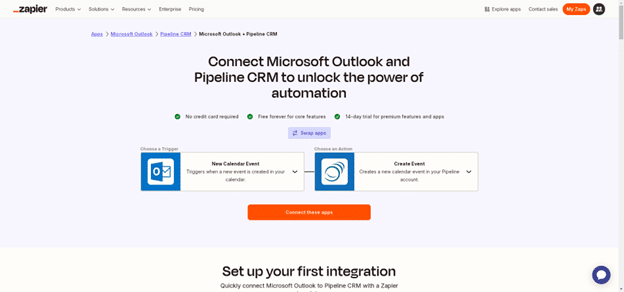
What the Pipeline CRM and Zapier Integration Automates
Adds meetings scheduled in third party tools (e.g., Calendly, Google Calendar, or Microsoft Outlook) in Pipeline CRM as activities.
CRM Zapier Integration Use Case
Jenn is a sales manager for an international retailer. She’s responsible for coordinating with multiple client teams (e.g., product, marketing, fulfillment, etc.). Samer, her boss, will frequently schedule meetings for her, meetings he neglects to tell her about. As a result, she occasionally misses meetings. She’s perpetually prepared but it would be nice to know about the meetings she’s expected to attend.
What the Automation Changes
When her boss schedules a new client meeting via Outlook, Jenn is automatically notified and helpful docs, meeting room details, and attendees, etc. are all added in Pipeline CRM. The meeting is automatically logged on the client’s contact record in Pipeline CRM, and a new deal is created if one doesn’t already exist.
Zapier Trigger Action Example
- Trigger event: New event (meeting) in Outlook
- Action: Create/update contact and log the meeting in Pipeline CRM
The Result
When Jenn and her colleagues joins client meetings, they’re fully brief and given adequate time to prepare. They know what’s expected, and they know exactly what needs to be done. They understand the full context of their situation so there’s no prep required.
Already using Pipeline CRM? Add this ‘Meeting Scheduling and Sync’ Zap to your business.
5. Instant Notifications for Deal Updates
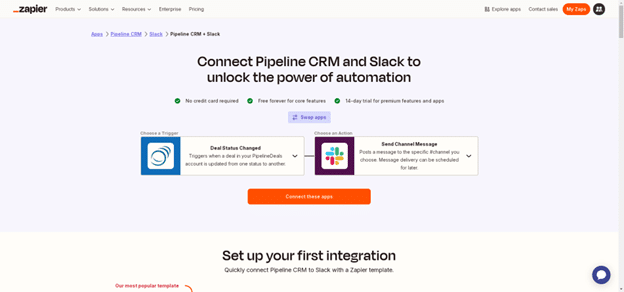
What the Pipeline CRM and Zapier Integration Automates
This Zap sends real-time alerts when deals are updated or closed.
CRM Zapier Integration Use Case
Steven runs a small logistics company. Transportation bids are a standard part of any business transaction. What’s not standard is that Steven’s company went from winning 84% of the bids it submitted to losing 20 out of the last 31 bids it submitted. Even worse, it’s sometimes weeks before his team notifies him that a deal was lost.
What the Automation Changes
Steven works with his team to create a Zap. This Zap sends notifications to his team in Slack anytime an important deal event occurs (e.g., a deal is assigned, changes stages, or is won or lost). As the company owner, he wants to be notified about specific stages (e.g., won/lost), but he wants his team to be fully briefed on all relevant changes.
Zapier Trigger Action Example
- Trigger event: Deal stage changes to “Closed Won” or “Closed Lost”
- Action: Send Slack messages to the assigned sales rep, Steven (the owner), and Ben (transportation manager)
The Result
There’s an obvious benefit here. This Zap keeps Steven and his team in the loop. There’s no need for constant status updates or nagging reps to “see where things are at”. But there’s also a hidden benefit here, too. Steven and his team were able to perform post-mortems on the deals that they lost. They identified four specific issues that cost them opportunities. This led to a 71% conversion rate, not as great as before, but they’re in a much stronger position as a result.
6. Lead Enrichment on New Contacts
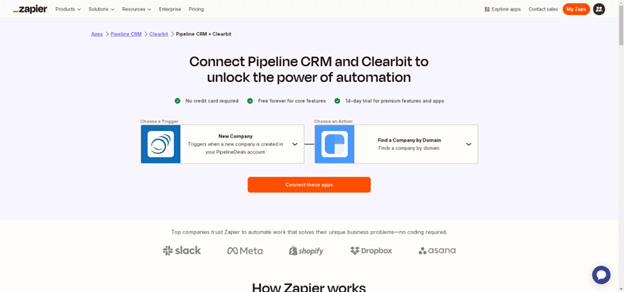
What the Pipeline CRM and Zapier Integration Automates
When a contact is added in Pipeline CRM, additional contact details are automatically pulled in from tools like Clearbit, Hunter, or ZoomInfo.
CRM Zapier Integration Use Case
Sam is the sales manager for a mid-sized B2B company. When he receives leads from the company’s web forms or from the marketing team, it’s his job to get additional intel on the prospect and qualify them, before assigning them to sales reps.
In the past, he spent a significant amount of time trolling Google, searching for the details he could find. His company eventually purchased a Clearbit subscription, but he still spent the majority of his time manually adding data from Clearbit to his CRM.
What the Automation Changes
Sam usually receives the following lead information: name, email address, phone number, and a time frame. With this Zap, he can integrate Pipeline CRM and Clearbit, automatically pulling in his contacts’ job title, company size, industry, and more.
Zapier Trigger Action Example
- Trigger event: New contact added in Pipeline CRM
- Action: Pull additional contact data using Clearbit
The Result
Sam was able to immediately determine whether the contact he received from marketing was (a.) a decision maker or influencer, (b.) determine whether to add prospects to a lead nurturing campaign or assign them to a sales rep, and (c.) identify whether they were qualified or unqualified.
Already using Pipeline CRM? Add this ‘Lead Enrichment on New Contacts’ Zap to your Business.
7. Email List Segmentation and Sync
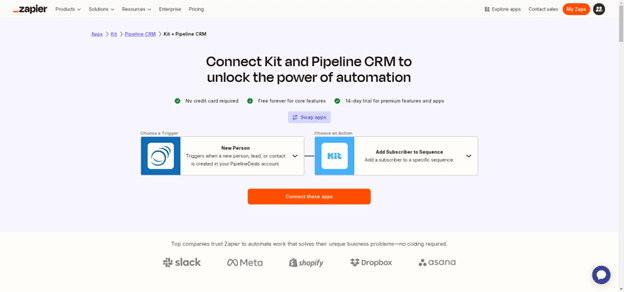
What the Pipeline CRM and Zapier Integration Automates
Automatically adds leads from Pipeline CRM to your segmented email lists in Mailchimp, ActiveCampaign, or Kit.
CRM Zapier Integration Use Case
Bill’s insurance agency generates a huge number of leads. This sounds like a good thing but in Bill’s case it’s not. Only 3% of those leads are ready to buy. The other 97% are ignored or forgotten. It’s as if he never received their contact information.
It’s a disaster because it decreases Bill’s conversion rate, significantly decreases his Return on Ad Spend (RoAS), and increases his cost per lead. His insurance agency could generate more revenue if they nurtured the leads that weren’t ready.
What the Automation Changes
Bill decided to add deals that have gone cold to a re-engagement sequence. For deals marked “won,” he added customers to an onboarding campaign.
Zapier Trigger Action Example
- Trigger event: Deal stage marked as “Closed/Lost”
- Action: Add contact to a “Re-engagement/Winback Campaign” sequence in Kit
The Result
Bill created a re-engagement/winback campaign in Kit (his email marketing tool), but nothing changed for the first six months. Then, out of nowhere, Bill’s conversion rate and revenue doubled. Suddenly, he had more customers than he knew what to do with. He doubled his win rate every month for the next seven months before his conversion rate stabilized. Customers continued to flow into his business month in and month out.
Already using Pipeline CRM? Add this ‘Email List Segmentation and Sync’ Zap to your business.
8. Post-Sale Handoff to Delivery Teams
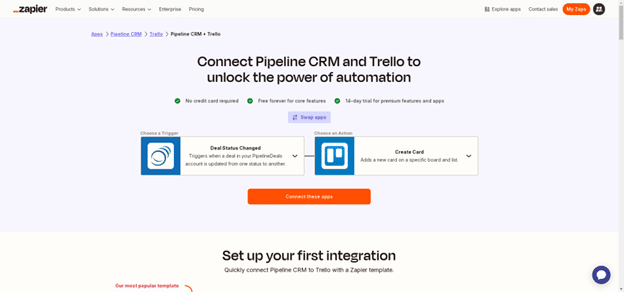
What the Pipeline CRM and Zapier Integration Automates
This Zap sends closed deals to your onboarding and support teams using third-party project management tools like Trello.
CRM Zapier Integration Use Case
Ashley needed to help her sales reps and onboarding teams. Here sales reps did a fantastic job closing deals but a lack of systems meant that her sales and onboarding teams bungled the hand off. This lead to more customer cancellations within the free trial window.
What the Automation Changes
Ashley created a Zap to make the sales-to-onboarding hand-off smoother. Once a deal is closed in Pipeline CRM, a task card, checklist, or project is automatically created in Trello. Teams are given clear instructions automatically, and the transfer is seamless.
Zapier Trigger Action Example
- Trigger event: Deal stage is marked as “Closed Won”
- Action: Create a new onboarding project in Trello and alert onboarding support
The Result
Ashley decreased customer churn by 24% in the first month. Once customers signed on to work with her company they received extensive support and hand holding. As sales reps prepared to transfer customers to the onboarding teams, sales reps took the time to introduce customers to their onboarding rep. As a result, more customers continued on past their free trial period.
9. SMS or Email Reminders to Prospects
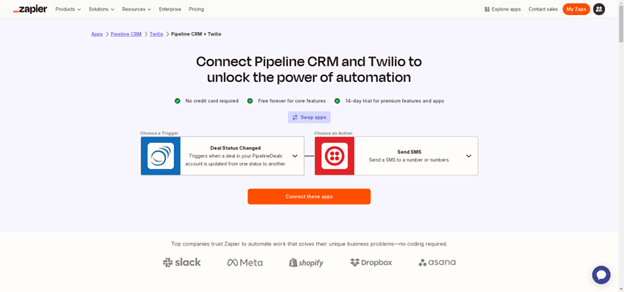
What the Pipeline CRM and Zapier Integration Automates
This Zap sends automated reminders before or after an event using third-party tools like Twilio, Gmail, Dialpad, and more.
CRM Zapier Integration Use Case
Kevin runs a marketing agency. He knows that his clients are busy. When he schedules a meeting with them, he knows that sending them a reminder increases the likelihood that they’ll show up. The easier it is to get his prospects to actually show up to his meeting, the easier it will be to close the sale.
What the Automation Changes
Kevin creates a few different Zaps. His first Zap sends out two automated reminders: The first is sent 3 days before their meeting, the second is 24 hours before, and the third is two hours before.
His next Zap sends out an automated follow-up message 24 hours after their meeting. This message sends prospects to a helpful landing page where they’re given next steps and helpful resources. This is done using Pipeline’s CRM activity log and interaction history.
Zapier Trigger Action Example
- Trigger event: Event logged as “Upcoming Meeting” or “Meeting Completed” in Pipeline CRM
- Action: Send a reminder/follow-up SMS via Twilio
The Result
It’s no surprise that more clients show up to these meetings. These automations add another layer of accountability to the relationship. This is a very good thing because it enabled Kevin to disqualify clients quickly. If they weren’t interested, these automations made that obvious. If they were interested, they continued through the process. It created a virtuous dilemma that allows him to serve those who are interested and disqualify those who are not.
10. SMS or Email Reminders to Prospects
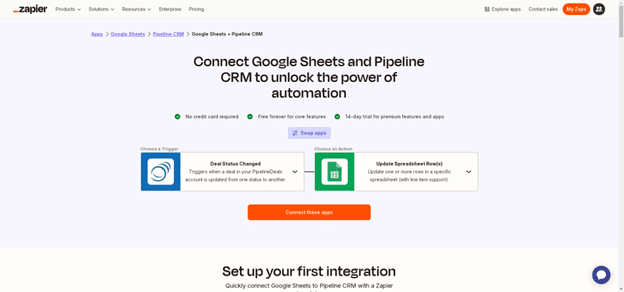
What the Pipeline CRM and Zapier Integration Automates
Exports Pipeline CRM deal and activity data into third-party tools like Google Sheets or Looker Studio.
CRM Zapier Integration Use Case
Michael is a forecaster in a large ecommerce retailer. His job is complex. He’s required to meet with the heads of multiple departments, gather data, and incorporate that data into his reports, which he then uses to create his sales forecasts. This has been a losing battle for Michael because he’s spent (wasted) a significant amount of time trying to stay on top of the changes taking place in each department.
Related: learn how to shorten your sales cycle with sales forecasting.
What the Automation Changes
Michael decided to use Pipeline CRM as his single source of truth. Whenever a deal is updated or a contact is added, a data point is added to his spreadsheet dashboard, which is automatically updated to reflect the KPIs his bosses care about, like total deal value, deal velocity, and win rates.
Zapier Trigger Action Example
- Trigger event: New or updated deal in Pipeline CRM
- Trigger event: Deal marked as “Closed Won”
- Action: Add row to Google Sheets
The Result
This produced an immediate win for Michael. It restored his bosses’ confidence in his ability to perform. Even better, his sales forecasts were more accurate. Because these forecasts were based on hard data, they were difficult to mess up. In time, his forecasts were used to shape major operational changes in his company, all because he did the upfront work of using Zapier and CRM integration to create powerful insights.
Already using Pipeline CRM? Add this Zap ‘SMS or Email Reminders to Prospects’ to your business.
Automate Your Sales Tasks with Pipeline CRM and Zapier Integration
Manual data entry slows your reps down. It creates headaches, bottlenecks, and errors. Your sales reps are forced to document the details that matter when they should be focused on selling. These best Zapier automations for sales teams and CRM integrations can change that, making manual data entry a thing of the past.
Whether you’re flying solo or part of a well-trained team, Zapier can turn your business into a revenue-generating machine through CRM workflow optimization. Use this guide. Put Zapier to work, and you’ll find automated data entry becomes your new normal—boosting sales productivity across your team.
Pipeline CRM helps 18,000+ companies like yours decrease time-to-close, increase productivity by 50% or more, and 10x sales. Let us show you how Pipeline CRM can help you win more customers and deals.
Try Pipeline CRM for free for 14 days!