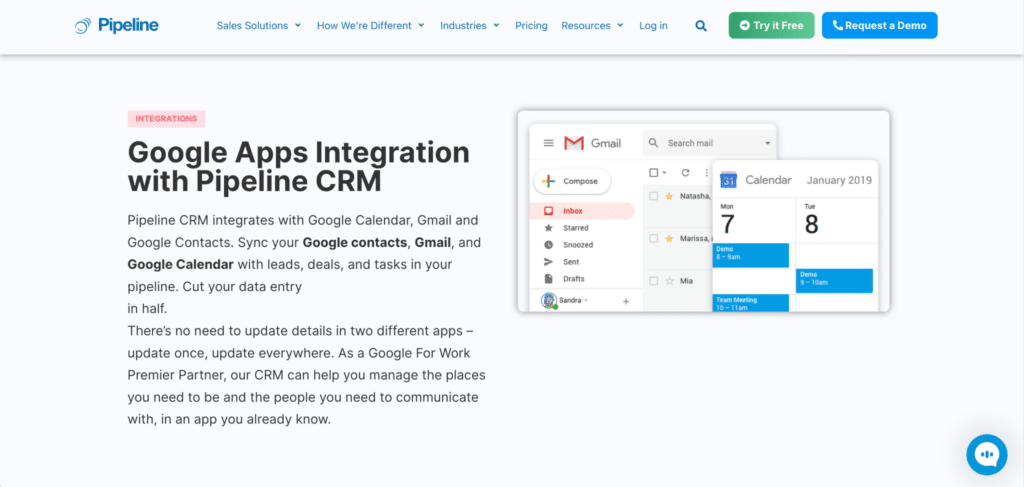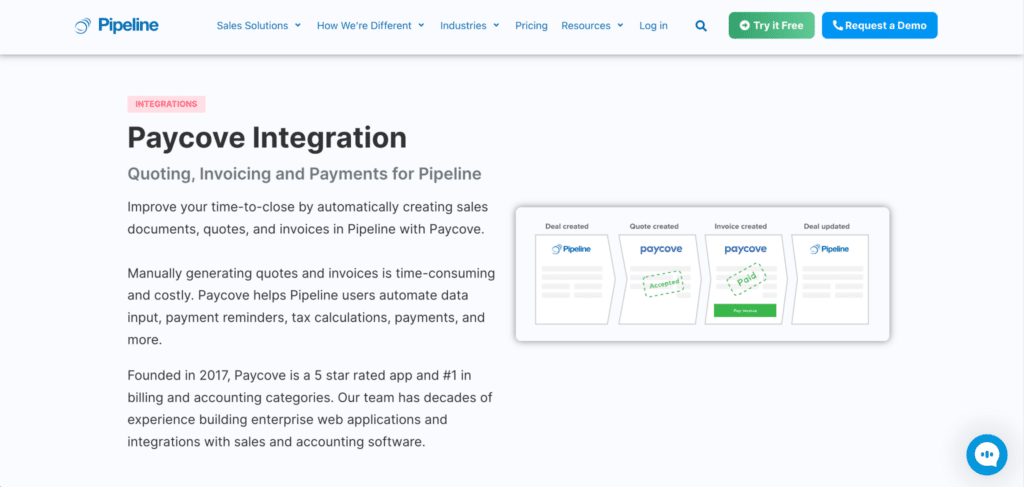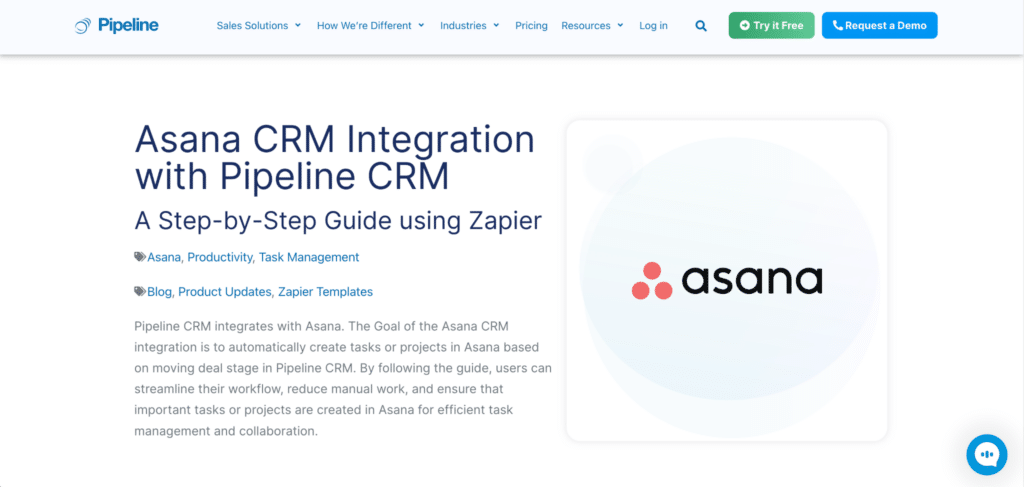As a logistics company, your business needs software to run. Without stating the obvious, you need a mix of software tools like CRM for logistics to manage your company well. All these tools need to work together. Because if not, the consequences are steep and expensive. This includes declining rates of productivity and poor CRM utilization.
This blog highlights five vital CRM integrations that every CRM software for logistics companies should have. We will use Pipeline’s custom CRM software as a real-life example.
Why CRM Integrations Are Essential for Logistics Companies
Before we dive into the type of integrations Pipeline CRM offers, here are some interesting findings.
A recent report by McKinsey found that the average employee wastes almost half their workweek wrangling, searching for, or identifying information. If you’re like most companies, you’re paying your employees for this time.
Switching between applications usually also leads to declined productivity (e.g., too much time spent on preparing data), slow response time, and poor team collaboration.
How CRM Software for Logistics Companies Can Increase Productivity
One of our happy customers shares how Pipeline’s logistic CRM adoption changes how their team works. Here’s what Crystal McLoughlin, Corporate Sales Manager at PACE, describes (Pipeline) CRM.
“PACE was stuck in the dark ages, using spreadsheets to manage the business. When I came back on, the very first thing I did was find a company like [Pipeline CRM] to manage the sales cycle. Switching from spreadsheets to a Customer Relationship Management (CRM) software like Pipeline CRM opened up a world of visibility and communication within the company.”
What exactly does that mean?
“To put it into perspective, PACE is a multiregional company. This means several people may be working on a deal from multiple locations. Because of this, they need consistency, and that’s what they got from Pipeline CRM.
They now have a centralized location where all of their contacts are kept.
McLoughlin says if one of her account managers is working with a customer and they are out that day, she is able to access their information from the CRM. Since all email correspondences are connected to the CRM, she can see everything that is going on.”
Learn the details on how PACE went from $6 to $100 million with Pipeline CRM.
Pace’s CRM integrates with all the tools they’re already using—email, contacts, and apps. Even better, it’s a role-based system that gives their team need-to-know access to crucial information.
With that in mind, let’s look at the most important Pipeline’s CRM software integrations for logistics companies. If you want to see all the integration options of Pipeline CRM, check them on our Pipeline CRM Integration page.
CRM Integration 1: Share Email Correspondence via Outlook and Google Workspace
Email is the primary communication channel for most logistics companies. It’s an important channel for internal (e.g., employees and suppliers) and external communication (e.g., clients, partners, providers, and investors).
This is an overlooked channel for many companies. It’s common for people and email accounts to operate as silos. You have your emails, and I have mine. That works until you need access to key email correspondence to close your deal.
Why Logistics Companies Need an Email and CRM Integration
Let’s give you a scenario: say one of the account managers on your team is working to close a deal worth $780k. The prospect is ready to make a decision, but they need information on your Service License Agreement (SLA). There’s a very good chance they’ll be ready to sign if your team moves on it today.
Unfortunately, your account manager is out for the week. If you’re using Pipeline CRM custom CRM software, the sales rep’s email correspondence is connected to Pipeline CRM. This means sales managers can monitor, catch, and respond to this prospect, ensuring your team closes this deal. In contrast, if you’re using spreadsheets, you’ll need to find the right spreadsheet and verify that your version is the latest and greatest.
Benefits of Integrating Outlook or Workspace with Pipeline CRM
Pipeline CRM integrates natively with Microsoft Outlook and Google Workspace. These integrations enable you to:
- Sync emails automatically: See all your communication with prospects in one place, eliminating the need to search across different platforms.
- Effortless contact and deal creation: Create new contacts and deals directly from your email without ever leaving Outlook or Workspace.
- Log everything in one go: Log emails, calls, meetings, and other activities directly within your email, keeping a complete record of your interactions with each contact.
- Stay on top of tasks: Schedule follow-up tasks and activities (calls, meetings, etc.) right from your email, ensuring you never miss a beat.
- Access Pipeline CRM on the go: View and manage your Pipeline CRM data directly within Outlook or Workspace for ultimate convenience.
Ready to add these apps? Follow the integration instructions to connect Pipeline CRM with Google Workspace here and Microsoft Outlook here.
CRM Integration 2: Send Quotes and Proposals, Accept Payment Instantly with Paycove
Close deals faster with automated quotes, estimates, and invoices in Pipeline CRM.
Paycove integrates seamlessly with Pipeline CRM to automate your sales document creation. Move deals forward with instant price generation for quotes, automate data input, payment reminders, and tax calculation—all accessible directly from Pipeline CRM.
Why Logistics Companies Need an Accounting and CRM Integration
Quotes and proposals are the lifeblood of your logistics business. The more pitches you send to qualified prospects, the easier it will be for your team to close more deals.
Integrating tools like Paycove with your logistics CRM amplifies your team’s ability to close deals and generate revenue quickly. These tools are no-brainers; they shorten sales cycles, increase revenue, and win deals.
Benefits of Integrating Paycove with Pipeline CRM
By combining Pipeline CRM and Paycove, your sales team will be able to move deals through the funnel quickly:
- Flexible payment options: Clients can pay using their preferred method, including Credit/Debit, ACH, Wires, Apple/Google Pay, Buy Now Pay Later, and more.
- Streamlined integrations: Paycove integrates seamlessly with popular tools like Stripe, Quickbooks, TaxJar, Xero, and Zapier. You can also leverage its API for custom workflows.
- All-in-one document suite: Create and manage proposals, quotes, contracts, packing slips, product sheets, sales agreements, and more directly within the Pipeline CRM system.
- Automated personalization: Pre-populate documents with relevant deal fields for faster turnaround and reduced errors.
- Simplified accounting: Synchronize quotes with Quickbooks, Xero, and Sage, or use Zapier to connect your preferred accounting app for effortless data flow.
Ready to add the PayCove app? Follow the integration instructions to connect Pipeline CRM with Paycove here.
Don’t like Paycove? Try these options instead: Formstack or Zapier.
CRM Integration 3: Improve Sales and Support Communications with Help Scout
Help Scout is a customer support tool that offers shared inboxes, a help center, and live chat services. Its user-friendly interface enables your team to manage customer support communications. Sync details from your customer’s profile to their Help Scout profile for an enhanced customer experience.
Why Logistics Companies Need Customer Support and CRM Integration
Has your sales team experienced this upselling worst-case scenario? The one where a sales rep offers a product or service to a client, and they respond subtly with silence or aggressively with anger and hostility?
Sometimes, it’s so bad that these clients suspend or cancel their services with your company—but what gives?
This customer has had a negative experience with someone on the customer support team. They were unhappy, and they didn’t bring it up with anyone. Of course, the support rep hasn’t said anything about it. It’s a common (and expensive) problem. Integrating your CRM and support logs helps to address this hidden issue.
Benefits of Integrating Help Scout with Pipeline CRM
Connecting Help Scout and Pipeline CRM enables you to:
- Streamline support: Manage all customer interactions – emails, tickets, and conversations – in a single, centralized platform.
- Gain insights: Track interactions and leverage analytics to understand customer experiences and deliver targeted support.
- Boost collaboration: Create dedicated mailboxes for different departments or brands, enabling seamless teamwork across your organization.
- Stay informed: Receive automatic notifications whenever deals or support conversations change, keeping stakeholders in the loop.
Ready to add the Help Scout app? Follow the integration instructions to connect Pipeline CRM with Help Scout here.
Don’t like Help Scout? Try these options instead: Userlike or Pabbly Connect.
CRM Integration 4: Phone call Tracking and Analytics via CallRail
CallRail and Pipeline CRM integration empower you to unlock powerful call-tracking capabilities. Within Pipeline CRM, you can record and track every phone conversation, gaining valuable insights into your marketing efforts.
Why Logistics Companies Need Phone and CRM Integration
Leverage CallRail’s advanced analytics to go beyond simple tracking. They reveal the exact ads, pages, and keywords driving your inbound calls. Use this knowledge to optimize your campaigns for maximum return on investment.
Furthermore, CallRail ensures you never miss a lead by capturing all phone conversations with prospects and clients. You can then attach detailed notes to your Pipeline accounts, creating a comprehensive record of the entire customer journey.
Benefits of Integrating Help Scout with Pipeline CRM
With the CallRail integration for Pipeline CRM, you can identify top-performing sales and marketing channels.
- Stop missing valuable call insights: Record and analyze every conversation directly within Pipeline CRM with the CallRail integration.
- Optimize marketing campaigns: Uncover the exact ads, pages, and keywords driving your inbound calls with CallRail’s advanced analytics. Maximize your return on investment!
- Capture every lead: Never miss a prospect or client again! CallRail captures all phone conversations for complete lead tracking.
- Seamless customer journey: Attach detailed notes to your Pipeline accounts for each captured call, creating a comprehensive record of the entire customer interaction.
Ready to add the CallRail app? Follow the integration instructions to connect Pipeline CRM with CallRail here.
Don’t like Help Scout? Try these options instead: Aircall, Kixie, DialPad Ai, JustCall, or RingCentral.
CRM Integration 5: Automated Project Management with Asana
Asana is a project management app designed for team collaboration and work management. In Asana, teams can create projects, assign tasks, set deadlines, and communicate with each other.
Why Logistics Companies Need Project Management and CRM Integration
The Asana and Pipeline CRM integration automatically creates tasks or projects in Asana based on the moving deal stage in the CRM system. This means that activity in the Pipeline CRM triggers automatic updates in Asana.
This auto-pilot workflow allows each salesperson to gain real-time visibility on their tasks, allowing them to keep up with the deal stages, deadlines, and other assigned tasks. As a result, your sales team will work more efficiently, increasing the sales velocity.
Benefits of Integrating Asana with Pipeline CRM
With the Asana integration, you can automate important tasks.
- Seamless workflow: Effortlessly synchronize tasks and projects between Pipeline CRM and Asana. This real-time connection empowers your team to collaborate, update, and work together seamlessly, ensuring everyone is on the same page.
- Automated actions: Minimize user error with powerful “if-then” functionality. For example, move a deal to the “Won” stage in Pipeline and automatically trigger a new task in Asana, streamlining the sales handoff process to your post-sale team.
- Effortless task management: Eliminate manual work with automatic task assignments based on synced data. The right people are assigned the right tasks at the right time, ensuring your team can focus on what matters most – closing deals and delivering results.
- Streamlined sales process: Simplify the sales handoff by leveraging Asana’s robust project management features for your post-sale team. Tasks and projects seamlessly flow between platforms, creating a clear and efficient workflow.
Ready to add the Asana app? Follow the integration instructions to connect Pipeline CRM with Asana here.
Don’t like Help Scout? Try this option instead: Trello.
Choose a Custom Logistics CRM with Rich Integration Options
Third-party applications are great when they work together and can be expensive when working in siloes. If you’re like most logistics companies, you already have an app stack that you’ve invested time, energy, and resources into. Therefore, your CRM and apps have to work together seamlessly to get the most out of your CRM ROI.
So, when choosing CRM software for your logistics company, look for a platform that seamlessly integrates with your existing tools. Pipeline CRM prioritizes user efficiency by offering a growing list of integrations with popular third-party apps. This empowers you to streamline your sales tasks and other workflows, maximizing productivity.
Our claim isn’t without a base. See how this transportation company increased its productivity by 100% with Pipeline CRM. When you’re ready to start your journey with Pipeline CRM, try our robust logistics CRM features for 14 days for free.