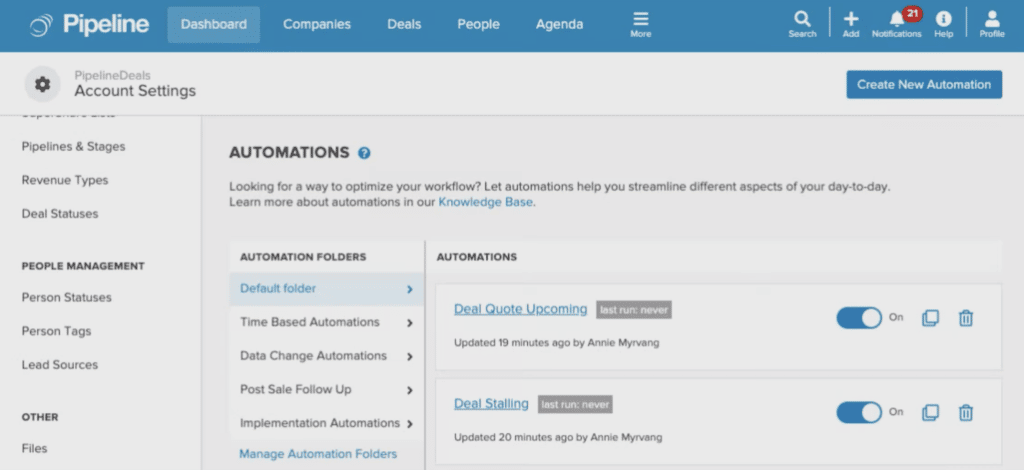CRM Automation Overview
Since Pipeline originally released our automations functionality, hundreds of our customers, from SMBs to Enterprise accounts, have utilized this powerful tool to decrease time spent on repetitive tasks, ensure deals are not slipping through the cracks, keep key stakeholders in the loop, and create consistency across the sales team. CRM Automations have proven to be a key differentiator between accounts that utilize our CRM capabilities to the fullest and those that merely scratch the surface. Time and time again, our conversations with long-time successful accounts reveal the impact that automations have on their day-to-day use of the tool and their overall close rates and win ratios.
As a customer-obsessed and data-driven company, we are constantly evaluating how we can improve our tool to meet the diverse needs of our ever-expanding customer base. That’s why, in May, we armed ourselves with the knowledge that CRM automations provide truly game-changing functionality for our customers and set off on a 6-week project to modernize and expand upon our current automations functionality to help our current and future customers close more deals, faster.
Modern CRM Automations
This 6-week project sought to accomplish 5 main goals:
- Expand upon our existing automations triggers;
- Offer users the ability to set up Time-Based automations that run before, after, or on specific system and custom date fields;
- Modernize the automations user interface to create consistency across our entire application;
- Offer a solution for accounts to organize their automations in an easy-to-use folder format;
- Allow users to move deals not just between stages in a Pipeline, but also move and copy deals between Pipelines.
After 6-weeks, our team of engineers accomplished all that, and more. We are thrilled the announce that as of the end of June, the rollout of our modern automations project is complete. All accounts now have access to this game-changing functionality. So what’s changed and how can you begin to incorporate these changes into your workflows. Let’s dive in!
Automations Triggers
Time-Based Triggers
We also added powerful Time-Based trigger options. This means you can now create automations that trigger based on, before, or after a custom or system date field. A great use case for these time-based triggers would be setting a task 5 days before the proposal bid date to remind the deal owner to start working on the proposal. Or perhaps you want to make sure that deals are not stalling as they move through the pipeline. A great option, in that case, would be an automation that triggers 10 days after the deal’s latest activity was added and send a notification to the executive team or the deal owner, letting them know the deal is stalled. Gone are the days of manually following up on lagging deals.
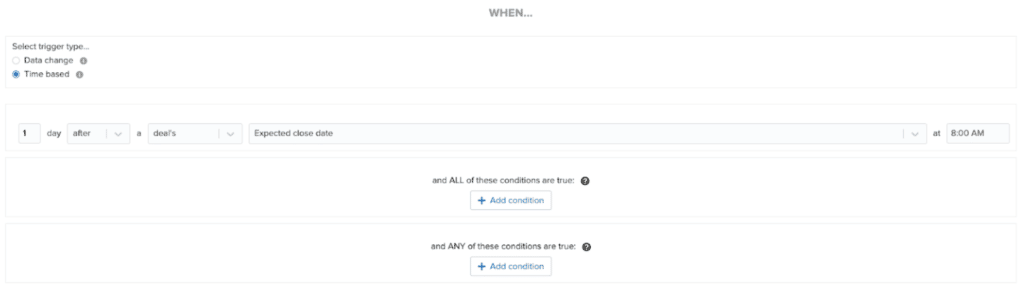

Organizing Your CRM Automations
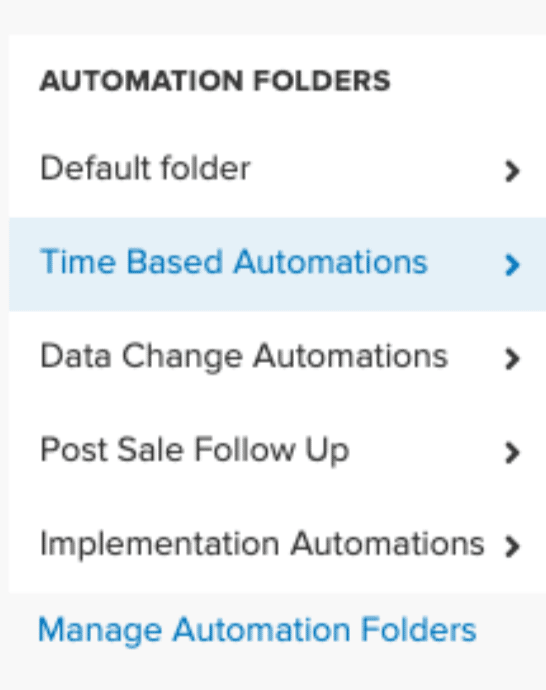
Finally, one of the significant improvements we’ve added is the ability to utilize multi-pipeline functionality in conjunction with automations. You can now move or copy deals between Pipelines with or without activities. Why not streamline the handoff between the Sales and Implementation team?
When a deal closes (with the custom field “implementation services = yes”), automatically copy the deal into the implementation Pipeline with the activities from the deal in the Sales Pipeline. All information from the sales process is automatically carried over to the new deal, making for seamless knowledge sharing between Sales and Implementation.
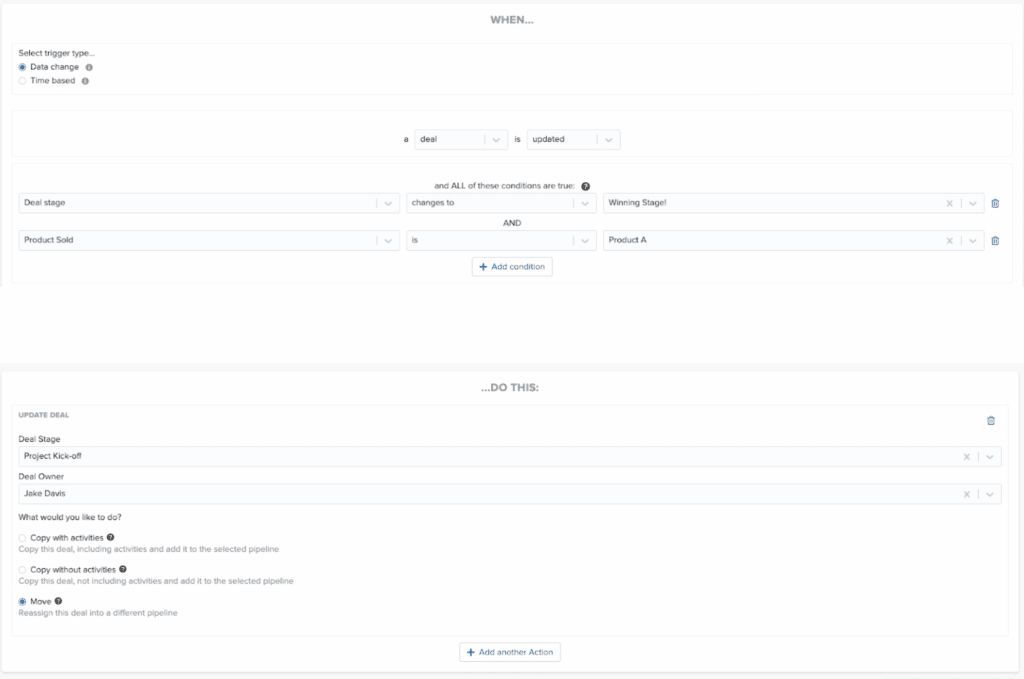
Webinar Recording
Our Product and Success teams run webinars after every major product launch to make sure that you are trained up on the skills necessary to utilize any new functionality we add. Our latest Product Webinar focuses on these exciting automations improvements and can be found here.
Get Started with Automations Today!
The great news is that each of our three pricing plans includes automations – our Start Plan offers 1 automation, Develop Plan offers 10, and Grow Plan offers 20. Not yet a Pipeline customer? Sign up for a 14-day free trial of our CRM solution. And while you’re at it, why not book a demo with our Sales team? For existing customers with questions about how to best utilize automations, please reach out to Customer Care via phone 1-866-702-7303 or email customercare@pipelinecrm.com to speak to a member of our team of CRM experts today.