If you run a landscaping business, you know the routine: quote the job, schedule the crew, do the work, move on to the next one. But before any of that, there’s often chaos. Missed calls, half-filled forms, and leads that go cold before you even send a quote.
That’s why most landscapers rely on job management software to keep things running smoothly after a job is booked. These tools are great for scheduling crews, creating invoices, and managing project timelines.
The problem? They rarely help you win the job in the first place. Most fall short when tracking leads, following up on quotes, or staying organized during sales. And as your business grows, you might pay more just to unlock the features you actually need.
Why Landscapers Need More Than Just Job Scheduling Tools
Job scheduling software helps keep things running smoothly once a job is booked: assigning crews, managing calendars, and tracking progress. But for many landscaping businesses, the real challenge isn’t doing the work. It’s getting the work.
To help you decide which software for landscaping to choose, here’s how Pipeline CRM compares to other job management software landscapers often use—Jobber, LMN, and ServiceTitan—across the features that matter most.
What is Pipeline CRM?
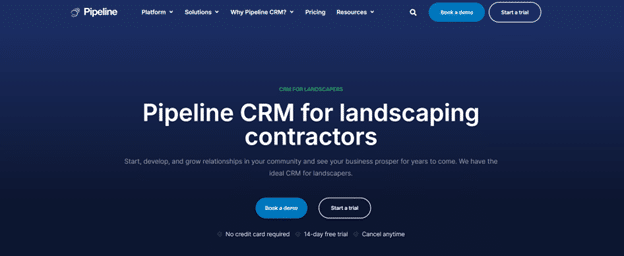
Pipeline CRM for landscaping contractors is a sales and deal management platform that helps you keep track of leads, follow up with potential clients, and stay organized during the sales process. With solutions specially designed for landscaping businesses, it helps you stay on top of new business and get the jobs done on time without getting buried in sticky notes and unread emails.
Here’s what Pipeline CRM helps you do:
- Track leads: add new leads, update their info, and see where they are in the sales process.
- Manage follow-ups: set reminders so no one gets forgotten after that first call or email.
- Organize your pipeline: see what’s in progress, what’s on hold, and what’s ready to close.
- Customize your workflow: add stages, tags, or fields that match how you actually work.
- Use geolocation: see where your leads are located on a map and plan smarter follow-ups and service routes.
- See what’s working: get a clear view of where leads are coming from and which ones are turning into jobs with real-time reporting.
Feature-by-Feature Comparison
Let’s compare Pipeline CRM with our three chosen job management tools across five essential categories.
1. Lead Tracking and Sales Pipeline Management
| Feature | Jobber / LMN / ServiceTitan | Pipeline CRM |
| Lead capture | Jobber/LMN: basic manual entry or web forms.
ServiceTitan: call-based or online intake forms with routing. |
Manual or automatic capture with customizable forms and workflows. |
| Sales pipeline visibility | Jobber/LMN: minimal to no visual pipeline.
ServiceTitan: “Service Board” shows call status and stage, but lacks full deal tracking. |
Full visual pipeline (kanban/timeline) with custom deal stages. |
| Follow-up automation | Jobber/LMN: limited without integrations. ServiceTitan: follow-up dates available, but automation is limited. | Built-in task reminders, alerts, and deal-stage automations. |
| Lead source tracking | Jobber/LMN: very basic.
ServiceTitan: includes some marketing attribution. |
Tracks lead sources out-of-the-box with built-in reporting dashboards. |
Most job management tools like Jobber, LMN, and even ServiceTitan prioritize operations after a job is booked. Jobber and LMN offer only basic lead capture (usually name, phone, and email), and tend to rely on add-ons or integrations for any kind of structured follow-up or pipeline visibility.
ServiceTitan does a better job managing incoming leads, especially for trade businesses—it can log inbound calls, set follow-up dates, and display a “Service Board” with lead statuses. But its lead management is still more of an operational add-on, not a true CRM-style sales workflow.
Pipeline CRM, by contrast, is built for sales-first visibility. You get lead management features like customizable pipeline stages, drag-and-drop deal management, automatic reminders, and native tracking of where your leads are coming from: referrals, ads, calls, or forms. That means fewer missed follow-ups and better insight into which channels actually drive jobs.
“Pipeline CRM helps you visualize and understand your sales pipeline in order to grow your business.”
– Praveen B, Mid-Market Digital Marketing Specialist (verified G2 reviewer).
2. Scheduling and Dispatching
| Feature | Jobber / LMN / ServiceTitan | Pipeline CRM |
| Calendar and scheduling | Jobber: drag-and-drop calendar, recurring jobs, automated reminders, on-the-way texts, GPS crew tracking.
LMN: basic calendar; dispatching tools less documented. ServiceTitan: advanced crew scheduling, notifications, and tracking on higher-tier plans. |
Integrates with Google and Outlook calendars. Salespeople can log visits or follow-ups per contact; shared team view of meetings and tasks. |
| Geolocation and routing | Jobber: map view with GPS tracking of staff and jobs.
ServiceTitan: route optimization and proximity-based crew assignments (premium tiers). |
Map View shows clients/leads on a map; supports up to 10 stops per route; optimizes by distance/time; shareable to mobile; usage based on plan tier. |
| Sales and schedule link | Mostly disconnected: scheduling centers on operations, not sales. Schedules aren’t typically tied to deal records or pipelines. | Tasks, meetings, and follow-ups are linked directly to leads/deals—everything lives inside the CRM, not across separate tools. |
| Team calendar and updates | Jobber: includes crew calendars and automated customer notifications.
LMN: more limited crew scheduling interface. ServiceTitan: rich manager dashboards. |
Team-wide visibility into sales activity—reps and managers can track site visits, meetings, and tasks by contact or deal context. |
Jobber offers a strong scheduling experience for small-to-mid-sized field teams. Its drag-and-drop calendar, automated reminders, and GPS tracking are useful for recurring work and keeping clients informed. LMN includes basic scheduling tools, but lacks robust dispatch capabilities or deeper sales linkage.
ServiceTitan is more advanced in this category, especially for larger, multi-crew organizations. Its higher-tier plans offer intelligent routing, proximity-based crew dispatch, and in-depth dashboards. That said, it’s built for operations, not sales. The dispatch tools are powerful but siloed from your sales process.
Pipeline CRM, by contrast, ties your sales tasks and scheduling together:
- Calendar integration with Outlook/Google lets you schedule follow-ups or site visits directly inside lead records.
- Shared calendar views keep your sales team on the same page with logged meetings, calls, and tasks.
- Map View shows your active leads and clients on a map. You can create optimized routes (up to 10 stops), save them, and send them to mobile.
For field teams that need to sell and schedule, not just assign crews, this kind of integration reduces busywork and keeps deals moving forward.
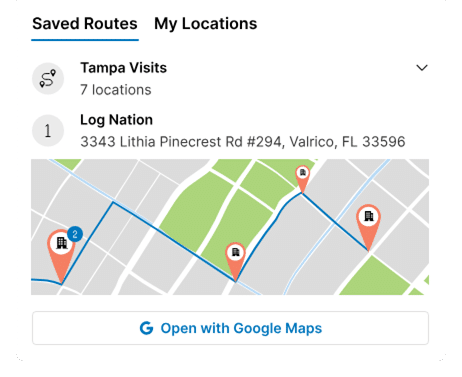
3. Quoting and Estimating
| Feature | Jobber / LMN / ServiceTitan | Pipeline CRM |
| Quote creation tools | Jobber: templates with optional line items and markups; automated email/text follow-ups; client approvals and online payments via Client Hub.
LMN: simpler quoting features, less widely documented. ServiceTitan: quoting integrated by plan, primarily focused on operations rather than sales context. |
Integrates with tools like Paycove to automate quote and invoice workflows. Logs all deal data, site notes, and client interactions in one place. |
| Quoting context and accuracy | Jobber stores previous quotes and client details, but quoting is often disconnected from the context of sales pipelines. | Keeps client history, including notes, site visits, tasks, and interactions attached to the deal, giving full context when quoting. |
| Error reduction and workflows | Jobber automates markups and quote follow-ups but still relies on manual entry. Errors can occur from outdated templates or missing information. ServiceTitan offers CPQ-style quoting at scale. | With Pipeline CRM + Paycove, you automate quoting from deal data. |
| Tracking and follow-up | Jobber includes follow-up reminders.
ServiceTitan can send alerts. LMN basic. Sales tracking is often handled in separate modules. |
Quotes sent via email are automatically logged in the CRM using Email Quote Tracker. |
Jobber gives service businesses a user-friendly quoting process: you can customize templates, add optional services, and send quotes via email or SMS. Clients can approve and pay online through Jobber’s Client Hub, and the system will follow up automatically if they haven’t responded.
LMN offers simpler tools in this area, while ServiceTitan provides robust quoting for larger teams. However, these features are often geared toward dispatch and field ops and do not include integrated sales conversations.
Pipeline CRM isn’t an out-of-the-box quoting tool. Instead, it integrates with Paycove, automatically turning deals into branded quotes and invoices using CRM data. Because your site visit notes, customer preferences, and sales history all live in one place, quoting is faster, more accurate, and less prone to error.
4. Reporting and Forecasting
| Feature | Jobber / LMN / ServiceTitan | Pipeline CRM |
| Report types | Jobber: basic job, invoice, and payment reports.
LMN: limited visibility in public docs. ServiceTitan: customizable dashboards for job costs, tech performance, and ops. |
Custom reports on deal stages, rep performance, source attribution, and revenue. Dashboards built for sales. |
| Forecasting tools | Jobber: projected income based on jobs. ServiceTitan: revenue trends tied to job history, not future pipeline. | Built-in revenue forecasting based on deal value, stage, and close probability. |
| Real-time updates | Jobber and ServiceTitan offer updates tied to ops activity. | Reports reflect real-time changes to deals, tasks, and rep activity. |
| Automated delivery | Jobber and ServiceTitan allow scheduled reports via email. | Auto-send weekly, monthly, or custom reports to team leads or managers on your schedule. |
Most job management tools like Jobber, LMN, and ServiceTitan focus on what’s already happened—jobs completed, time logged, and invoices sent. Jobber gives you a decent overview of current financials. ServiceTitan takes it a step further with customizable dashboards and deeper operational KPIs. But these reports rarely give you visibility into your future pipeline or help you forecast what’s coming next.
Pipeline CRM flips the script. It’s built around deal tracking and forward-looking insights. You can create reports based on rep activity, lead source performance, or deal stage. Everything updates live, so your forecast reflects what’s happening today, not last week.
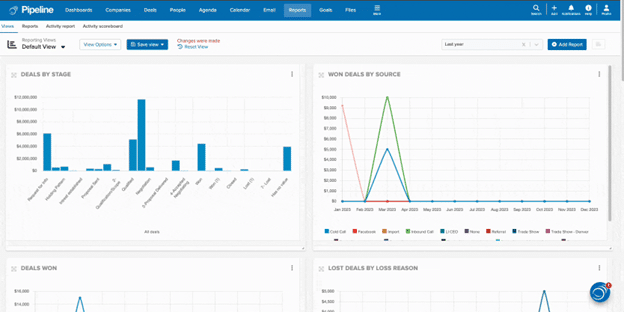
That kind of visibility can be the difference between steady growth and chaotic swings for landscaping businesses that depend on seasonal work, predictable staffing, and long lead times.
5. Scalability
| Feature | Jobber / LMN / ServiceTitan | Pipeline CRM |
| Pricing tiers | Jobber and ServiceTitan use tiered pricing, meaning features like quoting, routing, or advanced reports often require upgrades. LMN’s pricing is less transparent. | Straightforward per-user pricing. All core CRM features are included, even at lower tiers. |
| User and contact limits | Jobber and ServiceTitan may limit features or require per-technician pricing. Some plans cap contacts or restrict access to integrations. | No contact or pipeline limits. Add as many deals, contacts, and users as needed without hitting caps. |
Most job management platforms like Jobber, LMN, and ServiceTitan look affordable at first, but once your team grows or your needs shift, you often find key features locked behind higher-tier plans. Want automated reminders? Routing? Quote follow-ups? You’ll likely need to upgrade.
Pipeline CRM keeps things simple. All plans include the core features landscaping businesses need: lead tracking, calendar tools, pipeline visibility, and reporting. There are no contact limits, paywalled automations, or required upgrades just to access the basics.
As one G2 user points out:
“One standout feature is the absence of contact limits, providing the flexibility to grow and scale without the constraints often imposed by other CRM systems. This not only accommodates my current requirements but also future-proofs my usage as my needs evolve.”
When to Choose Pipeline CRM Over Traditional Job Software for Your Landscaping Business
If you’re struggling to keep up with leads, follow-ups, or quotes, Pipeline CRM is built to fix that.
Let’s say you get a dozen inquiries in a week: a few yard cleanups, some design projects, and a big commercial lead. You take notes, send a few estimates, and move on. A week later, you realize you forgot to follow up on three of them—one of which could’ve been your biggest job this month.
That’s where Pipeline CRM makes the difference.
It gives you a clear view of every lead and where it stands. You get reminders when it’s time to follow up. You can see your whole pipeline at a glance—and assign deals to team members, share notes, and stay on the same page without endless back-and-forth.
Pipeline CRM is a smart fit if:
- You send lots of quotes, but don’t know how many turn into actual work.
- Your crew handles jobs well, but your sales process feels scattered.
- You want a tool that helps you win jobs—not just schedule them.
You’re tired of paying more just to add users or unlock basic features.
The Smarter Alternative to Traditional Job Management Software
You can’t grow a landscaping business on booked jobs alone—you need a steady stream of new ones coming in. Most job management tools help once the work is already confirmed. But they don’t help you get the job. That’s the gap Pipeline CRM fills.
With Pipeline, you get full visibility into your sales pipeline, faster quoting with fewer errors, smarter follow-ups, and tools that grow with you—without punishing you on price as your team expands.
It’s a smart switch for landscapers who want more control over their sales process and fewer missed opportunities.
Try Pipeline CRM and see how it fits into your workflow—before, during, and after the job.



