Do texting and calling leads still work in today’s sales environment? Absolutely.
Despite the rise of digital channels and consumer fatigue, phone calls and SMS remain effective sales tools in Customer Relationship Management (CRM). In fact, the increasing number of ad blockers and opt-outs can actually benefit businesses by helping to identify genuinely interested prospects.
This blog explores leveraging this opportunity by integrating phone and SMS capabilities into your CRM. We’ll delve into specific dialer CRM options, provide step-by-step setup guidance, and share best practices to optimize your call and text sales outreach campaigns for maximum impact.
How To Make Calls and Send SMS Messages via Pipeline CRM
Our SMS integration allows for seamless two-way communication with your customers. This means you can build and maintain relationships in real time directly from your Pipeline CRM dashboard.
Once integrated with Pipeline CRM, you can send SMS messages from various points within the platform, such as contact, deal, or business card profiles. Simply click the “SMS” icon to start a conversation.
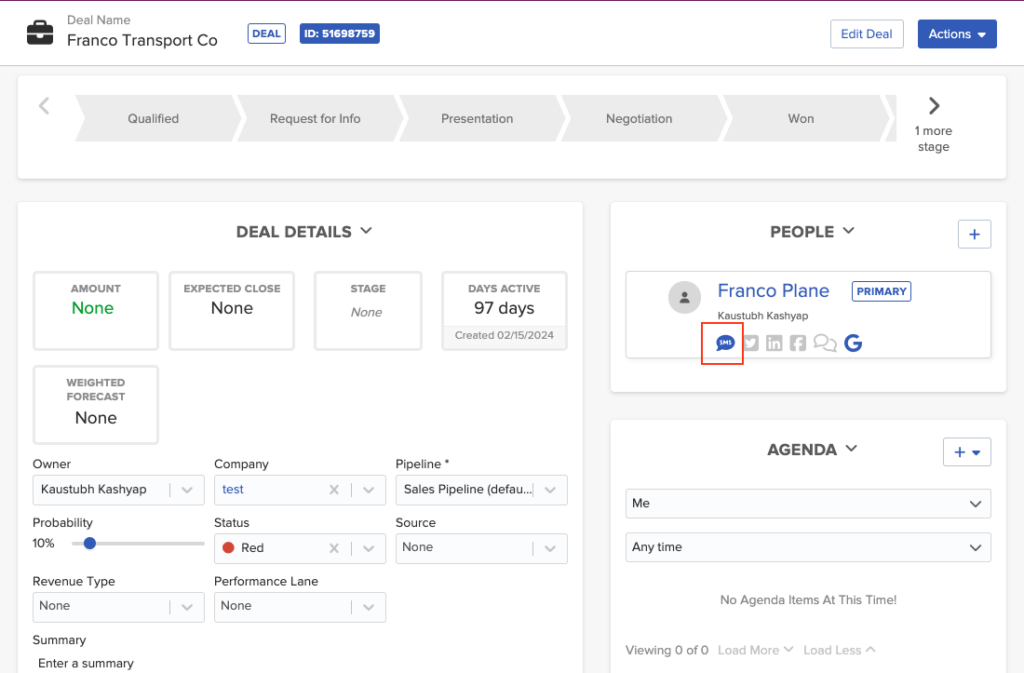
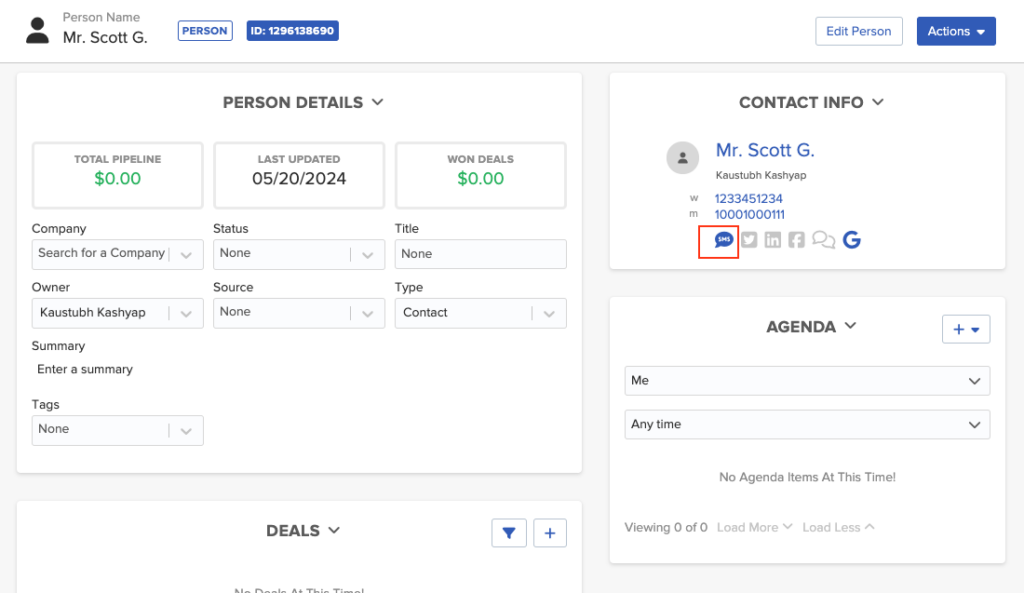
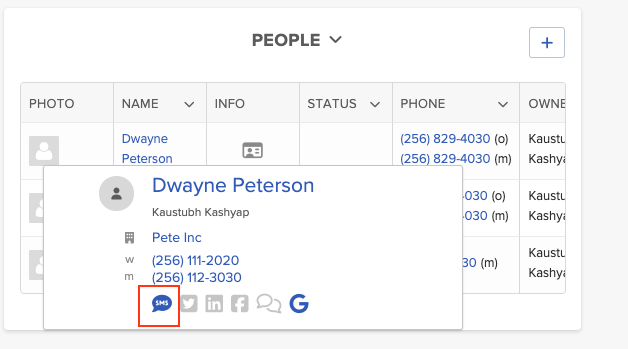
The SMS messenger window will open from the bottom. If you have any SMS history, it will be displayed in the message window. From there, you can send SMS messages to your customers.
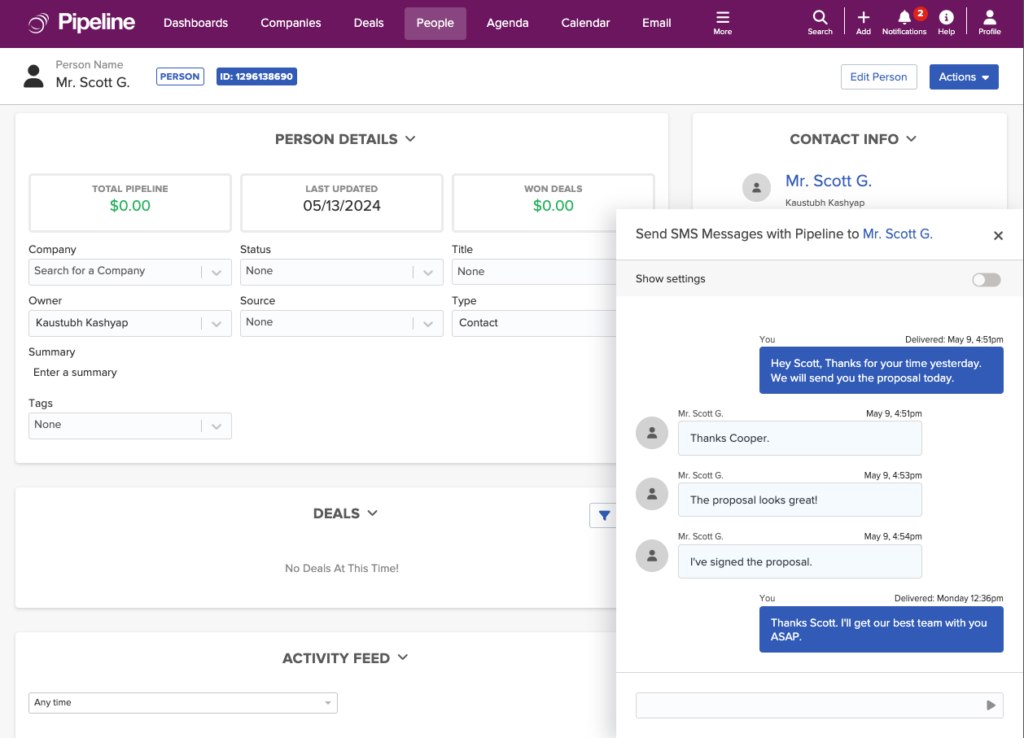
Once you’ve set up your call and SMS providers, you should see:
- Options to create click-to-call and click-to-text buttons
- Options to make and receive calls, track missed calls, listen to voicemails and call recordings
- Options to generate an automated LeadCaller
- Your recordings and voicemails
- A list of calls as well as inbound and outbound CRM text messages
- Depending on your provider, you can also monitor call quality, usage, and device status and set alerts
Which Phone Call App Works With Pipeline CRM?
Pipeline CRM has native phone dialer integrations that work with several caller apps, including Aircall, CallRail, and RingCentral.
Don’t see your phone/SMS provider on our phone integration list? With Zapier, you can connect more than 277 different phone/SMS providers to Pipeline CRM.
6 Benefits of Phone and SMS CRM Integrations
Integrating phone and SMS capabilities into your CRM can significantly boost your win rate. Let’s explore how.
- Increase prospect engagement: By engaging customers through various channels, you can boost conversation rates and improve sales outcomes. SMS, with an impressive 98% of open rate, is a valuable tool in this strategy.
- Automate prospect follow-up: With phone, SMS, and email integrations, you can set meeting and appointment reminders, send market updates, and even send automated follow-up messages to prospects still on the fence.
- Boost your expansion rate: Multiple touchpoints lead to more data. The more data you accumulate, the better your up-sells, cross-sells, and add-ons will be. If a prospect hopes for the best in a losing position, your recommendations (based on past sales data and experience) can provide value to clients and increase sales revenue.
- Improve client retention: Multiple touchpoints mean your clients can reach out for support using the channel that works for them. With integration, your company can be hyper-responsive to client support requests.
- Scale communication: Integrating and centralizing your sales outreach tactics, marketing communication, and customer support means you can more easily manage the growing volume of messages from your prospects, clients, and vendors.
- Segment prospects efficiently: Are you looking to pitch clients who have invested X in the last year? Maybe you’d like to connect your best sales reps with clients who spent $$$ with your firm last year. Your integrations pool and centralize this data, making it easy to filter, segment, and search.
The more touchpoints you have, the easier it is to nurture, sell, and close new customers. The more data you have, the more precise your targeting and sales messages.
Learn more about the benefits of adopting dialer integration into your sales CRM system.
When Should You Use SMS or Calls in Your CRM?
Contacting your prospects by phone may put them off, especially if they’re in a younger demographic (e.g., millennials). On the other hand, if you focus your attention exclusively on SMS messaging, you may not be able to get the kind of results you aim for.
So, when do you use these tools in your CRM? According to a recent report, email and SMS serve different purposes.
Consumers rely on SMS for:
- Incentives, offers, and deals (e.g., mortgage rates are at a 60-year low)
- Personal alerts (e.g., low balance, account updates, notifications, etc.)
- Personalization and staying in the loop (e.g., the IRS has just changed the rules again)
- Branded messages: 98% of mobile users will read a branded or business-based SMS message
- High engagement: 90% of SMS messages are read within 3 minutes!
What about phone calls? Consumers accept phone calls in the following situations:
- 61% of customers want to speak to a person during the purchase cycle
- 75% believe that a phone call will produce the fastest response
- Customers want to talk on the phone when they’re making a high-value purchase
On the other hand, email is used to:
- Indoctrinate, segment, and win back clients CRM
- Educate, inform, and persuade clients
- Offer incentives (e.g., irresistible offers, discounts, coupons, deals, etc.)
- Build, establish, and maintain community
This idea varies from industry to industry. If you want a clear answer for your organization, you must test these factors yourself. Let your data do the talking.
Increase Your Deal Win Rates With Call and Text CRM Integrations
Sending texts and having a sales call are easy ways to build meaningful relationships with prospects, customers, and vendors. With the right structure and a consistent action plan, you can maximize the deal wins, revenue, and value your CRM generates, one contact at a time.
Try Pipeline’s dialer and sms integration CRM today. Get started with a 14-day free trial.



