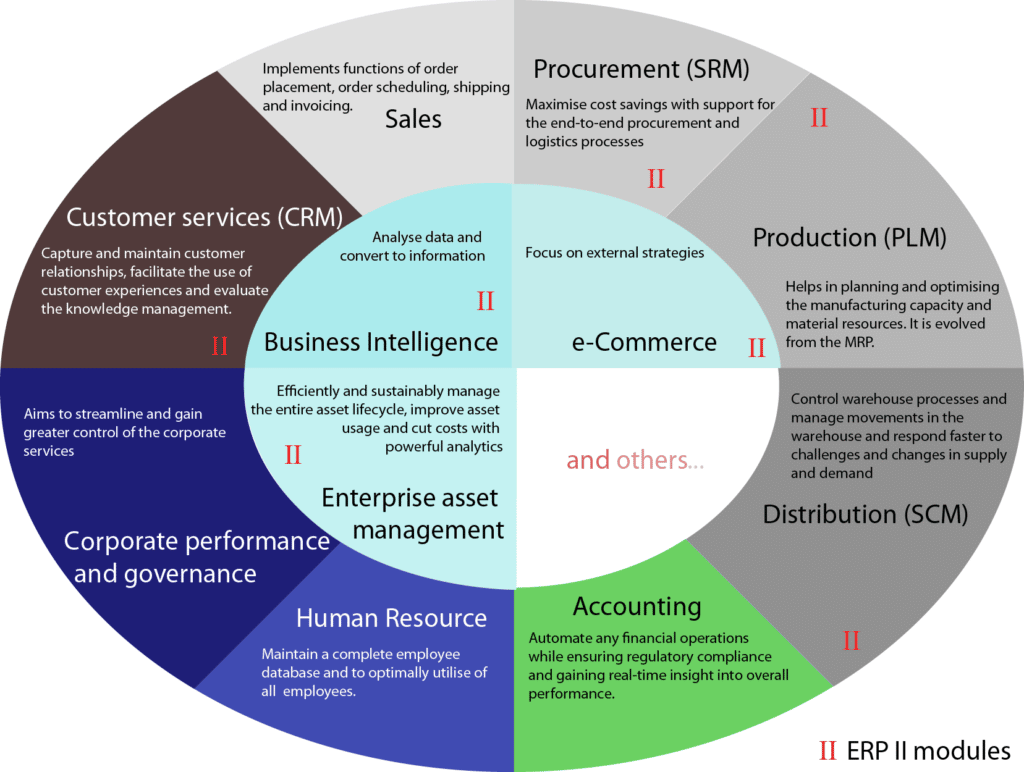Before we jump on all about ERP and CRM, Picture this.
A well-known office supply company with 200 employees and two warehouses had a meeting with a large corporate client. If they landed this corporate contract, it would add an additional $157,000 per month in top-line revenue.
The meeting was going well until their point of contact asked this question: “How much toner do you have on hand for these HP Color LaserJet Enterprise printers?”
They couldn’t answer.
In fact, their inventory manager had to leave the meeting, jump in his car, drive across town to their warehouse, find the toner, and physically count the toner they had on hand. It’s no surprise that they lost to a competitor.
If only they had an ERP system.
What is an ERP?

ERP is short for Enterprise Resource Planning. It’s software that brings the essential functions of your business (e.g., finance, manufacturing, procurement) together. An ERP system organizes these areas of your business into a single, centralized source.
An ERP system is expandable.
Depending on your needs, it consists of several modules that you can add or remove.
Take a look.
So what’s the goal here?
Why should an organization go to the trouble of adopting an ERP system?
Your ERP system:
- It tells you what is happening across your business units
- Guides your decision-making processes
Your ERP system has three main goals: (1.) improve productivity and performance, (2.) increase the efficiency of business processes, and (3.) reduce the costs of production.
Every implementation is different.
An ERP system for an established ecommerce brand will be very different from a manufacturing company specializing in wholesale goods. This is why ERP software is typically separated into modules or applications. These essential areas include:
- Accounting and finance: Your ERP tools should give you macro, meso, and micro-level views of all aspects of your accounting and finance. This includes accounts receivable/payable, revenue and expense management, billing, asset management, partnerships, etc. You should be able to answer specific financial questions within seconds (i.e., what are our most/least profitable products and services?). Accountants rely on their ERP system as an essential piece of their cash flow management.
- Manufacturing: An ERP can assist with product development, planning, and production by helping to organize data related to production scheduling, budgeting, demand forecasting, and procurement. You should have a detailed breakdown of key metrics, including first-pass yield, defect density and rate of return, return on assets, and more. Factory managers will use their ERP system to
- Inventory management: You should have total inventory management, knowing when a particular product was delivered, the amounts you received, the quantity on hand, how quickly these products sold, etc. This portion should also tie into accounting, providing data on the cost per unit, revenue per unit, profit per unit, etc. Inventory managers rely on their ERP system to manage inventory deliveries, shipments, and stock levels on an ongoing basis.
- Distribution, shipping, and fulfillment: Your ERP system enables you to monitor your product inflow/outflow. Use it to track your fulfillment process from A to Z, efficiently moving your products from your warehouse and fulfillment centers to your customers. Use it to track orders, warehouse inventories, shipping schedules, and more.
- Supply chain management: You can use an ERP system to keep track of purchasing, shipping, and other information related to the materials you need to produce goods.
Data from each of these areas is cataloged and organized into a single, centralized ERP system, allowing organizations to track and monitor trends, improve planning, and identify potential problems before they occur. Because all of these systems are interrelated, it makes sense to connect this data into one system.
ERP systems can be especially useful when coordinating production, warehousing, and distribution across multiple locations.
What is CRM?
CRM, short for Customer Relationship Management, is a process businesses can use to study their day-to-day interactions with prospects and customers. CRM software, like Pipeline, is typically used to analyze large amounts of customer data.
What kind of data?
- Direct feedback from customers and sales reps (e.g., online reviews, comments, requests, etc.)
- Indirect feedback from customers and sales reps (e.g., tandem sales calls, sales call recordings)
- Customer support feedback
Marketing initiated feedback (e.g., text messaging, point-of-sale communication) - Accounting data (e.g., profit per sales rep, most/least profitable products, services)
- Email marketing list data
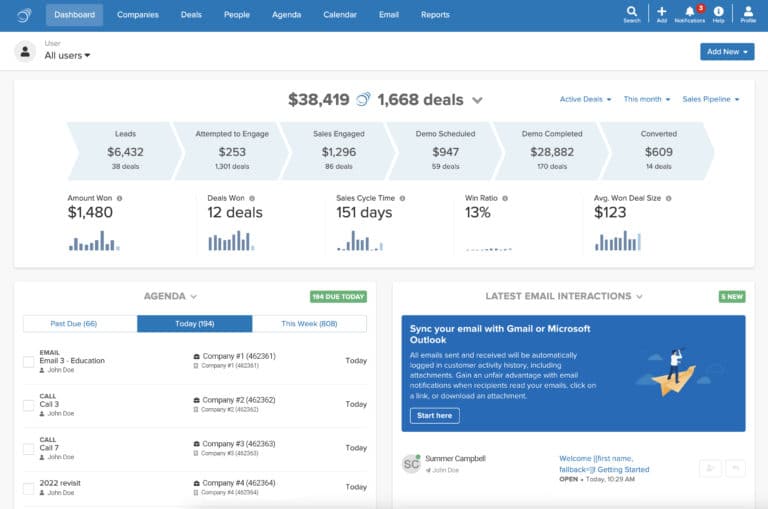
Why collect all this data on customers?
- Customer data provides instruction: Your prospects and customers expect you to do your research, listen to their feedback, and observe their behavior; they share this data with the expectation that you’ll present them with relevant, personalized, and valuable offers. Your customer support, sales, and marketing teams will be able to add notes on their customer interactions.
- Customers expect personalization: 80 percent of customers who view themselves as repeat buyers say they’ll only do business with brands that personalize the customer experience. Additionally, 52% of customers expect offers to always be personalized (up from 49% in 2019).
A CRM system gives you the tools and services you need to manage the sales process, contact management, sales forecasting and reporting, and more.
What can you do with a CRM?
- Increase revenue: This is the primary function of a CRM system. It’s there to help you generate revenue, and increase cash flow and profits. The easier it is for your sales team to use, the easier it is to increase productivity, performance, and revenue.
- Improve sales and marketing. Which marketing sources attract the most profitable customers? Which customers ended up spending more over time? Used properly, your CRM system will show you who will produce
Your CRM system will provide the data, insights, and clarity you need. You can use this to give your prospects and customers the personalization and support they expect from you. Using customer data, you can spot trends, patterns, and behavior that moves you closer to (or further from) your sales goals.
What's the key difference between CRM and ERP systems?
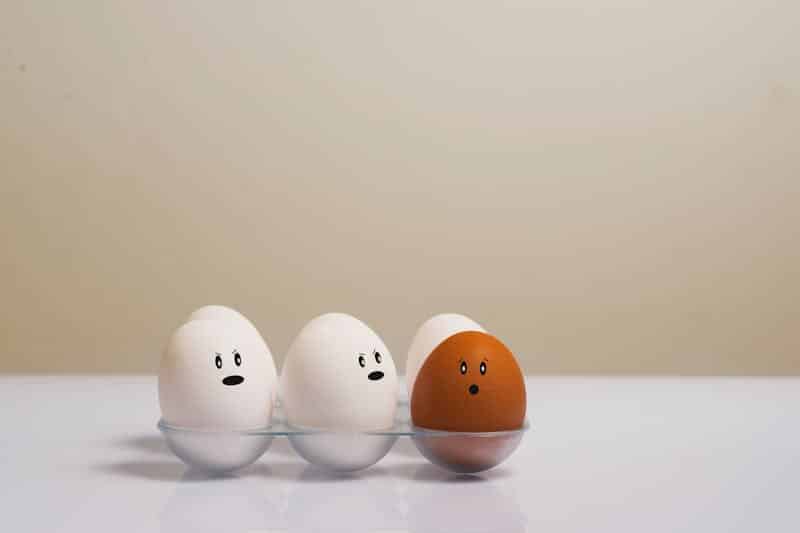
ERP and CRM: Is there even a difference?
There seems to be a significant degree of overlap between ERP and CRM systems. These two systems work well together but don’t have the same focus.
Well, what makes these two systems different?
Let’s take a look.
- Your CRM system is externally focused; it’s oriented around external factors – customer feedback, objections, pricing, etc. Your CRM system measures the outside factors that affect your organization’s ability to attract customers and generate revenue.
- Your ERP system is internally focused. With an ERP system, the focus is placed primarily on the people, products, and processes inside the organization. Do we have stagnant inventory? Are we dealing with a cash flow crunch? We have more sales, why are profits down?
“So, which one is more important?”
You see the problem with this question, right? If you’re going to build a stable business, you’ll need to be able to focus on both. This creates several questions.
- Do you need both?
- Which one do you need first?
- What do you need to make these work?
If you have limited resources to spend on an ERP or CRM system, you’ll have to pick the one that makes the most sense for your circumstances.
An ERP reduces costs, while a CRM boosts sales, revenue, and profits.
An ERP focuses on internal operations, while a CRM focuses externally on the customer.
Some ERPs also have a CRM component, while several CRMs have ERP modules, integrations, or functionality.
What do you need to focus on?
CRM capabilities in an ERP will be less advanced than those of a standalone CRM. ERP modules often function as a jack of all trades, masters of none. The sales and marketing features likely won’t be as extensive, and it probably won’t have functions such as a call center, customer service, and social media management.
What if you need both?
An ERP system with a CRM module may be just right for your business.
Step 1: Focus on your desires, goals, fears, frustrations, and problems
Here’s a short list of criteria to evaluate your needs. Generally, a CRM system is the way to go if you’re dealing with external problems (e.g., customer acquisition, sales, conversions, etc.). If you’re dealing with internal issues (e.g., high debt-to-income ratios, high costs, etc.), an ERP is just the ticket.
Let’s take a closer look.
A standalone CRM system is best if…
- Your sales and marketing teams are major drivers of new business
- You’re looking to boost and maintain customer satisfaction
- You need to maximize external factors (i.e., customer acquisition, revenue, conversions, average order values) to scale your business quickly
- Profit margins are high, but sales revenue is stagnant
- Sales revenue is increasing, but profit margins are stagnant or decreasing
- Your organization consistently loses customers to competitors
- Sales have decreased two years in a row
- Competitor sales have dropped two years in a row
A standalone ERP system is best if…
- Your sales team takes a “sell to everyone” approach
- Your sales team blindly pursues sales (regardless of the cost)
- Your organization lacks the systems and procedures needed to maintain or scale specific business units
- Your organization is trying to sell its way out of financial losses without addressing the root causes
- Razor-thin margins need to be maintained to keep profits consistent
- Earnings growth is half (or less than half) of the sales growth
- Sales teams are rewarded based on volume rather than profit
- Debt to equity exceeds 1:1
- Equipment is always leased, never purchased
You’ll need both an ERP and CRM system if you struggle with two or more of these key issues. Two or more of these issues mean your organization must dig itself out of a deep hole. The ERP + CRM approach ensures that your organization has a centralized system that keeps everyone on the same page.
Step 2. Start with one, integrate both
If you’re deploying separate CRM and ERP software, you need to integrate the two systems to get the most benefit out of them. One of these critical advantages of using CRMs and ERPs is that it keeps your data updated and accessible across various business functions. If your data can’t move between your CRM and ERP, the incentives for using either will decrease.
So how do you do that?
You can share data in a variety of ways.
- You can update the information in your CRM when data in your ERP changes and vice versa. This approach, commonly called “swivel chair” data entry, is time-consuming and increases the risk of errors.
- You can use a data loader application to import and export large amounts of data simultaneously. However, this isn’t the most efficient way to keep your data updated.
- The best way to ensure consistency and accuracy in your data is to integrate your CRM and ERP directly. You’ll want to find a vendor that enables data sharing; some use the point-to-point integration method, which involves connecting the data points in the two systems. It works, but it’s time-consuming and requires substantial IT knowledge or help from a professional. Tool-based integration (i.e., Zapier) can quickly connect the common elements of ERPs and CRMs.
Why integrate your ERP and CRM systems?
Integration offers several benefits, including:
- A better understanding of your customers: Integration gives you a full view of your customers, enabling easy access to your data across all business units. This improved understanding of your customers helps you to understand them better so that you can better meet their needs.
- Improved cross-department collaboration: With integrated systems and consistent data, all of the departments within an organization are on the same page and can work together more effectively.
- Faster access to data: When all of your data is in one system, you don’t have to switch back and forth between systems or contact another department to get the necessary information. This speeds up your processes and helps you fulfill customer requests faster.
- More efficient data entry: If you have two separate systems for your customer-facing and internal processes, you may end up entering data twice — once in each system. With an integrated approach, you only need to input it once, and staff across your entire business can see updates as well.
You might also want to integrate your CRM or ERP with other software programs as well. Many systems are made to easily integrate with third-party email solutions, calendars, spreadsheets, accounting software, chat services, and other applications.
Take note of your integration methods (e.g., export, API, integration, etc.) and your needs.
You know the key differences between CRM and ERP systems
It seems like there’s a significant degree of overlap between ERP and CRM systems because there is. These two systems work well together, but their focus is different.
Your CRM system is externally focused; it’s oriented around external factors – your customer feedback, objections, pricing, etc. Your ERP system is internally focused; the emphasis is placed on your company’s people, products, and processes.
Your organization needs both.
The important question is – which one do you need first? If you’ve read this far, you have a framework you can use to answer that question. Take a close look at the desires, goals, fears, and frustrations of the leadership in your organization.
If the solution is internal (i.e., high debt and high costs), ERP is the answer. If the solution is external (i.e., customers, sales revenue), look to CRM; struggling with the internal and external?
Use both.
If you’re going to build a stable business, you’ll need both. Identify the location of your challenges, and you’ll find the answer to your solution is clear and precise.
Get a CRM that integrates with your ERP
Pipeline CRM helps companies like yours decrease time-to-close, increase productivity by 50% or more, and boost sales by as much as 10x. Don’t take our word for it; let us show you how Pipeline can help you attract, win, and retain customers.