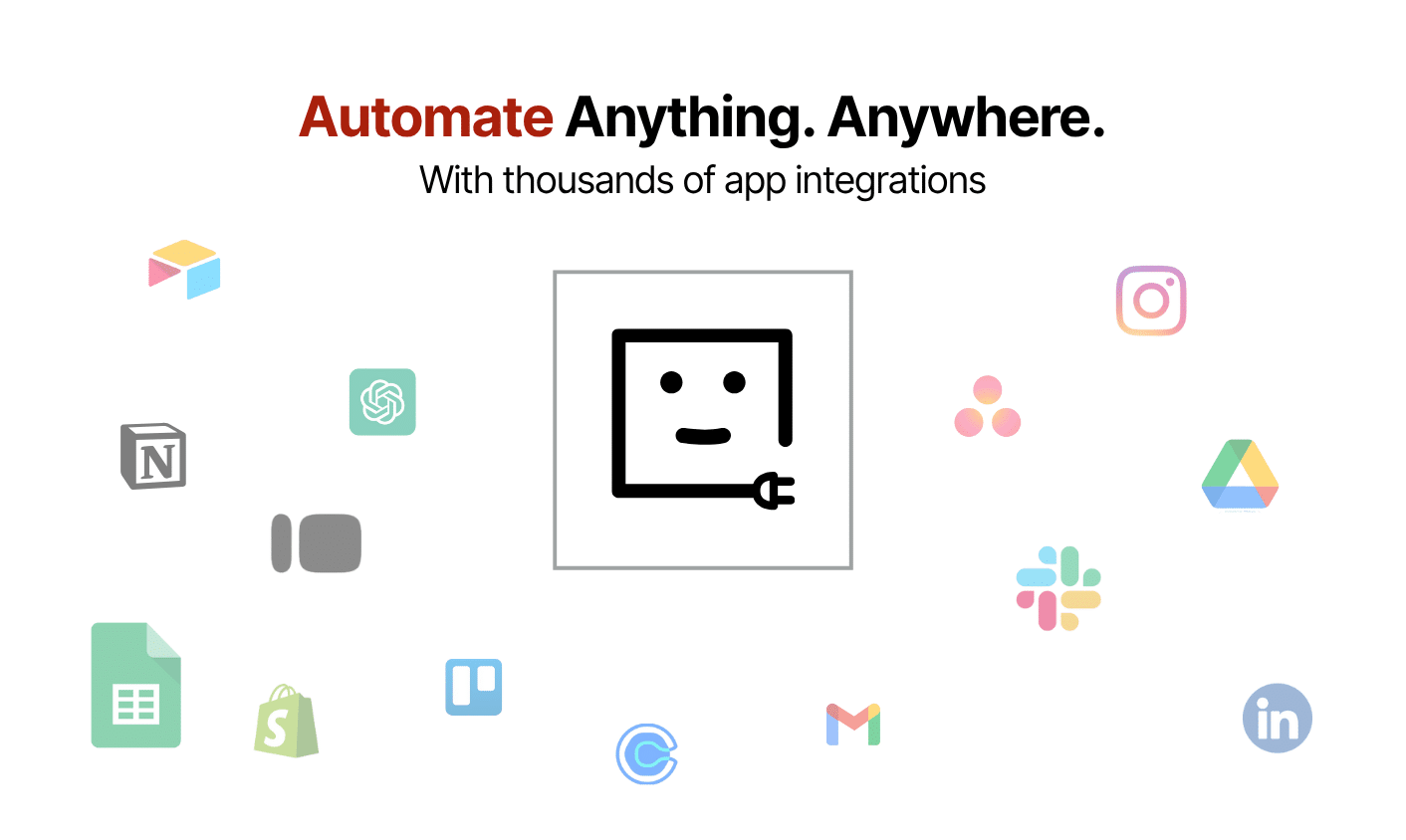With the growing number of CRM adoption, it’s clear that customer relationship management software is a must for managing and retaining customers in a digital age.
At its core, CRMs help you nurture and convert leads, provide insights to make data-driven decisions, automate mundane tasks—and so on. But every business is different, and sometimes these bulky solutions don’t match your direct needs.
That’s where a customized CRM solution comes in.
Whether you run an enterprise or a startup, change is inevitable. From lead generation to onboarding, every step needs to be documented. If you continue to do these tasks manually, you will endure roadblocks like inaccurate sales forecasting, poor customer service, and more.
Here are the features you should look for when choosing a custom CRM platform:
1. Intuitive User Experience (UX)
One of the biggest challenges in integrating a sales CRM solution is user adoption.
Sales teams tend to steer away from using complex systems that interfere with their workflow. In other words, the system should aid production and not scare people away.
To avoid this, you must prioritize interface and usability. Ensure the implementation process is easy, and the tool comes with personalized filters to easily organize your data.
2. Ability to Customize the Sales Process
A sales CRM solution should seamlessly fit (or adapt) to your unique business needs. Look for sales management tools to accommodate your business goals and pipelines.
You should easily be able to add new fields and change the information layout to suit your brand. For example, Pipeline CRM’s account customizations enable you to make changes as required. We provide custom deal stages, fields, one-click notes, and easy filters. You don’t need to change your workflow to use our product; make it work for you.
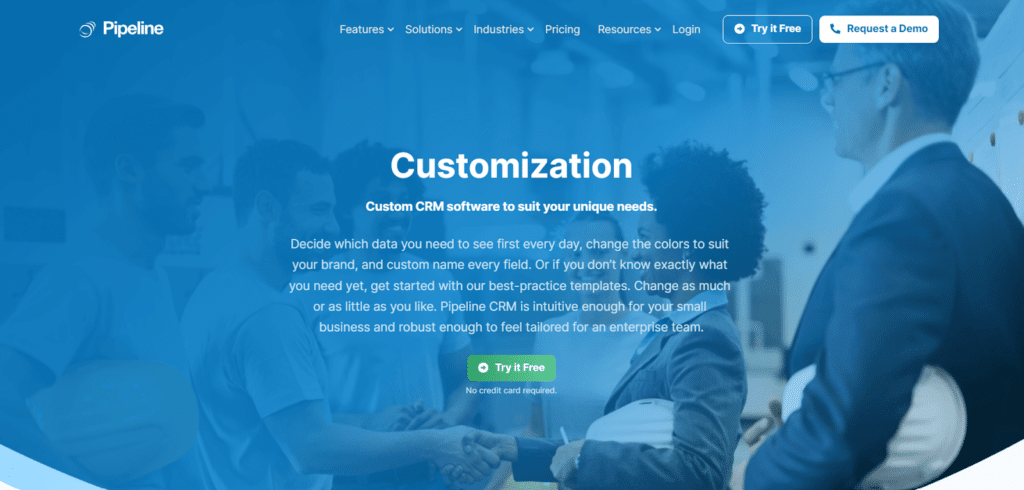
3. Workflow Automation
Manual data entry leaves room for human error. Workflow automation eliminates this risk and boosts team efficiency. In fact, studies say that 88% of SMBs noted that automation lets them compete with the big names in their industries. So, look for a solution that lets your team focus on the tasks that matter—for example, growing your business.
Here are some key automation functions:
- Email drip campaigns that target prospects at the right time.
- Redirect leads to the right sales reps once a client fills out the contact form.
- Automated acknowledgment message to each customer query.
- Automated recording tracking of each customer interaction.
- Automated follow-ups within 48 hours of non-response to a proposal.
- Sales task monitoring and completion reporting to team leaders.
Related: Best Small Business CRMs Compared And Ranked
4. Third-Party Integration
For a seamless transition, choose a CRM platform that integrates with the tools your teams already know and use. This saves you time, as your employees don’t have to keep switching between different applications. They’ll have one central source of truth to use.
You need a CRM that:
- Integrates with Gmail, Outlook, and other email services.
- Automatically syncs your email lists and integrates with your email marketing software.
- Syncs sales data and order information with your accounting software.
- Automatically backs up data with cloud storage services like Dropbox, Google Drive, iCloud, etc.
- Fits existing lead generation tools to find and verify email addresses instantly.
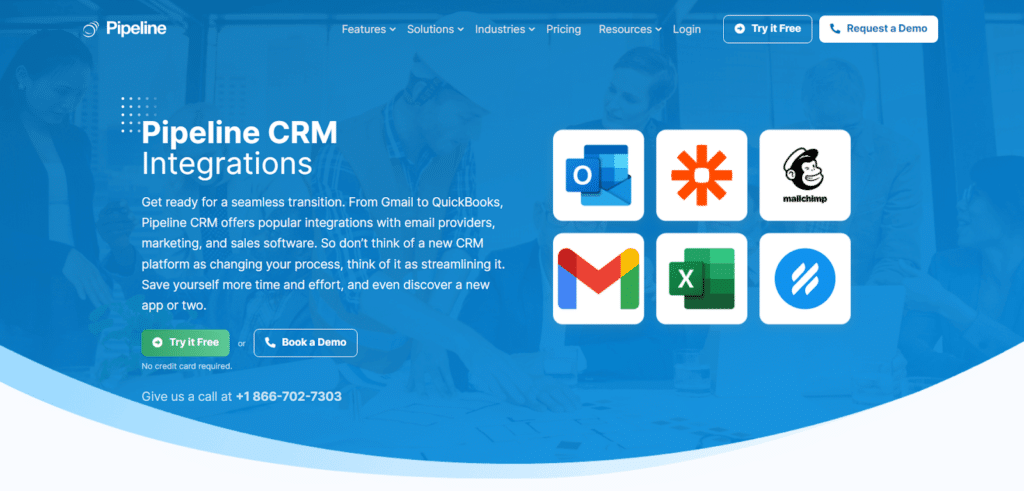
5. Offers Unlimited Customer Support
While implementing new technology, glitches are inevitable. So, before choosing a custom sales CRM, check the vendor’s reputation in customer support. See whether they provide 24×7 customer service and implementation specialists whenever you need help.
6. Accurate Analytics and Reporting
Data analysis and frequent sales process evaluation are crucial. With CRM analytics and reporting features, you can gather information on customer behavior, monitor your team’s performance and initiate processes that resolve issues before they escalate.
Some of these features should include:
- Powerful reporting and visual comparison charts.
- Simple customer segmentation based on data-driven insights.
- Sales forecasting per individual employee performance.
- Easy-to-understand deal insight and real-time sales progress.
- Ability to track important KPIs like email open rate, conversion rate, etc.
7. Mobility for Remote Teams
Modern sales reps are not confined to office desks anymore.
Your chosen sales CRM software should be accessible on-the-go. Opt-in for a sales management solution that offers a mobile version with the following features:
- Access to the customer database and pipelines.
- Appointment scheduling and real-time notifications.
- Data synchronization across calendars, etc.
8. Affordability
Budget plays a significant role in business decisions. Expensive CRM packages with an array of features can seem tempting but can end up becoming a huge financial liability. Choose a CRM that fits your needs and allows for scalability as your business grows.
Conclusion
There is no specific recipe for choosing a CRM; it must fit both your needs and budget. Start a 14-day free trial with Pipeline and see how our product can work for you!
Choose your plan here and get up and running in 48 hours.