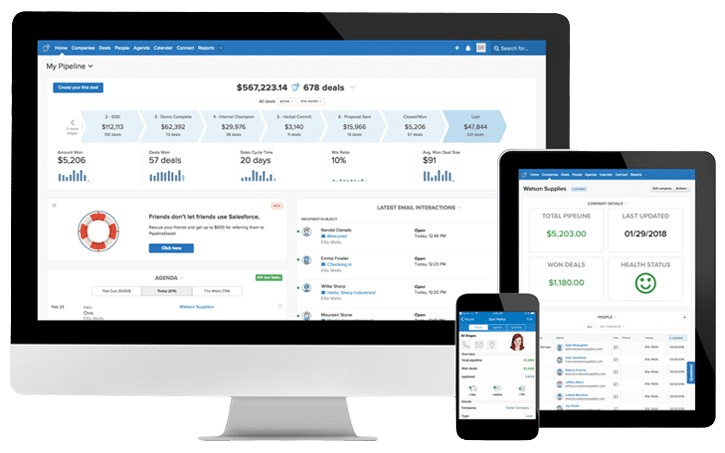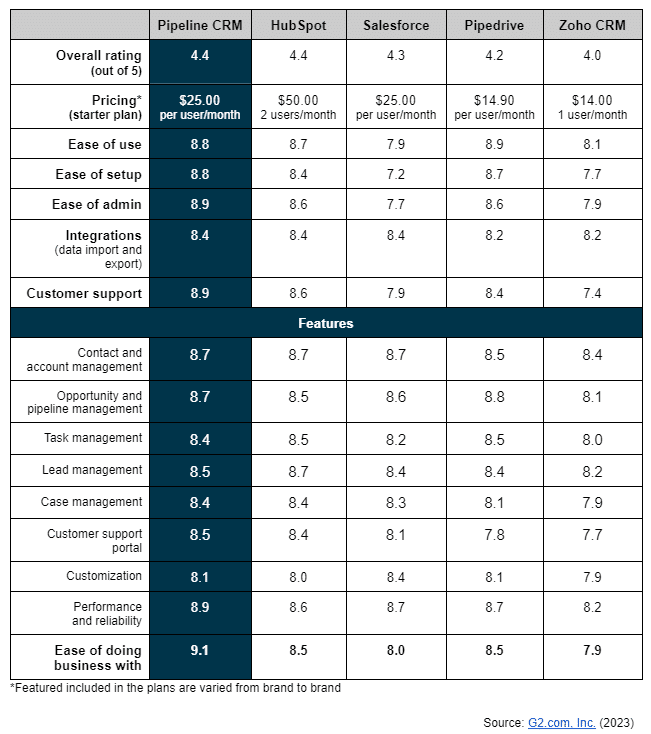1. CRM simplifies and amplifies lead nurturing
Provide different sales treatments based on the leads’ value to the company. Sort the most promising leads from those requiring additional pre-sale touchpoints so your sales representatives can prioritize their efforts accordingly.
2. CRM facilitates personalized offers to increase customer retention
Harvest customer interaction data and the sentiment that goes with it. Craft thoughtful responses using the right tone and voice—the kind of one-on-one engagement service that fosters loyalty.
3. CRM initiates better sales forecasting
Rely on data, not guesswork. Accurately track your sales patterns to navigate tomorrow’s sales landscapes without misallocating resources.
4. CRM provides data transparency and centralization
No more dealing with multiple spreadsheets managed in departmental boxes. CRM provides everyone with a single, centralized repository database that contains one harmonized set of metrics.
5. CRM offers automated data entry and report generation
Customize the information you want to enter with custom inputs and set automated action-/time-based templates to cut down administrative tasks. You can also select which dataset you want to see on your dashboard for clearer visibility of your sales activities.
6. CRM promotes cross-departmental collaboration and reduce silos
While CRM systems mostly influence sales and marketing practices, they cause ripple effects in other departments. For instance, the customer support team can respond quickly to tickets by looking at the sales data, accounting teams hold one-stop access to revenue reports, and Human Resources (HR) teams can generate objective reports.
7. CRM boosts sales and revenues
Gain a 360-degree view of the preferences of your clients. You see what emails they opened, what ads they clicked on, and what pages they visited (for how long and from where). Leverage these insights to close more deals as well as increase cross-selling and up-sell opportunities. This way, you’ll remain top-of-mind for all your prospects.
8. CRM decreases expenses
With more on-target sales and marketing tactics, you’ll spend less time and effort acquiring new customers. And with more tasks and workflows set on autopilot mode, you’ll need fewer employees to hire. All in all, you’ll save time and money.
How to Choose the Right CRM for Your Organization?
To build a well-oiled sales machine, you need to start by choosing the right CRM tool.
The wrong solution can lead to a loss in money, time, and also your team’s trust. As it is, ditching traditional ways of working with spreadsheets, post-it notes, and cumbersome email software combinations for a CRM is already difficult for some salespeople. And adding bad experiences in CRM adoption will only decrease their acceptance of the tool.
Here are some simple steps that can guide you in choosing the right CRM tool.
Step 1 – Identify the users of the CRM?
Although this varies from business to business, those who usually spend most of their working time using a CRM are in sales, marketing, and customer service. Make sure that you involve them in picking a solution that will fulfill their needs.
Step 2 – What are your goals for implementing a CRM solution?
Think about your current sales pipeline management and compare it to the ideal sales process (the steps, workflow, and actors). Which inefficient processes do you wish to improve? For example, my sales team has difficulties in converting leads, spends too much time doing administrative tasks, and needs customizable data fields.
Step 3 – What features do you need from your ideal CRM solution?
Based on the results from step 2, create a list of features that can help improve your sales performance’s flaws, and then group them into the nice-to-have and must-have categories. For instance, mobile access can be a deal breaker for construction companies but not for retailers, and for businesses that have lots of recurring orders, having automated action-based features will save time and ensure a consistent workflow.
Step 4 – Which CRM solutions check my requirements?
There are plenty of CRM solutions available on the market, but only some will match all, if not most, of your requirements. Take your time to identify and consider the pros and cons of each. Additionally, many CRMs nowadays are SaaS-based and offer free trials or demos. Take this opportunity to test your favorite CRM solutions, get the complete picture of their capabilities, and see whether they accommodate your needs.
Step 5 – How to ensure the chosen CRM is a worthwhile investment?
Before you make the final decision, encourage your team to weigh in on their opinions (positive or negative). It’s important not to skip this step as it’s more likely to achieve a high adoption rate if everyone shares their thoughts, even if, in the end, the winning CRM solution isn’t what they chose in the first place. People who don’t weigh in can’t buy in—and with a low buy-in level, you won’t recoup your CRM investment.