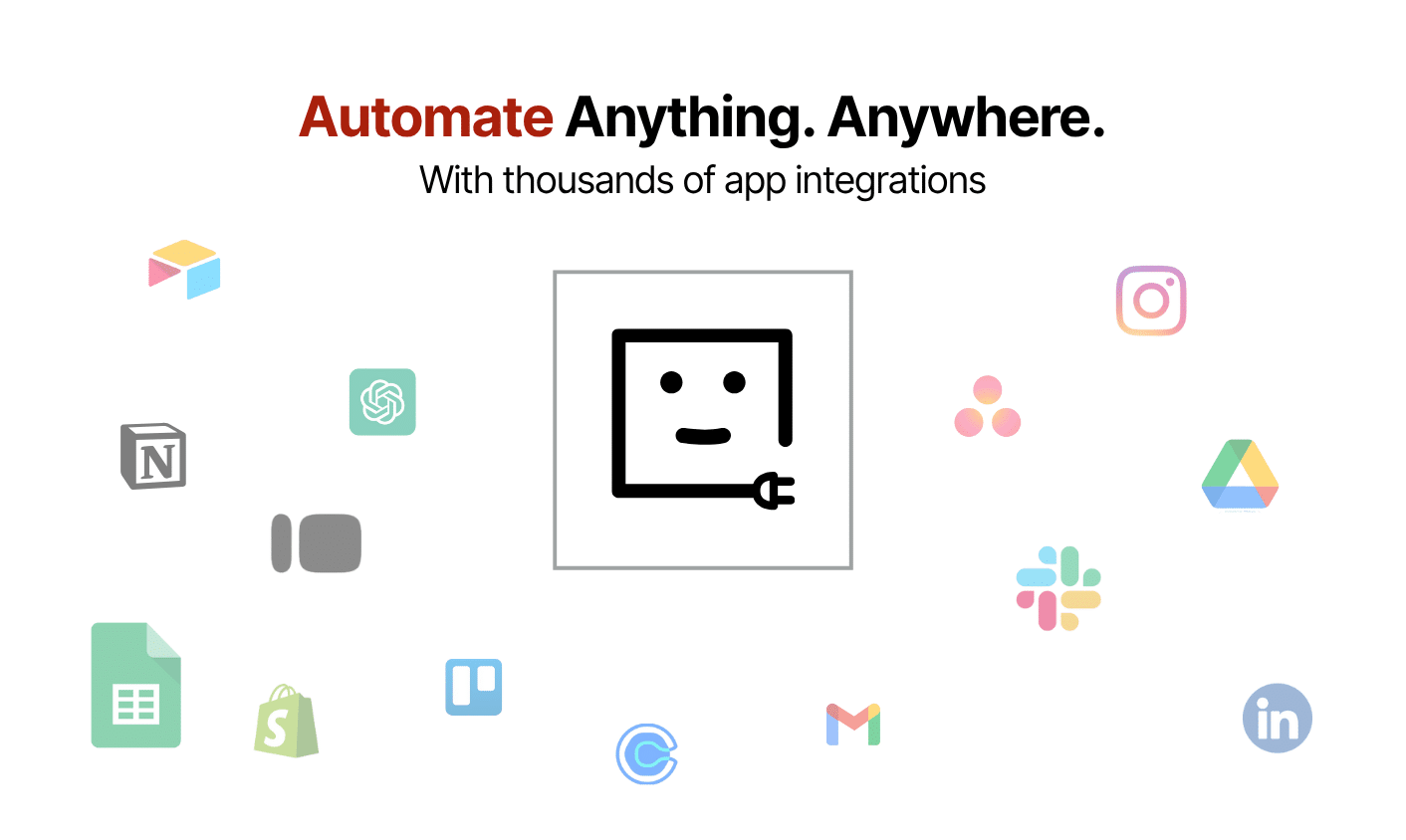Spreadsheet CRMs might be enough for managing your client relationships at the early stages of your business. However, as your business scales, you’ll soon discover that Excel sheets no longer work for tracking deals and customer interactions. When this happens, it’s time to upgrade to customer relationship management (CRM) software.
This comparison blog will walk you through the key differences between spreadsheet CRM and CRM, their pros and cons, and why CRM software is the ideal tool to manage your sales pipelines for growing businesses. Check out our CRM Excel Template for a ready-to-use model that’s more scalable than a spreadsheet.
What is CRM?
CRM software is a solution that helps businesses manage all sales-related activities in a single place. This includes customer data, lead management, sales forecasting, and email marketing.
Unlike Spreadsheet which is designed to process numbers, the goal of CRM adoption is to accelerate and improve deal-closing rates by fostering trustworthy relationships with leads. For example, CRM allows you to add custom notes about prospects, enabling you to personalize your outreach efforts and connect with them on a deeper level.
In addition, by tracking sales performance data, CRM empowers you to analyze trends and develop winning sales strategies tailored to specific customer profiles. These are just a few of the differences between CRM and spreadsheets in managing sales.
Pro tip: Learn more about the role of CRM for your business and sales teams here.
What is a Spreadsheet CRM?
A spreadsheet CRM or Excel CRM is a customer relationship management system built on spreadsheets, often using a pre-designed CRM template in Excel or Google Sheets. Many sales reps and small business owners choose this approach because it feels familiar, is easy to set up, and offers a basic level of customization within the spreadsheet format.
However, as sales data grows, managing a spreadsheet CRM becomes increasingly difficult. Too many open tabs, complex formulas, and the lack of workflow automation quickly turn into major pain points. These limitations are why growth-focused businesses often outgrow spreadsheet CRMs and move to dedicated CRM software that offers scalability, automation, and streamlined sales management.
Pros of Using Spreadsheet CRMs To Manage Sales Pipelines
1. Easy to Set Up with CRM Templates
With a ready-made CRM template in Excel or Google Sheets, you can get started quickly without needing technical setup or software training.
2. Familiar and Accessible
Most sales reps are already comfortable with spreadsheets, making a spreadsheet CRM simple to adopt across teams without a steep learning curve.
3. Low-Cost Solution for Small Teams
For startups or small businesses, managing sales pipelines in spreadsheets is a budget-friendly option before upgrading to more advanced CRM software.
Cons of Using Spreadsheet CRMs to Manage Sales Pipelines
Switching from using a CRM spreadsheet template on Excel to CRM software initially seems like a time-wasting venture. After all, the last thing you want to deal with is learning how a new tool works instead of focusing on your business.
But relying on the limited capabilities of spreadsheets to manage prospects leads to long-term problems like:
1. Loss of Business Opportunities
When tracking customers and deals over multiple spreadsheets, it’s easy to miss important information. You end up losing valuable clients, which will hinder revenue growth.
2. Lack of Tracking Features
To scale your business, you must know what’s working for your company and what’s not. Even if you successfully close deals using spreadsheets, there is no concrete way to know what made the client choose you.
You can’t track strategic flaws, which makes constant improvements impossible. Calculating metrics is also tricky since you have to be proficient in different Excel formulas and data manipulations.
3. No Support for Scalability
Spreadsheets are not built for scalability. You can store and track bits and pieces of data in them. But when you scale to managing large data sets, they fall short and start to break.
Growing a business is hard work. With a spreadsheet as your data management solution, the process becomes even more complicated and error-prone.
4. Poor Sales Performance Monitoring
Regular performance evaluation of your sales team is critical to building and sustaining a profitable business. But with spreadsheets, you can’t monitor how your sales reps interact with customers.
You enter data manually to record how many calls and deals each sales rep has made. There is no way for you to identify your team’s strengths and weaknesses. Task delegation also becomes difficult.
How Pipeline CRM Compares to Spreadsheets
Many businesses understand the benefits of CRM software, but transitioning from familiar spreadsheets can be daunting. Pipeline CRM bridges this gap by offering a CRM experience modeled after Excel sheets. This allows you to leverage the power of CRM with the comfort and ease of use you’re accustomed to.
Here’s how Pipeline CRM replicates the functionality you’re familiar with:
- Intuitive drag and drop: effortlessly rearrange data fields in your tables using a simple drag-and-drop motion.
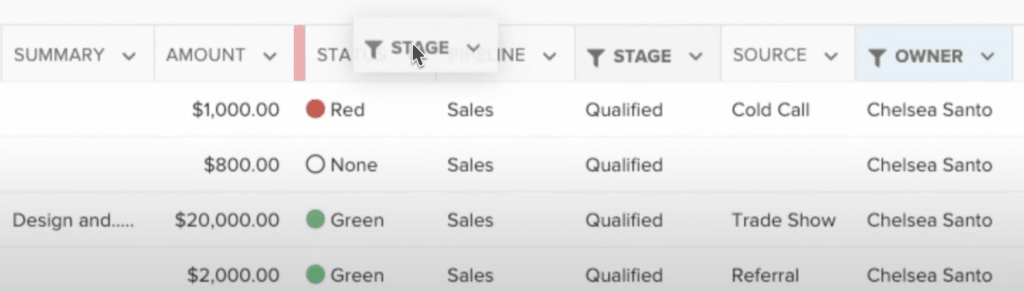
- Seamless sorting: sort your data instantly to find the information you need in a flash.
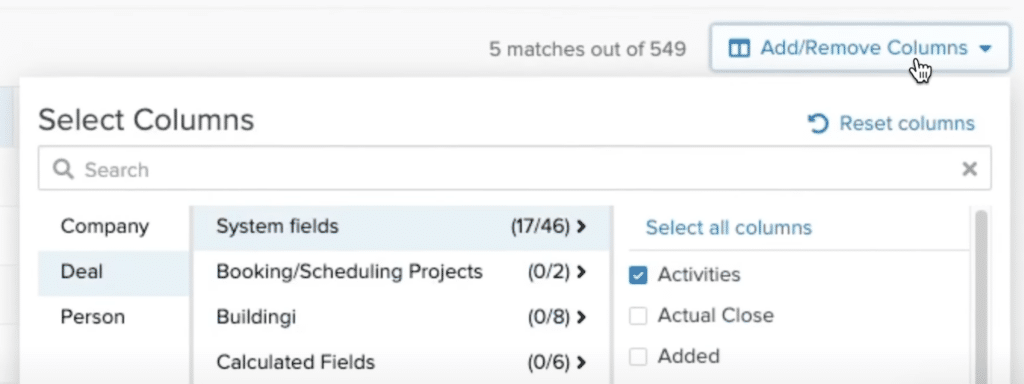
- Powerful filtering: quickly narrow your data view by filtering out irrelevant information and focusing on what matters most.
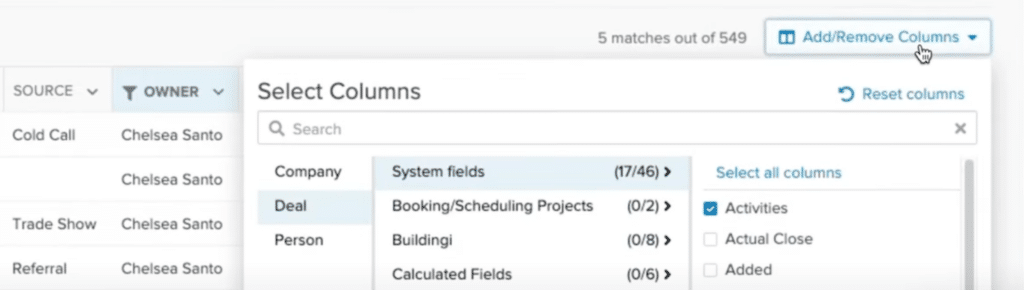
💡 Watch this demo video to see Pipeline CRM’s spreadsheet-like interface in action!
What Makes Dedicated CRM Software Better than Spreadsheet CRMs?
Here’s why you should choose CRMs over traditional spreadsheets or Excel CRMs for your business:
Customization Options
CRM tools offer a range of customization options that allow you to set up your dashboard to suit your business needs. For example, Pipeline CRM lets you add up to twenty-five custom fields to capture granular data from your customers—including industry and currency type.
Customizable CRM tools also offer better customer segmentations, enabling you to choose different demographics according to your business needs. Spreadsheets don’t support such personalization features.
Easy Integrations
There’s only so much you can do with traditional spreadsheets. For example, while Excel spreadsheets might integrate with specific platforms, you can’t schedule a follow-up call via a spreadsheet. Google Sheets, however, is easier if you’re integrating with Google Workspace—but this solution still comes with its challenges.
CRM tools work seamlessly with other productivity platforms. For example, calendar integration makes it easier to keep track of scheduled appointments. Some sales pipeline tools offer direct accounting integrations.
Analytics and Reporting
Spreadsheets have limited capabilities when it comes to really analyzing customer data and metrics. You have to put hours of manual effort into processing spreadsheet data.
However, CRM platforms offer various data analytics features that generate accurate reports on your team’s performance. In Pipeline CRM, for example, you can track your sales reps’ activities and deal insights in one central hub.
Centralized Data
Companies need to keep several spreadsheets. So, accessing specific information becomes tedious and chaotic. CRM software lets you operate and access customer information from a single window.
For example, Pipeline CRM brings all of your sales activities — online and offline — and shared data into one central hub place. It gives shared visibility into an otherwise offline sales process. With this setup, you can avoid shuffling through multiple spreadsheets to find what you need.
Automation
Manual customer relationship management is time-consuming. Analyzing spreadsheets, creating relevant marketing campaigns for each customer segment, and manually sending them follow-up emails and offers is a lot of work.
CRM tools eliminate repetitive tasks and let your team focus on the customers. Your marketing department can qualify leads and automate email drip campaigns without investing a significant chunk of their day.
Improved Customer Relationship Management
CRM tools help you understand customers better. Businesses can track consumers’ purchase patterns, pain points, and requirements based on different demographics like age, gender, location, etc. This empowers them to create an accurate buyer persona and tailor customer experience accordingly. CRM tools also offer sales funnel templates to help you nurture leads effectively.
The absence of redundant manual labor frees up the team’s time to focus on customer interactions. This way, they engage customers better and create meaningful relationships with them.
Targeted Campaigns
Customizable CRM facilitates better lead segmentation. You get a precise idea of what diverse customers want and design campaigns accordingly. Targeted marketing lets you tap into the unique desires of different audience segments with tailored content, relevant offers, and customized pitches.
You can create appealing promotional messages, detect suitable marketing channels, and reach new audiences quicker. This way, CRM systems keep your sales and marketing team on the same page and increase your conversion rate.
Data Security
Spreadsheets store customer data locally in your system. This poses several data risks including:
- Loss of data due to malware attacks
- Manual data theft
CRM software keeps your data safe by storing backups on the cloud. So, even if your system faces a data breach or an internal failure, your valuable data is safely backed up on remote servers.
Spreadsheet CRMs vs. CRM: Benefit and Feature Comparison
| Spreadsheet CRM | CRM | |
| Data Entry | Manual with limited automation options | CRM tools offer automation and integrations with popular productivity tools, eliminating manual effort. |
| Efficiency | Low. Manual data entry takes time and reduces productivity and efficiency. | CRM automation eliminates processing errors and enhances efficiency. |
| Collaboration | The absence of a centralized database means you work in silos — making collaboration difficult. | All necessary employees get access to a clean dashboard and collaborate on the platform. |
| Analytics | You have to analyze each data set manually. | Sales CRM software regularly analyzes large data sets and generates insightful reports without human intervention. |
| Scalability | Spreadsheets become insufficient as you grow your customer base. | CRM tools seamlessly accommodate new team members and a growing client list. |
| Customer Experience (CX) | It takes time to find historical data on spreadsheets, slowing down client communication. | Find all your deals and client interactions in a central hub. With holistic customer engagement tracking, you can elevate customer experience and create long-lasting business relationships. |
Grow Your Business with Pipeline CRM Software
Growing a small business takes time, diligence, and the capability to keep up with constant shifts. Spreadsheets offer a single source of truth, which isn’t enough to sustain startups and scaleups growing aggressively.
CRM tools fill that gap with better efficiency and data accuracy. They eliminate redundant tasks like data entry, automate marketing campaigns, and keep track of our team’s performance.
You understand which customer segments have the most promise, leading to better targeting and conversion. This empowers you to create lasting customer relationships and bring positive outcomes.
Pipeline offers a powerful end-to-end CRM solution with an easy setup, a centralized dashboard, and seamless integrations. Equip your team with the best data management system, accelerate growth, and turn your small business into a notable brand.
Ditch spreadsheets and start your free trial with Pipeline today!
FAQs – CRM vs. Spreadsheet CRM: Why CRM Wins
1. What Are the Benefits of Using CRM Over Excel?
There are several benefits of using CRM over spreadsheets:
- Centralized data – CRM: one source for contacts, leads, and activity vs. Spreadsheets: scattered data.
- Seamless integrations – CRM: connects with sales, marketing, and accounting tools for seamless workflow vs. Spreadsheets: constant switching when using multiple tools.
- Scalable growth- CRM: provides comprehensive sales with features like email reminders, deal tracking, and sales forecasting vs. Spreadsheets: limited to manipulating numbers.
2. What Are the Major Differences Between CRM and CRM Excel?
The major differences between CRM and spreadsheets are as follows:
- Data type: spreadsheets are primarily designed to process numerical data; CRM can handle numbers, text, and even document storage.
- Data interface: spreadsheets offer a basic table-based interface; CRMs provide various interface options, e.g., customizable dashboards, reporting tools, and data visualization.
- Functions: spreadsheets mainly focus on calculations and data processing; CRMs offer a wider range of functionalities, e.g., pipeline management, task automation, and communication tracking.
- Customization: spreadsheets offer limited customization options; CRMs allow for extensive dashboard and workflow customization.
- Integration with other apps: spreadsheets have very limited integration options; CRMs can integrate seamlessly with other software, e.g., email campaigns, autodialer, and lead generation forms.
3. Why Using Excel CRM Isn’t Ideal for Businesses?
Using spreadsheets isn’t ideal for businesses because their function and integration options limit their growth. For instance, with CRM, you’ll be notified when a lead opens your proposal, allowing you to pursue it while it is still hot. You can also set reminders to follow up with cold leads. Some CRM offers sales automation, allowing you to run drip email campaigns, create new deals for recurring deals, and more. These sales functions aren’t offered by spreadsheets.
4. How To Make Your Team Switch From Spreadsheets to CRM?
Encouraging your team to switch from spreadsheets to CRM can be challenging. To ensure the change stays permanent, follow these tips:
- Get buy-in: involve your team in choosing a CRM & highlight benefits.
- Train practically: use real data during onboarding to show the CRM’s value.
- Wean off spreadsheets: gradually phase out spreadsheets as comfort with CRM grows.
- Celebrate success: share improvements to show the positive impact of CRM adoption.
5. What Can CRM Do and Spreadsheets Can’t?
Some sales activities that CRM can offer but spreadsheets can’t are:
- Building relationships: CRM focuses on nurturing relationships (through interaction history and communication tracking features). Spreadsheets are for generic data/number storage.
- Sales automation: CRMs can automate tasks like email follow-ups and data entry, saving time. Spreadsheets don’t offer automation.
- Built-in data analytics: CRM can generate sales reports with a few clicks. Spreadsheets demand you to analyze the data yourself.
- Centralized data hub: CRM collects all your sales-related data in one place, simplifying data management and analysis. Spreadsheet data are siloed and need manual synchronization.