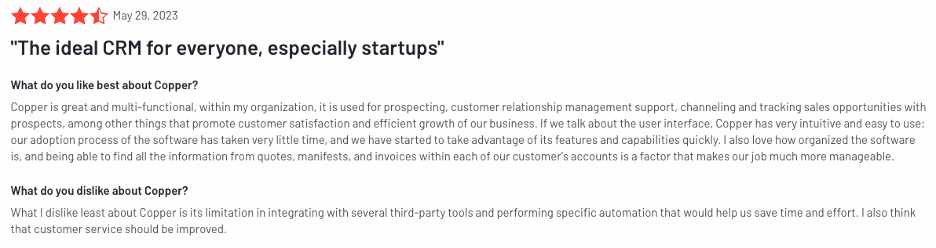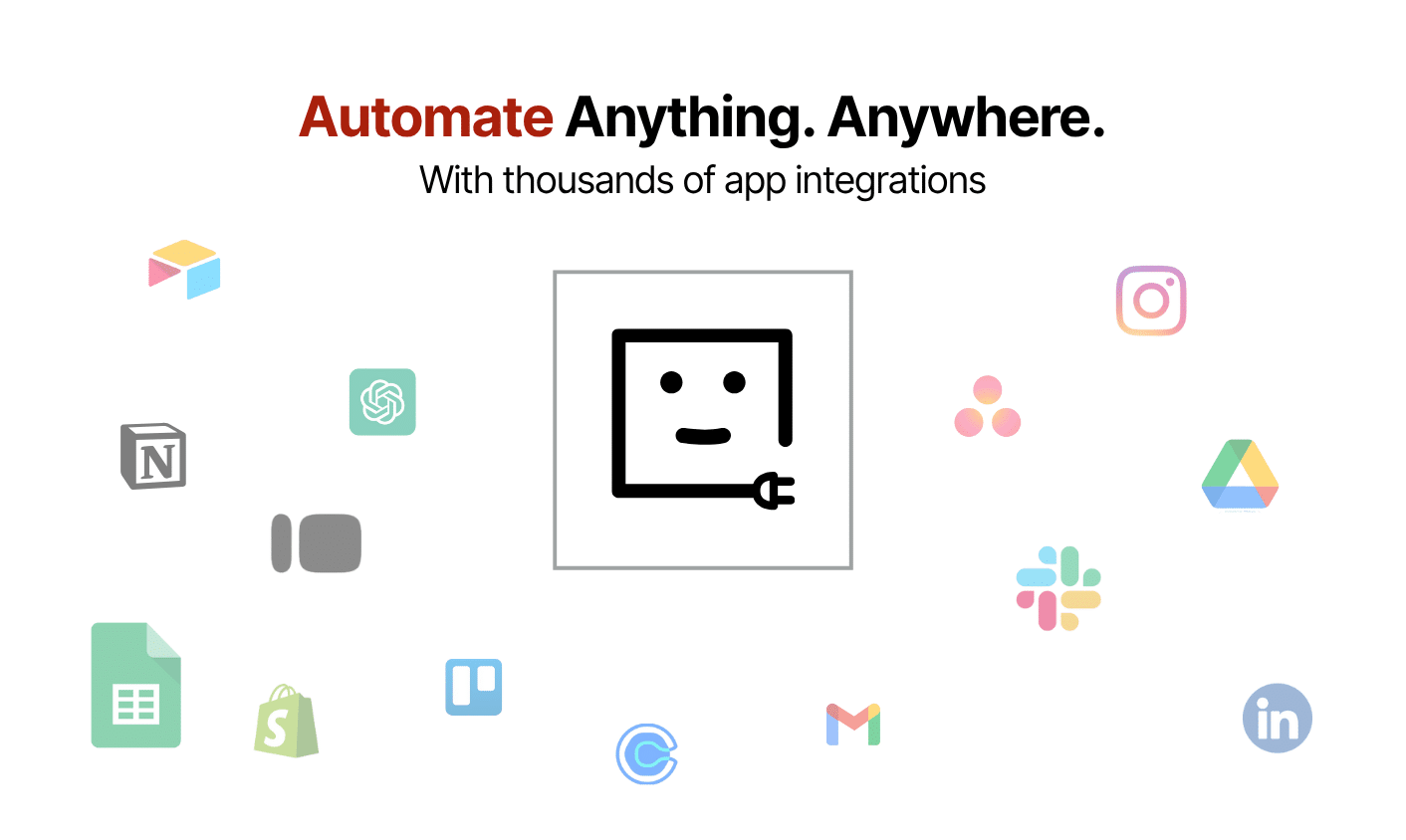If we’re honest, many businesses struggle with CRM adoption long after they’ve introduced their chosen CRM. And more often than not, this is a result of inadequate customer service.
Implementing a new CRM can feel overwhelming, which is why client support is one of the fundamentals for a successful CRM experience. When your employees are supported during the adoption phase, they are 32% more likely to keep using it and get the most out of its features.
In this comparison, we’re reviewing Copper CRM and Pipedrive’s differences. These will specifically focus on their customer support success, features, and pricing plans. We’ll also introduce Pipeline CRM as an alternative for businesses seeking a long-term solution with superior client service.
What is Pipedrive?
Pipedrive is a CRM system marketed as an easy and effective CRM for closing deals. It allows you to track your sales pipeline, optimize leads, manage deals with AI, and automate your entire sales process.
This CRM is not limited to a specific industry. It focuses on pipeline visualization for small to medium-sized businesses, helping sales teams close deals more efficiently.
Best Features
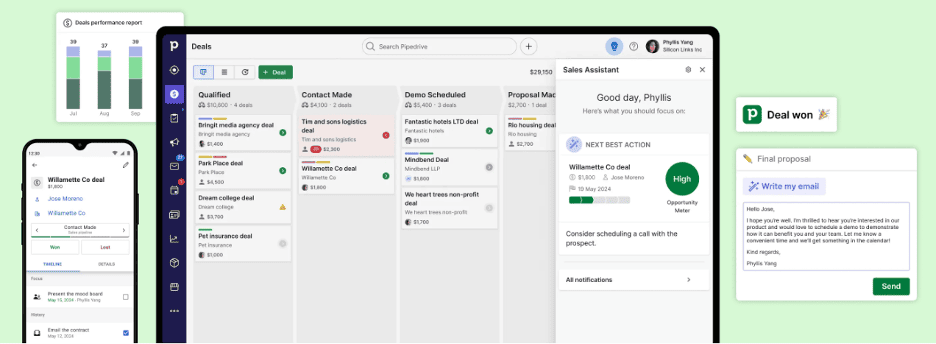
Pipedrive highlights a few products and product-specific features that set it apart:
- All-in-one sales software: use the sales software features like automation, integration, reporting, and more to help your business grow.
- Email marketing software: you can create and send customizable email campaigns using professional templates.
- Project management software: plan, manage, and deliver your projects from one platform to achieve your goals faster.
- Various marketplace integrations: sync your CRM with over 500 tools, including Google, QuickBooks, Asana, Slack, Kixie, and more.
- Lead generation software: use the LeadBooster add-on features to help you generate more high-quality leads.
- Web visitor tracking: leverage the Web Visitors add-on to identify which companies visit your website.
Pipedrive Pros and Cons
Users appreciate Pipedrive for its clear, easy-to-use design when visualizing sales pipelines. The drag-and-drop interface makes it simple to track deals and stages, and it’s user-friendly, which means teams can quickly learn how to use it.
On the downside, Pipedrive’s reporting tools are limited when compared to other CRMs. Some users also experience slower response times in customer support, especially on lower-tier plans.
This was one G2 reviewer’s experience with Pipedrive:
What is Copper CRM?
Copper CRM is a customer relationship management tool designed for companies using Google Workspace. Its standout feature is its seamless integration with Gmail, Google Calendar, and Google Drive, allowing users to manage their contacts, emails, and tasks directly within Google applications.
It’s a popular choice for small to medium-sized businesses that rely heavily on Google Workspace for their workflows.
Best Features
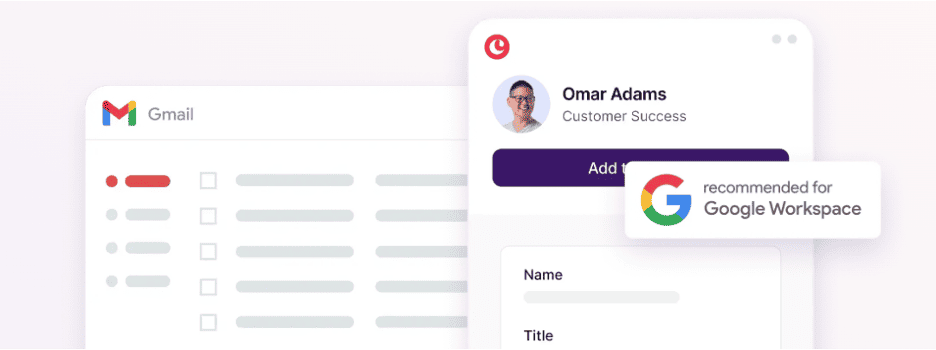
Copper CRM highlights a few products and product-specific features that set it apart:
- Google Workspace CRM: easily connect your Gmail, Calendar, and Drive to Copper so you can add leads, track emails, find files, and manage tasks without switching tabs.
- Organized communication: keep all your emails, calls, files, and notes for each contact in one place to maintain a complete view of the relationship history.
- Manage projects and workflows: bring structure to all your business processes and ongoing projects with Copper’s project management features.
- Automate tasks: create automation for repetitive tasks like logging calls, meetings, activities, attaching files, and more.
- Mobile app: continue building your customer relationships on the go with Copper’s mobile app.
- Integrations: save time by connecting Copper to popular apps and tools like Google Workspace, MailChimp, Zapier, Quickbooks, and many more.
Copper Pros and Cons
Users value Copper CRM for its seamless integration with Google Workspace, especially Gmail, which improves productivity for businesses. It’s a leading option if you want a Google integration.
However, it’s limited outside this ecosystem. It also has less advanced reporting and scalability challenges, making it less suitable for larger or more diverse companies. Some users have also noted that customer support tends to be slow or less responsive, especially for those on lower-tier plans.
This was one G2 reviewer’s experience with Copper CRM:
Pipedrive vs. Copper CRM: Features
Now that we understand Pipedrive and Copper CRM better, we can compare their features. The list below highlights the differences between the two CRM solutions.
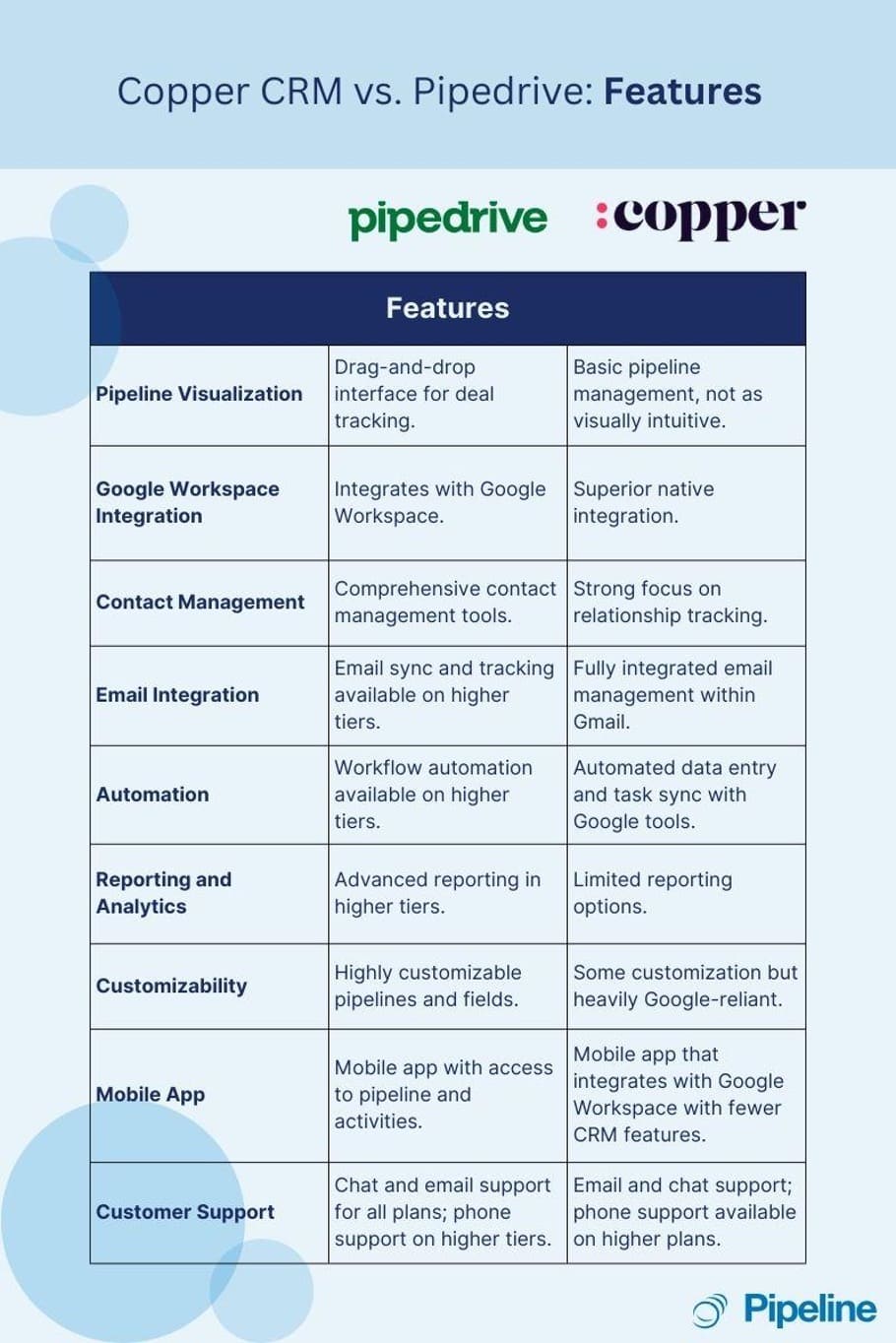
Our features verdict: Pipedrive’s features are ideal for any business that values visual pipeline management and straightforward deal tracking. It stands out with more comprehensive CRM-specific features compared to Copper CRM. On the other hand, Copper CRM works well for any business that operates within the Google Workspace ecosystem.
Pipedrive vs. Copper CRM: Pricing
When it comes to pricing, Pipedrive and Copper CRM offer fairly similar rates for their basic options. However, Copper CRM’s premium plan is significantly more expensive than Pipedrive’s Enterprise solution.
Both CRM systems provide a 14-day free trial, and the features available vary by tier.
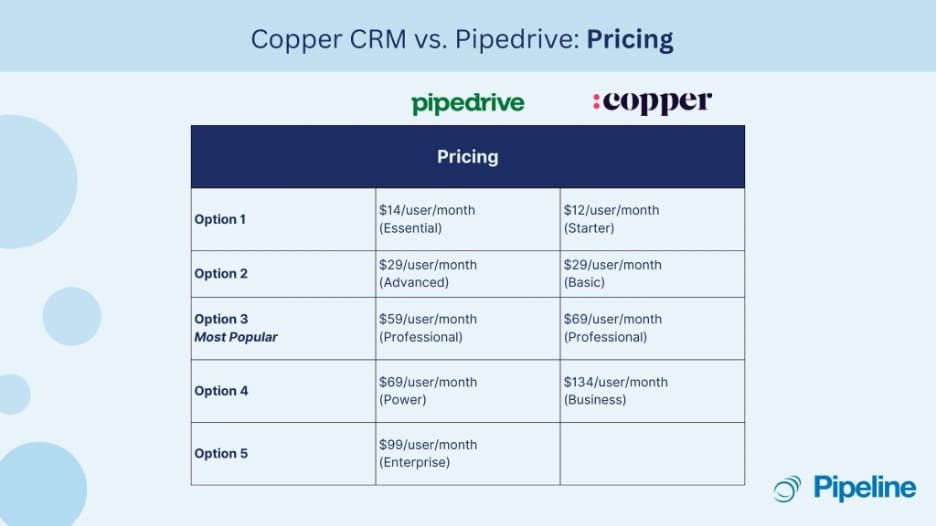
Our pricing verdict: Copper CRM’s advanced options are relatively expensive compared to the value offered. In contrast, Pipedrive provides more affordable premium solutions, making it a better option for larger businesses that are likely to require a considerable number of user licenses.
Does this mean one CRM is better than the other? Not necessarily.
Summary of Pipedrive vs. Copper CRM
After an in-depth review of these CRMs, it’s clear that they target different audiences. Both are suitable for small to medium-sized businesses, but they may not be the best choice for large enterprises or for businesses that specialize in a particular field.
- Pipedrive is the superior choice for sales-focused teams that prioritize pipeline visualization at a relatively affordable price.
- Copper CRM will work best for businesses that exclusively use Google Workspace and need a Gmail integration. Since their advanced option comes with a hefty price tag, it’s advisable to weigh up all the options before committing to this CRM.
Both CRMs have their advantages, but your choice will ultimately depend on your specific needs. If you are looking for a salesCRM that excels in delivering exceptional customer service, or is specific to old economy sectors, there is an alternative that stands out from these options.
Pipeline CRM: the Best Alternative to Pipedrive and Copper CRM
Selecting a CRM takes thorough research and testing since it will be the platform your team uses for years to come. It’s important that your CRM can scale with your company, remain affordable, and offer excellent customer service to get up and running fast.
Pipedrive is an excellent choice for pipeline visualization and management, and Copper CRM offers excellent Google Workspace integration. However, there is a middle ground when looking for a CRM that can do both, with the bonus of truly exceptional customer service.
Pipeline CRM is the best alternative to Pipedrive and Copper CRM.
To help you organize your sales processes, consider using our free Excel CRM template. It’s a practical tool designed to streamline your sales workflow, especially if you’re transitioning between CRM systems.
Pipeline CRM Features
Pipeline CRM is ideal for small to medium-sized businesses, particularly agencies and those in construction, logistics, and manufacturing. These are some of its best features:
- Data integrity: keep your data accurate with required fields, conditional formatting, and advanced de-duplication.
- User-friendly: use an easy-to-navigate, Excel-like interface with drag-and-drop features and customizable table styles. Quickly sort and filter data to show what you need.
- Extensive integrations: Pipeline CRM can easily integrate with sales and marketing tools like Aircall, CallRail, QuickBooks, Mailchimp, Customer.io, and more.
- AI email writing assistance: write effective emails directly in Pipeline CRM with our built-in AI email assistant, customizing prompts to fit your needs.
- Automation: set up automatic recurring deals, receive suggestions for the next steps when deal statuses change, and use other smart automation features.
Even with all that, our features are still not the best thing about us. Our exceptional customer service is why so many of our clients love and adopt Pipeline CRM. This is how one of our customers describes their experience with our tool.
Pipeline CRM Pricing
Pipeline CRM provides four paid plans, including a customizable option for enterprise-level businesses. When billed annually, the pricing starts at $25, $33, and $49 per user per month. Before making a commitment, you can try it out with a 14-day free trial.
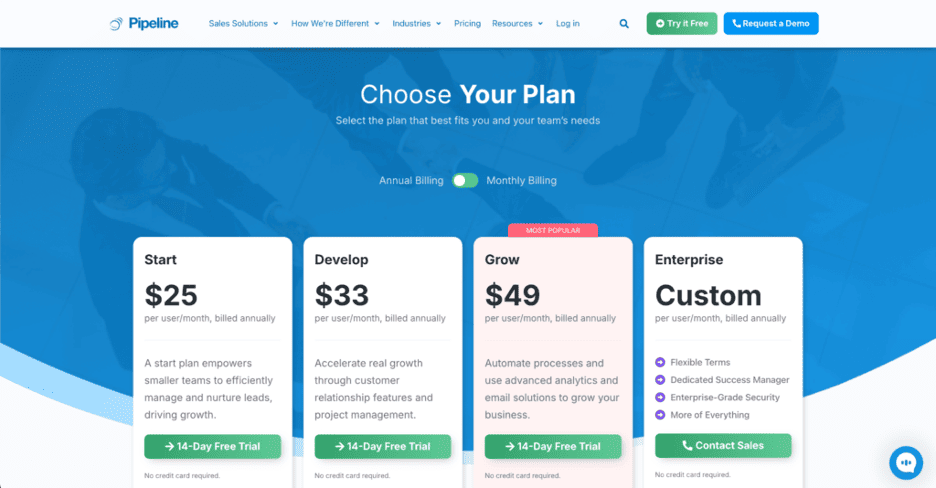
Compared to Pipedrive and Copper CRM, Pipeline CRM is significantly cheaper.
- Copper CRM offers fewer features at a higher price, making Pipeline CRM the superior choice.
- While Pipedrive offers similar features, Pipeline CRM provides more of these features in the basic packages and provides superior client support.
Pipeline CRM provides your sales team with the best tools for managing their sales pipeline, enabling them to grow with the necessary support for quick learning.
Choose Pipeline CRM as the Alternative to Copper CRM and Pipedrive
Pipedrive and Copper CRM have excellent features and specific merits, but they tend to lack the high-quality customer support you need to fully adopt and grow with your CRM.
Try Pipeline CRM today to see how we can grow your business!
1. Which CRM is Better for Small Businesses: Copper CRM or Pipedrive?
Copper CRM works best for small businesses that rely on Google Workspace, whereasPipedrive is a good choice for sales teams wanting to visualize pipeline management at a reasonable cost. If a small business needs strong customization and reliable customer support, Pipeline CRM is a better option.
2. How Does Pipeline CRM Improve Sales Processes Compared to Copper CRM and Pipedrive?
Pipeline CRM is highly customizable, enabling businesses to tailor their pipelines, fields, and workflows to fit their unique sales strategies. Unlike Copper CRM, which is designed specifically for Google Workspace, or Pipedrive, which focuses on standard pipeline tracking, Pipeline CRM stands out by offering personalized solutions and valuable insights through advanced reporting tools.
3. Why Should I Choose Pipeline CRM Over Copper CRM or Pipedrive?
Pipeline CRM offers customizable workflows, strong reporting features, and responsive customer service. Unlike Copper CRM and Pipedrive, it is a better option for businesses that require flexibility and support to adapt the CRM to their specific sales processes.